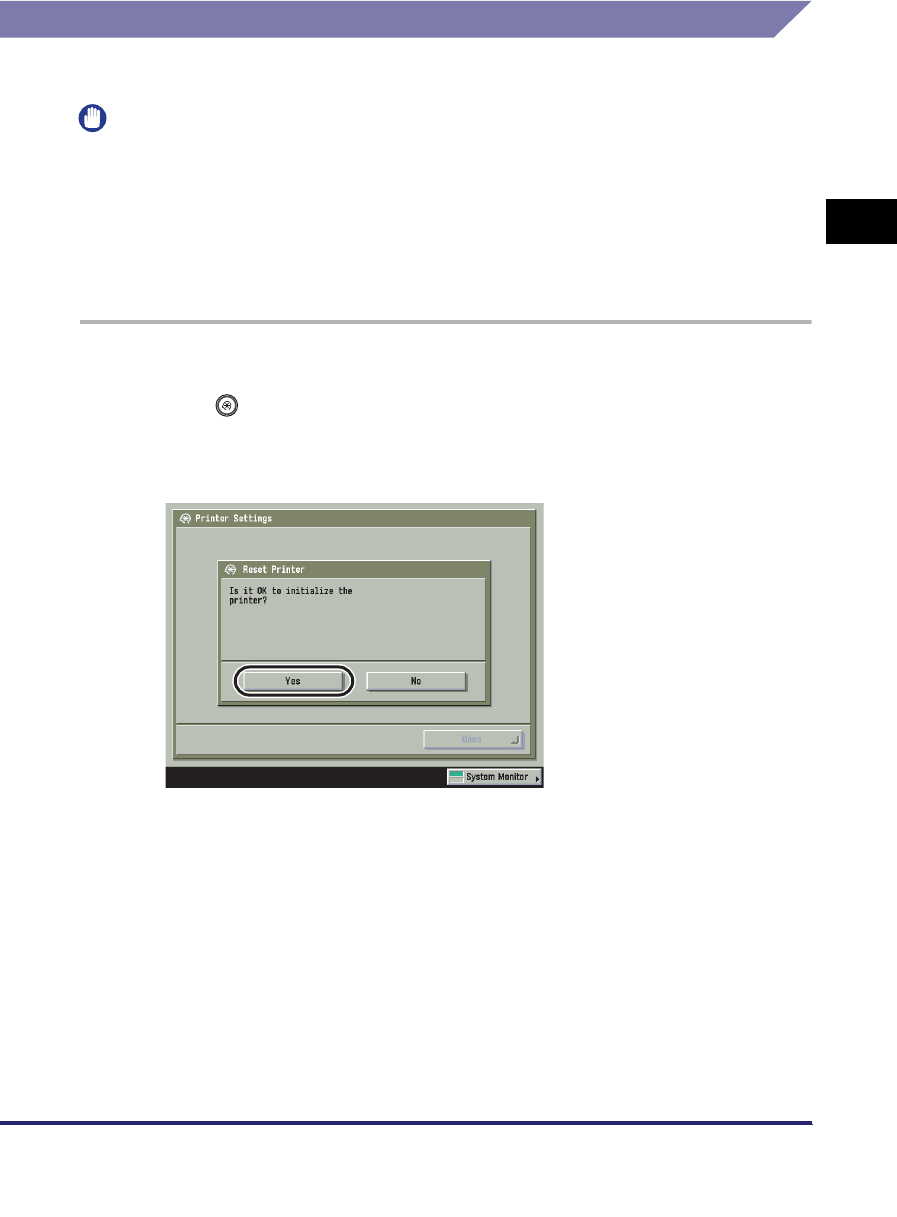
Checking and Changing Print Jobs
2-17
2
Handling Different Print Jobs
Canceling All Operations (Reset Printer)
You can delete (reset) print data in memory and any jobs being processed.
IMPORTANT
•
If the machine is being used in a network, please note that resetting the printer function
may affect data being received from other users.
•
If you reset the printer function, data is deleted for print jobs that have already been
received, or received while the printer function is being reset. However, in some cases,
the data is not deleted from the machine's memory, and the print job may not print
correctly. Canon recommends that you reset the printer function to delete the data and
print the job again.
1
Display the desired screen with the following procedure.
Press (Additional Functions) ➞ [Printer Settings] ➞ [Utility] ➞ [Reset Printer].
2
Press [Yes].
If you do not want to reset the printer, press [No].
3
Press [Done].
The screen returns to the Basic Features screen.


















