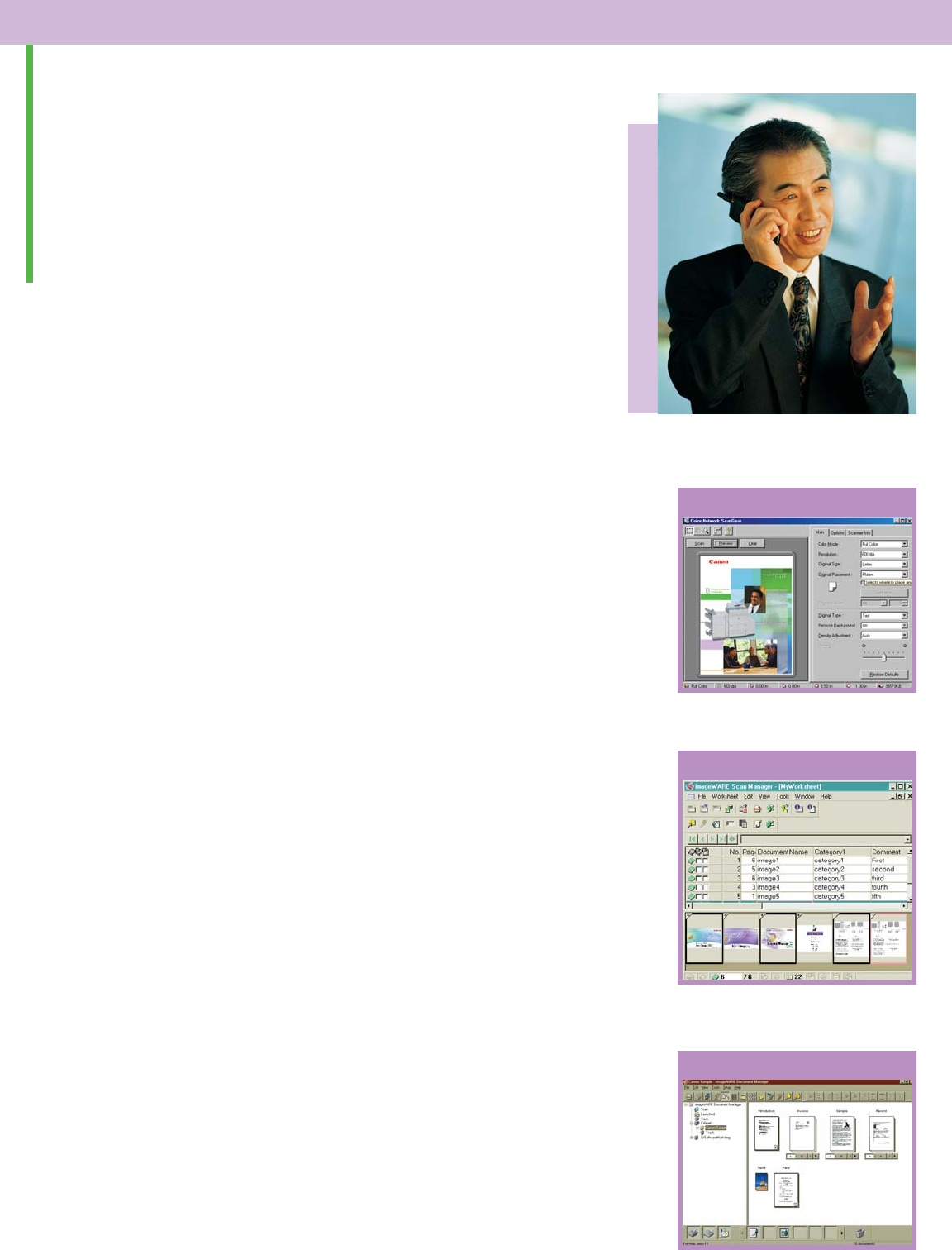
Scanning is a Snap with Color Network ScanGear
Canon Color Network ScanGear (optional) is a user-friendly
scanning utility that can be used with any 32-bit TWAIN-
compliant software application to pull scanned images from
the imageRUNNER C5800/C6800 over a network to a desti-
nation PC or file server. Scanned images then can be
manipulated at the user’s workstation and incorporated
into other documents as needed.
Integration with Canon imageWARE Software Suite
Integrate the powerful scanning capabilities of the
imageRUNNER C5800/C6800 with the Canon optional
imageWARE Software Suite for a comprehensive informa-
tion capture, management, and distribution system.
Canon imageWARE Document Manager is a central
database repository with a client-server architecture that
can be scaled to meet growing business needs. This
repository is designed to reduce or replace traditional
hard-copy document storage methods in general office
environments, supporting applications for retrieval,
archival, and records management.
With the automatic scanning and indexing capabilities
of imageWARE Scan Manager, your business can capture
and convert high volumes of documents into digital data
quickly and easily. Advanced image capture and data
recognition improve the accuracy and usefulness of
digitized, computer-based information.
WORK SMARTER, NOT HARDER.
Intelligent document management solutions
that are as flexible as they are user-friendly.
Color Network ScanGear
imageWARE Scan Manager
imageWARE Document Manager














