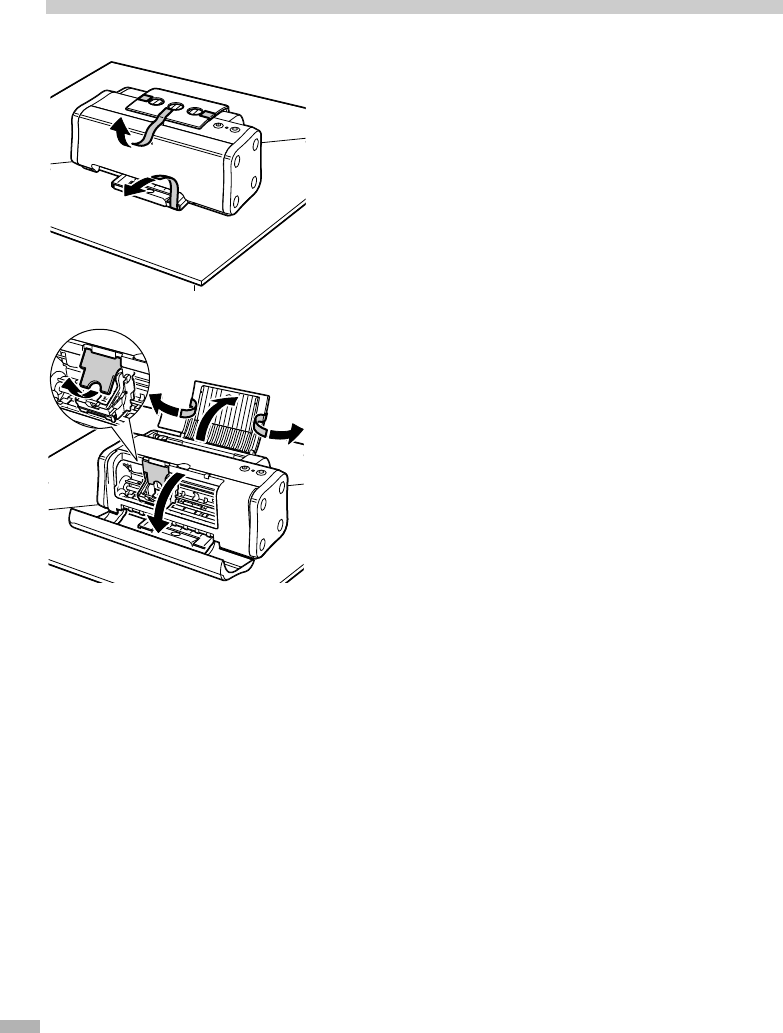
2
Setting Up
1 Preparing the Printer
1
11
1
Place the printer on a flat surface.
2
22
2
Remove the tape from the printer as
shown.
The tape position is subject to change.
3
33
3
Open the front cover and remove the
shipping material.
4
44
4
Close the front cover.


















