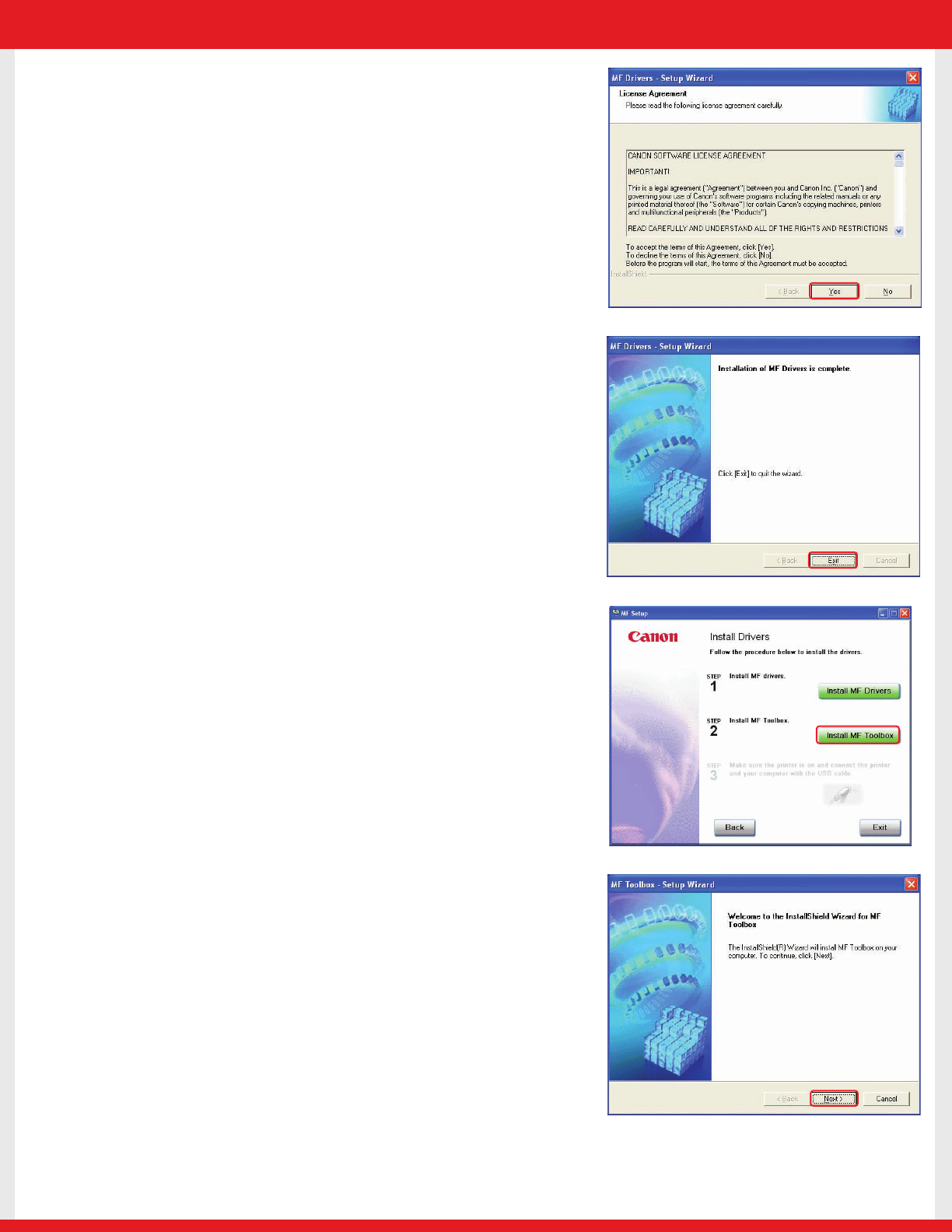
7 When the MF Drivers Setup screen appears, click [Yes] and
follow the instructions on the screen.
8 When the installation is complete, click [Exit] to close the MF
Drivers Setup screen.
9 On the MF Setup screen, click [Install MF Toolbox].
10 When the MF Toolbox Setup screen appears, click [Next]
and follow the instructions on the screen.
E227ME (MF5770) US2 SI N&P.qxd 12/13/04 5:59 PM Page 3










