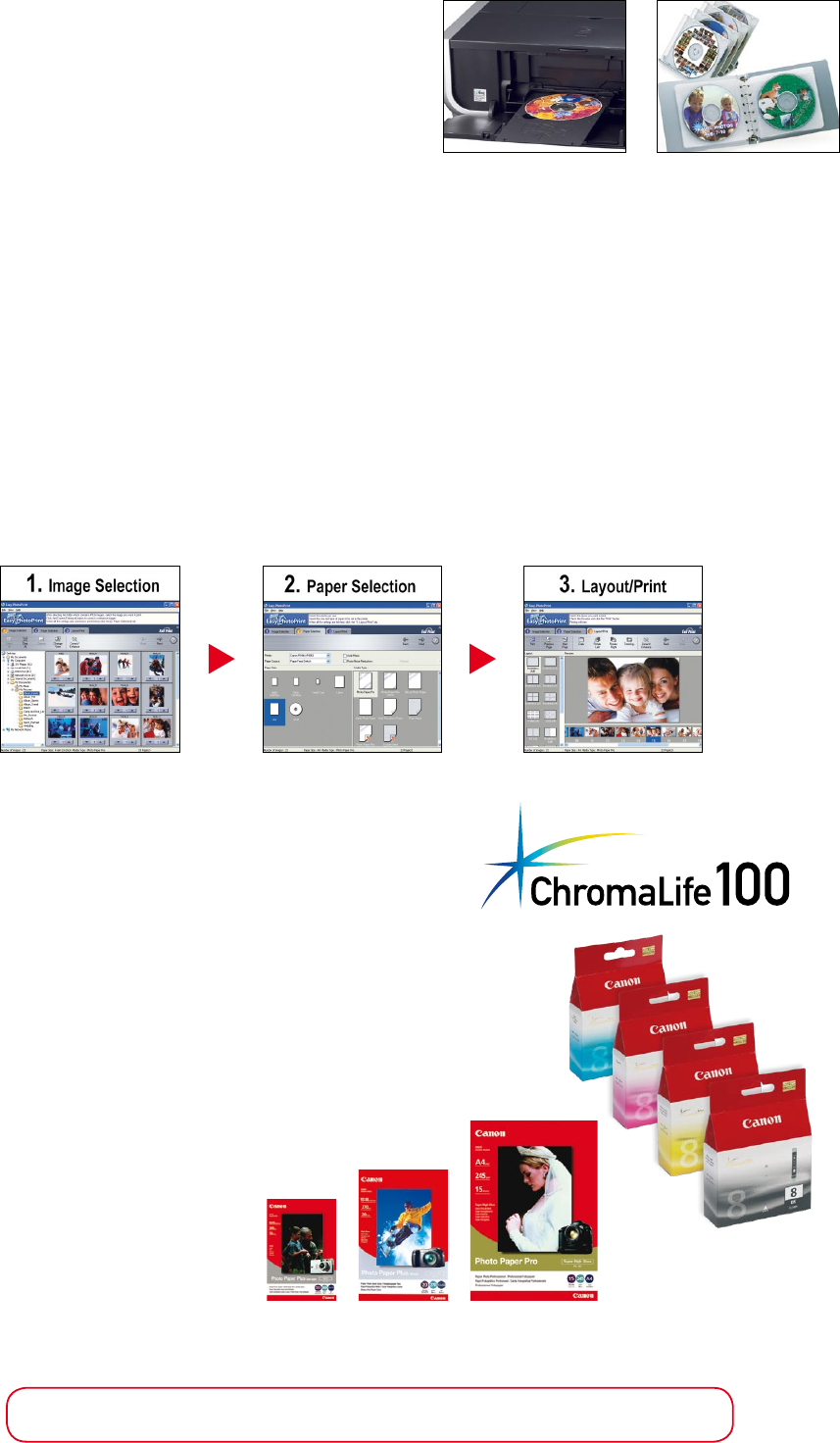
Want to know more? Visit canon.com.au
TRUE-TO-LIFE PHOTOS THAT LAST A LIFETIME
A beautiful photograph is something worth keeping forever. Now
with ChromaLife100, the photos you print at home can maintain
all their vibrancy and colour for 100 years.
6
The combination of
genuine Canon ChromaLife100 ink and selected Canon photo
papers lets you print long-lasting photos of unrivalled quality.
Thanks to ChromaLife100, the precious memories in your albums
will still be bright and fresh a century from now.
Canon has a range of specialty photo papers that’s
suitable for virtually every photo size and use.
To ensure you gain all the long-lasting benefits
of ChromaLife100, make sure you choose
Canon’s Photo Paper Pro, Photo Paper
Plus Glossy, Photo Paper Plus Semi-gloss
or Glossy Photo Paper.
BE CREATIVE WITH EASY-TO-USE SOFTWARE
n
Easy-PhotoPrint is a user-friendly application for printing out digital photos, retouching portraits
and lab-quality trimming.
n
Easy-WebPrint* eliminates waste and frustration by automatically adjusting the size of
a web page to ensure it fits on the sheet perfectly when you print.
5
n
PhotoRecord* lets you create beautiful photo albums with imaginative layouts and captions.
n
CD-LabelPrint allows you to layout label designs and print them directly onto printable
CD and DVD media.
*Windows only
Easy-PhotoPrint – Simple 3 step process
PERSONALISE YOUR CDs AND DVDs
Use the CD-LabelPrint software to create your own label
designs and print them directly onto printable CDs and DVDs.
Print images and text onto your favourite music compilation CD
or holiday DVD. You can even print multiple thumbnail images
for easy reference to the photos stored on your CD or DVD.
Prints directly on CD
and DVD media
Create your own CD
or DVD labels
Canon Photo Papers
ChromaLife100 Ink






