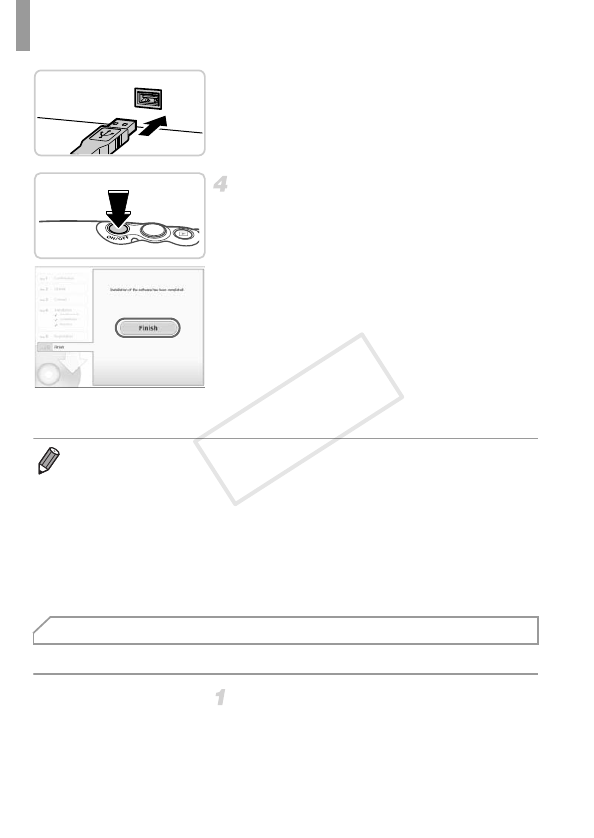
Included Software, PDF Manuals
26
z Insert the larger plug of the interface cable in
the computer’s USB port. For details about
USB connections on the computer, refer to
the computer user manual.
Install the files.
z Turn the camera on, and follow the on-screen
instructions to complete the installation
process.
XThe software will connect to the Internet to
update to the latest version and download
new functions. Installation may take some
time, depending on computer performance
and the Internet connection.
z Click [Finish] or [Restart] on the screen after
installation and remove the CD-ROM when
the desktop is displayed.
z
Turn the camera off and disconnect the cable.
Windows 7 and Mac OS X 10.6 are used here for the sake of illustration.
Connect the camera to the
computer.
z Follow step 3 on p. 25 to connect the camera
to a computer.
• When not connected to the Internet, there are the following limitations.
- The screen in step 3 will not be displayed.
- Some functions may not be installed.
- The first time you connect the camera to the computer, drivers will be installed,
so it may take a few minutes until camera images are accessible.
• If you have several cameras that were bundled with ImageBrowser EX on the
included CD-ROMs, be sure to use each camera with their included CD-ROM
and follow the on-screen installation instructions for each. Doing so will ensure
that each camera will receive the correct updates and new functions via the auto
update function.
Saving Images to a Computer
EC320_GS-EN_Web.book Page 26 Wednesday, February 15, 2012 2:53 PM
COPY


















