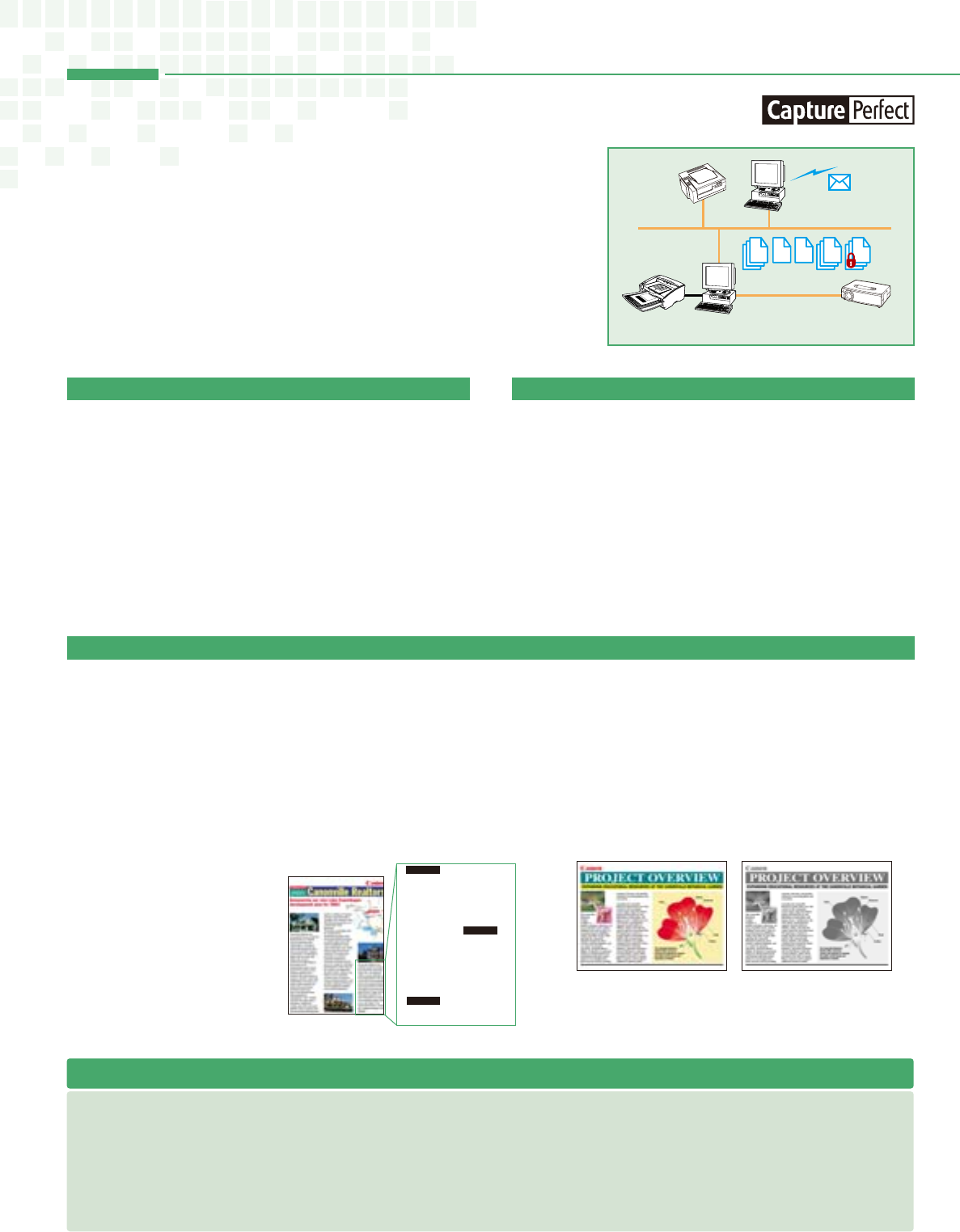
Color image B&W image
Versatile image saving formats: Save scanned images as TIFF*, JPEG,
BMP, or PDF* files with a specified name. CapturePerfect can also generate
High Compression PDFs with smaller file sizes by applying different compres-
sion schemes for the contained graphics and text.
*Single- or multiple-page
PDF Encryption: Save scanned images as password-protected PDF files to
keep your valuable data safe. This security feature lets you control access privi-
leges for viewing, printing, and editing scanned images.
Searchable PDF files:
Built-in OCR processing lets you
embed text to PDF files so you can
later search document content by
keyword. As a result, specific docu-
ments can be quickly retrieved with-
out the need to open and view each
file. OCR-embedded text data can
also be copied into other documents.
4
Canonville Realtors has
proudly served the needs of
the Canonville community
since 1971. According to
official county estimates, we
have participated in the sale
of over 30% of all properties
sold in the Greater Canonville
area during that time. We have
the largest, most resourceful
staff around to help you find
that perfect property. For
more information on any of
our properties, please visit us
at our new office in the
Canonville Center or access
our complete listings on our
Website.
CAPTUREPERFECT SCANNING APPLICATION
CapturePerfect is a powerful, yet easy-to-use image capture application
that gives you total control of scanning from start to finish. A productivity-
enhancing interface between the scanner and connected PC,
CapturePerfect provides an array of tools to help you make the most of
your scanner's performance. Adjust image quality and scan mode settings.
Verify scanned documents. And distribute or save images in a choice of
outputs. CapturePerfect offers the following handy functions to ensure
high-quality image capture and efficient document management.
Convenient display options:
View scanned images with ease,
thanks to convenient multiple-image display options such as Thumbnail
View Multi Window.
Easy file editing
:
CapturePerfect gives you the control to create multiple-page files and
change the order of pages with drag-and-drop simplicity.
Scan to Presentation: Scan a single document—or a full stack—for
direct projection of images by a projector connected to your PC. Images
are displayed full-screen and can be controlled in a slideshow-like presen-
tation using keyboard shortcuts.
Scan to Email: In one seamless operation, scanned images are auto-
matically attached to a new email message.
Scan to Print: Scanned images are sent directly to a networked printer
so you can make hard copies of documents.
SCAN AND VIEW
SCAN AND PROJECT / SEND / PRINT
File-naming schema:
For fast scanning and archiving of
large batches of documents, the Schema setting automates file-
naming based on specified parameters.
MultiStream
TM
:
Simultaneously create two files from a single
scan. Useful, for example, when you want to save a color image
for archiving and a black and white image for OCR processing.
(Available for DR-4010C/5010C/7080C/9080C only.)
SCAN AND SAVE
Save
Save images to a specified
folder in the connected PC.
Project
Project images from a
projector connected to the PC.
Send
Send images as
email attachments.
Network
Scanner
Print
Print images from
a networked printer.
TIFF PDF PDFJPG BMP
CapturePerfect SDK (Software Development Kit) is a set of tools that
allows developers to integrate Canon DR scanner control into custom
software applications via the CapturePerfect platform. The SDK is high-
ly cost effective, easy to use, and provides great flexibility for integrat-
ing Canon DR scanners into existing business processes.
■ Easy integration of all DR scanner functions using minimal command sets
■ Quick development cycle—doesn't require specialized knowledge of
complex scanner controls
■ Once an API is developed, the host application is compatible with all cur-
rent and future DR models
Custom software solutions with CapturePerfect SDK
Contact your local authorized Canon representative for more information about CapturePerfect SDK


















