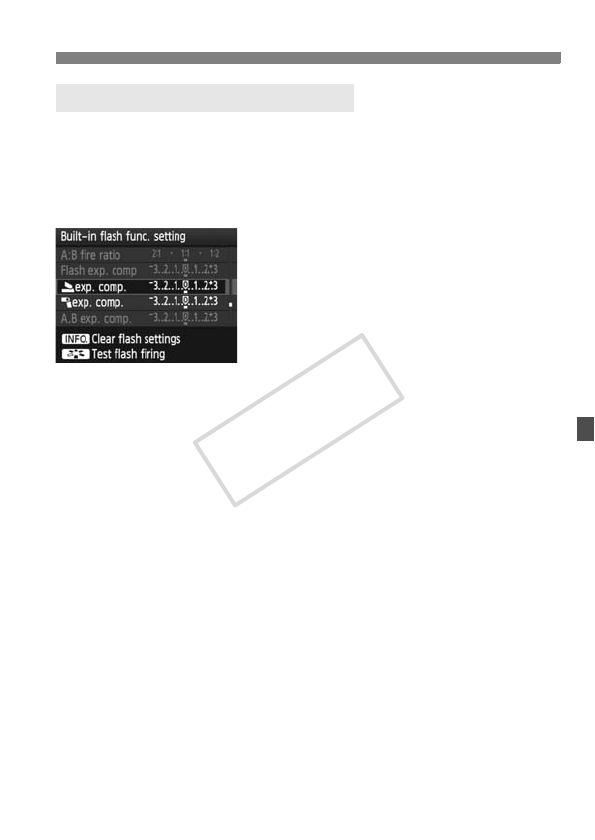
127
Using Wireless FlashN
Flash Exposure Compensation
When [Flash mode] is set to [E-TTL II], flash exposure compensation
can be set. The flash exposure compensation settings (see below)
which can be set will differ depending on the [Wireless func.] and
[Firing group] settings.
[Flash exp. comp]
The flash exposure compensation is
applied to the built-in flash and all
external Speedlites.
[2 exp. comp.]
The flash exposure compensation is
applied to the built-in flash.
[1 exp. comp.]
The flash exposure compensation is
applied to all external Speedlites.
[A,B exp. comp.]
The flash exposure compensation is
applied to both groups A and B.
[Grp.C exp. comp]
The flash exposure compensation is
applied to group C.
FE lock
If [Flash mode] is set to [E-TTL II], you can press the <B> button to
set FE lock.
Creative Wireless Flash Shooting
COPY


















