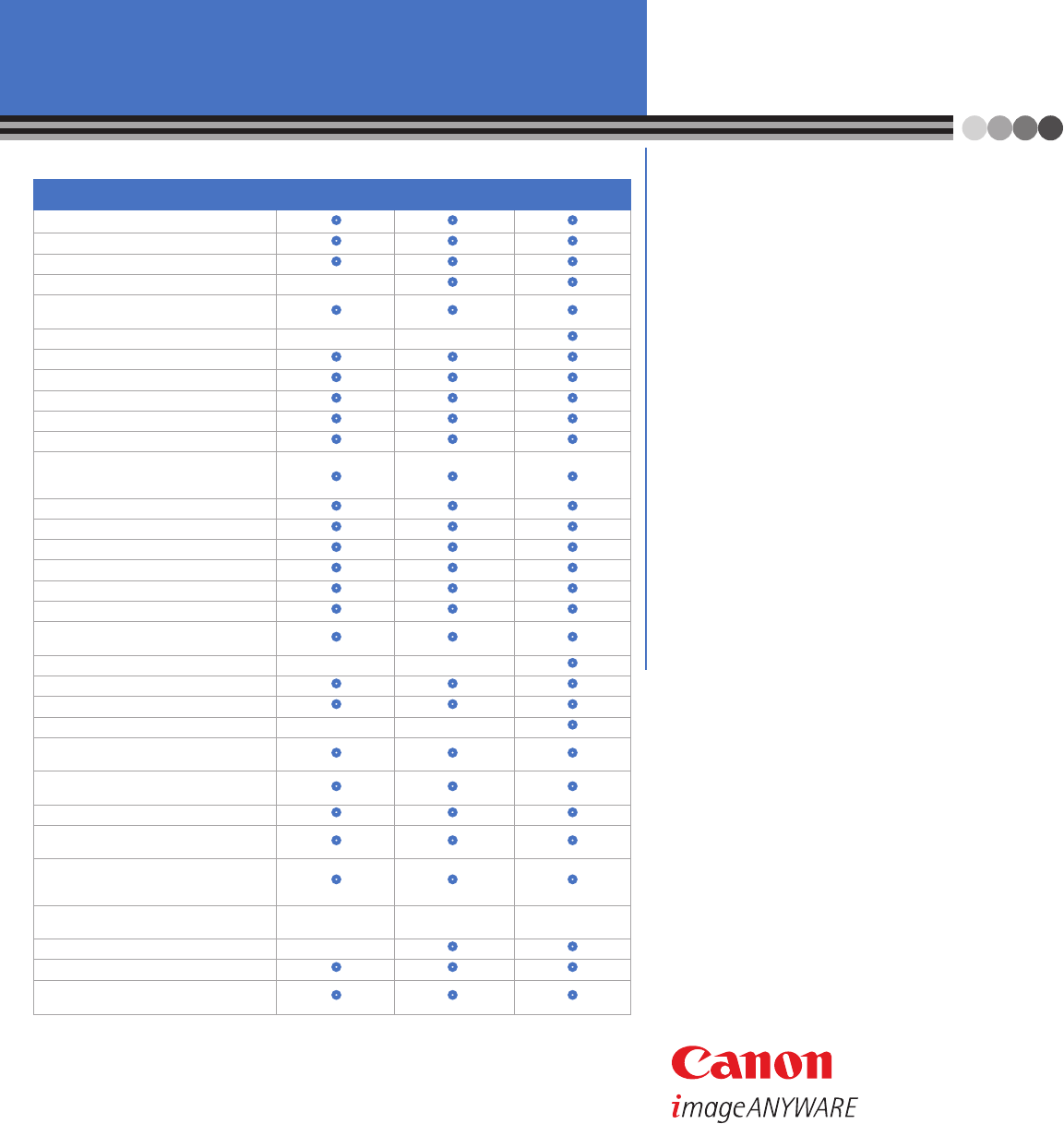
PANTONE
®
and other Pantone, LLC trademarks are the property of Pantone, LLC. CANON, IMAGEPRESS,
IMAGERUNNER, COLORPASS, and IMAGEPASS are registered trademarks of Canon Inc. in the United States
and may also be registered trademarks or trademarks in other countries. IMAGEANYWARE is a trademark
of Canon. All other referenced product names and marks are trademarks of their respective owners and
are hereby acknowledged. Some items may not be available at this time; please check for availability.
Specifications and availability subject to change without notice. All screen images are simulated.
©2011 Canon U.S.A., Inc. All rights reserved.
1211R-MP-PDF-IH
Features and Specifications
MicroPress 8.3 Server Features
Server Specifications
MicroPress 8.3 Solo
Dell
®
OptiPlex 990, Mini-Tower
Windows
®
7 Professional, 64-bit, SP1
Windows XP Professional, 64-bit, SP2*
Core i5-2400, 3.1GHz, 6M
8GB, Non-ECC, 1333MHz DDR3, 2 x 4GB
250GB SATA Hard Drive
10 USB 2.0 Ports
16x DVD+/-RW Drive
MicroPress 8.3 Plus
Dell OptiPlex 990, Mini-Tower
Windows 7 Professional, 64-bit, SP1
Windows XP Professional, 64-bit, SP2*
Core i5-2400, 3.1GHz, 6M
8GB, Non-ECC, 1333MHz DDR3, 2 x 4GB
250GB SATA Hard Drive
10 USB 2.0 Ports
16x DVD+/-RW Drive
MicroPress 8.3 Max
Dell Precision T750 0 Tower
Windows 7 Professional, 64-bit, SP1
Windows XP Professional, 64-bit, SP2*
(2) Quad Core Xeon Processor E5607, 2.26 GHz, 8MB L3 Cache,
4.8GT/s
12GB, DDR3 ECC SDRAM Memory, 1066MHz, 6X 2GB
(3) 300GB SATA, 10K RPM 3.0Gb/s SATA 16MB Data BurstCache
as RAID 0
11 USB 2.0 Ports (2 Front, 6 Rear, 3 Internal)
16x DVD+/- RW SATA
* Not available for Dutch configuration.
Product Model MicroPress Solo MicroPress Plus MicroPress Max
Manual or Scheduled Archive/Unarchive • • •
B/W or Color Click Control • • •
Bates Stamping and TIFF Workflow (Legal) • • •
Color and B/W Split NA • •
Color Calibration, Spot Color Management,
• • •
and ICC Management
Customized Script Creation OPT OPT •
Customizable Paper Catalog • • •
Form Overlay • • •
Image Cleanup and Page Level Control • • •
Hot Folders for PDF, PS, EPS, and TIFF • • •
Support for Custom ICC Workflows • • •
Image Editing (e.g., Despeckle, Deskew,
Crop, Paste, Move, Margin, Offset, Rotate,
• • •
and Scale)
Imposition • • •
Automated E-mail Notifications • • •
Automated Load Balancing • • •
Mixed Image Formats • • •
Mixed Paper Sizes • • •
Multiple Engine Support • • •
Native File Formats Supported – PS, EPS,
• • •
JPEG, TIFF, GIF, and XPS
Optical Character Recognition (OCR) OPT OPT •
Off-Hours Job Scheduling • • •
PANTONE
®
Color Support • • •
PCL6 File Support OPT OPT •
Page Insertion and Document Merging
• • •
with Chapterization
Page Numbering (e.g., Alpha, Numeric,
• • •
and Roman with File Variables)
Page Set-up and Tagging • • •
Paper Tray or Media Selection with
• • •
Color-relevant Display
Custom Media Creation with Media
• • • Characteristics (e.g., Weight, Type,
Color, etc.)
Power RIP for Simultaneous File Processing 1 RIP STD
1 RIP STD, 2 RIPS STD,
2 MAX 4 MAX
Remote Editing OPT • •
TrueEdit Scanning • • •
Advanced Tab Creation
• • •
(Bleed edge, multi-bank, 3 lines of text)
1-800-OK-CANON
www.usa.canon.com
Canon U.S.A., Inc.
One Canon Plaza
Lake Success, NY 11042










