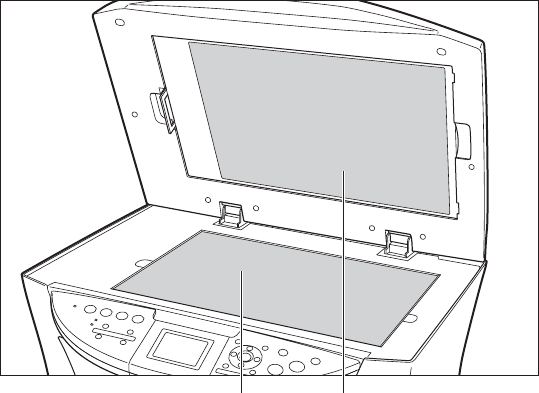
1 - 69
4. Cleaning Your Machine
This section describes the necessary cleaning procedures for your machine.
4-1 CAUTION
• Be sure to turn OFF the power and disconnect the power cord before cleaning the machine.
• If you turn OFF the machine, all the documents stored in memory are deleted. Print all the necessary
documents stored in memory before turning OFF the machine.
• Do not use tissue paper, paper towels, or similar materials for cleaning; they can stick to the
components or generate static charges. Use a soft cloth to avoid scratching the components.
• Never use volatile liquids such as thinners, benzene, acetone, or any other chemical cleaner to clean
the machine; these can damage the machine's components.
4-2 Cleaning The Exterior
Wipe the machine’s exterior with a clean, soft, lint-free damp cloth.
4-3 Cleaning the Scan area
Wipe the Platen Glass (A) and the inner side of the Document Cover (white area) (B) with a clean,
soft, lint-free cloth moistened with water. Then wipe with a clean, soft, dry, lint-free cloth making
sure not to leave any residue, especially on the Platen Glass. If you have trouble getting the
scanning area clean, wipe with diluted mild detergent (for dish washing).
(A) (B)
Figure 1-35 Cleaning the Scan area


















