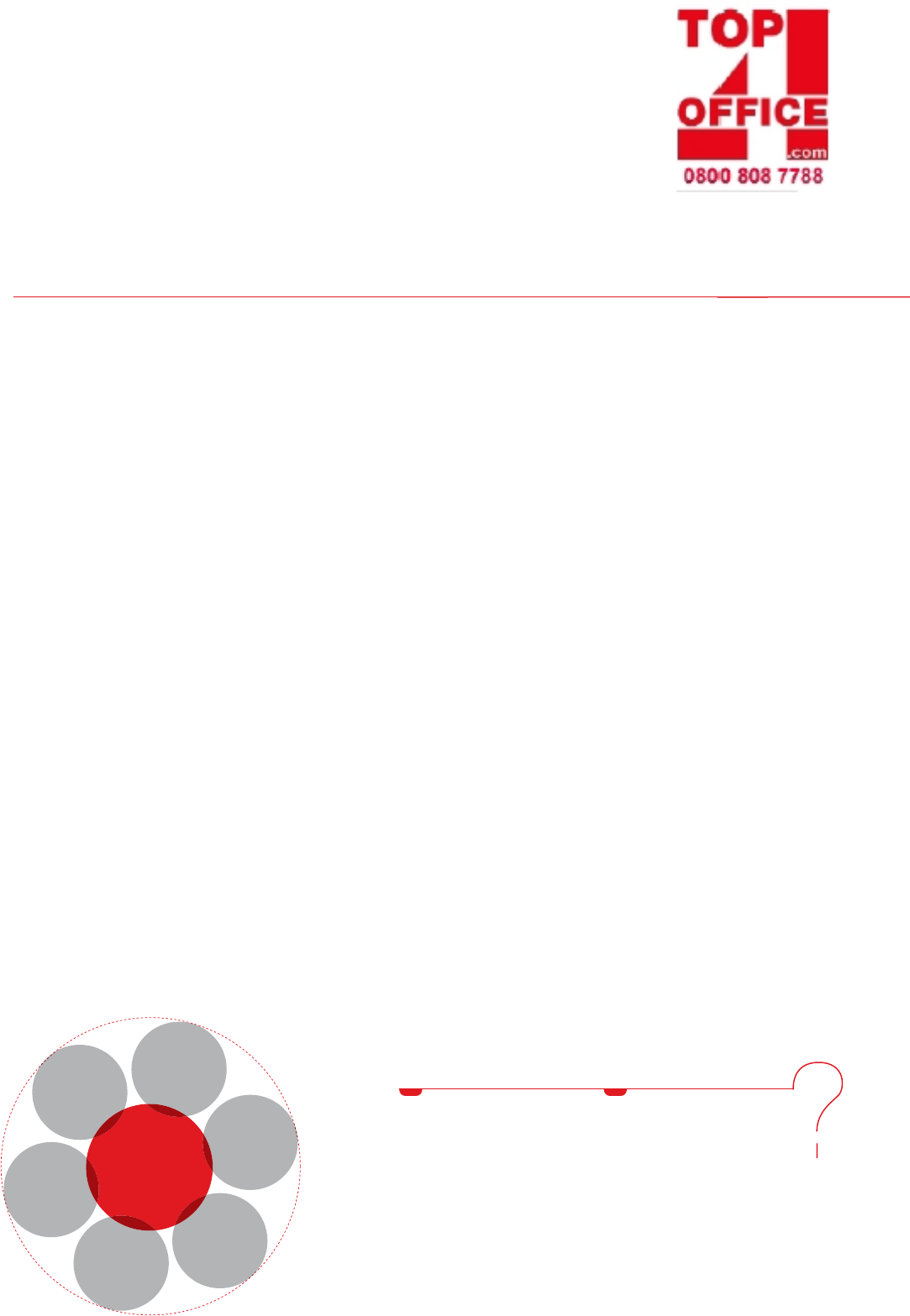
Add an extra dimension to your black and
white networking. Introduce colour.
Because the iR 5800C/CN is an intelligent device, everyone can process and share
documents electronically on your network. They can also do it in full colour. And by
understanding the way you work, Canon can improve your workflow and document
creation, making it as simple as possible – for everyone from IT managers to users.
Send and share documents
with ease
The iR 5800C/CN is a complete
communications hub for your network.
Scan documents with Universal Send
to distribute electronically to
e-mail addresses, databases or
company servers. And you can choose
from different file formats (eg: PDF,
TIFF, MTIFF or JPEG). Save time by using
the LDAP feature to access email
addresses directly from the company
server. Reduce traffic on your network
through Canon’s compression feature
which reduces colour files to 10% of
their size.
Set up easily and print securely
The iR 5800CN is network ready.*
Enabling print in PCL and PostScript
environments, it also utilises Canon’s
UFR printing language which speeds
up processing and minimises print time
in Windows. To protect the valuable
information on your network, Canon
has built in advanced security features.
You can use the Mailbox feature to
store documents safely before printing.
Or you can make sure only you can
release your documents for print when
you need them, using Secure Print. And
you can limit access to confidential data
through Canon’s ‘password-driven’
User Authentication.
Make sophisticated tasks
simple
The iR 5800C/CN makes it easier to
meet your workflow needs. By using
Canon Network Utility software,
it can be configured, installed and
managed quickly and efficiently, along
with any other Canon devices on your
network. Using the device is made
simple with a large, colour control
panel with clear menus and one-touch
activation of popular functions. You can
also control the iR 5800C/CN from your
desktop via the Remote User Interface
(RUI). Even the toner can be changed
without stopping the print run,
increasing uptime and productivity.
* Also available as a copier only the
iR 5800C version can be connected
to 3 different printer controllers.
ACCOUNTS
IT
MARKETING
DESIGN
ADMIN
SALES
iR 5800C/CN
How secure are the
documents we send?
With the iR 5800C/CN, confidential
documents can be scanned directly
into folders on the network or
directly to an e-mail address.
Information can also be stored
securely in personal mailboxes and
only printed at the device when the
person printing is present.
How can we minimise
downtime?
Tasks such as refilling paper
and toner are made simpler by
the ‘easy access’ design of the
iR 5800C/CN. Where expert
assistance is needed, you have
the option of e-Maintenance
a pro-active tool that enables
remote device management.
iR 5800C bro_S2.qxd 22/12/04 4:47 pm Page 4










