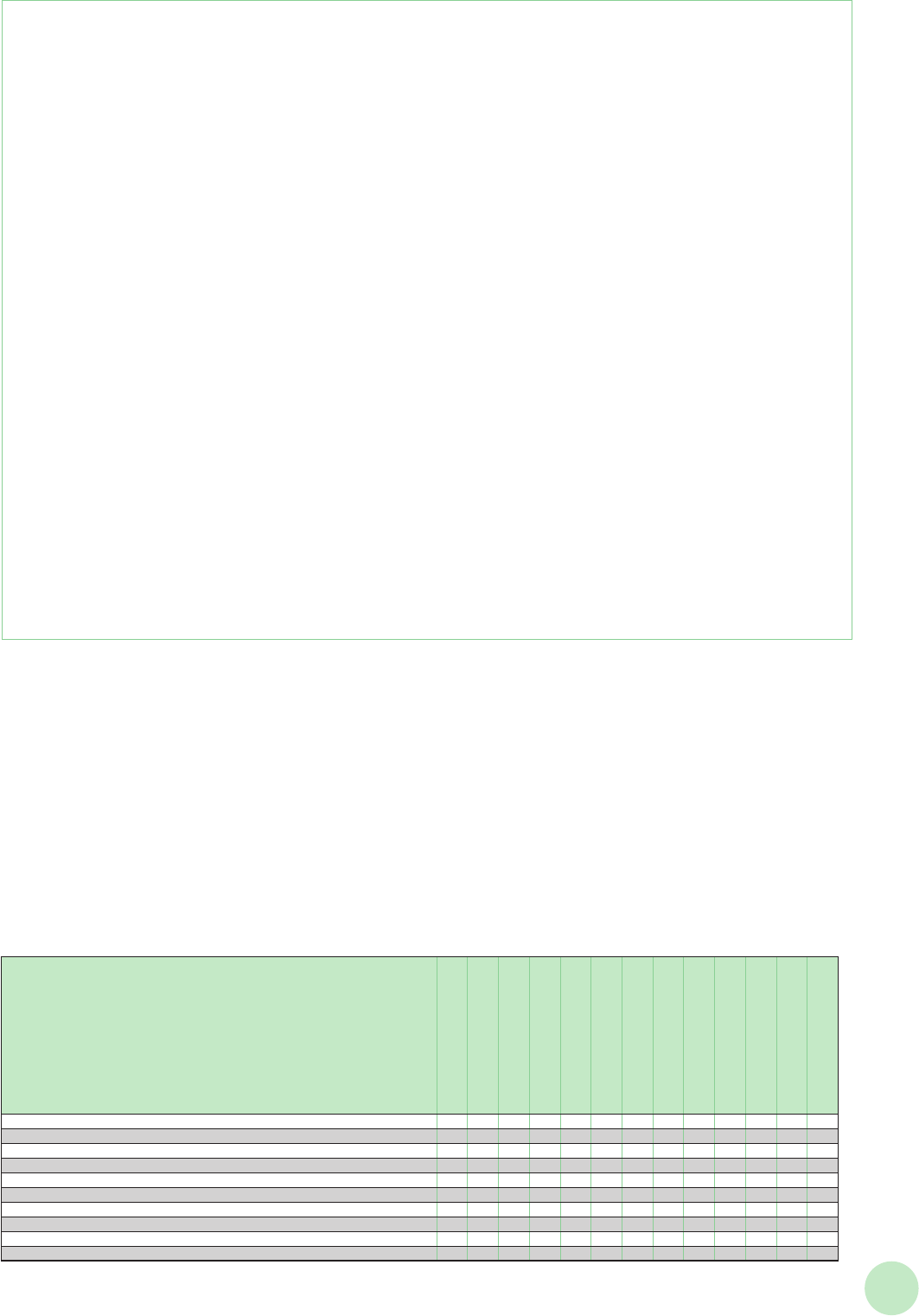
MAS
7
Fax Terms
INKJET CARTRIDGES
PG-50
PG-40
ALL-IN-ONE LASER
CARTRIDGES
CARTRIDGE 714 (1153B002)
(YIELD: 4,500*)
CARTRIDGE T (7833A002)
(YIELD: 3,500**)
FX10 (0263B002)
(YIELD: 2,000*)
LASER ACCESSORIES
(OPTIONAL)
TELEPHONE HANDSET TEL 6 KIT
OTHER OPTIONS
CASSETTE FEEDER 8 (A4)
COLOR SEND KIT-M1
STAMP UNIT-C1
UFRII LT PRINT KIT
INKJET FAX
FAX-JX500
l l
FAX-JX200
l l
LASER FAX
i-SENSYS FAX-L3000IP
l l l l l
i-SENSYS FAX-L3000
l l l l l
i-SENSYS FAX-L390
l l
i-SENSYS FAX-L380S
l l
i-SENSYS FAX-L160
l l
i-SENSYS FAX-L140
l l
* A4, at 5% coverage
** A4, based on ISO/IEC19752
Cartridges and Accessories Compatibility Chart
Inkjet Laser Inkjet Laser
Modem Speed
The higher the modem speed, the faster a fax message
can be transmitted, saving costs (when receiving fax
machine has a matching modem speed).
l l
Error Correction Mode
Ensures both incoming and outgoing faxes are clear,
even if the telephone line is poor.
l l
Memory
Lets you store faxes before you send them, reducing
the time spent waiting to fax. If paper or ink runs out,
incoming faxes are saved to the memory, so you can
print them out later. You never miss a fax.
l l
Department ID Management
Control your costs and enhance security by restricting
fax use to authorised personnel.
l
One-touch/Speed Dial
Send a fax with just one keystroke. Useful for frequently
dialled destinations.
l l
Ink/Toner Saver Mode
Saves ink/toner, reducing running costs.
l l
Delayed Transmission
Allows you to send a fax out later during low-rate call
hours, saving costs.
l l
Network Management Tools
Network administrators or users can maintain and
monitor the machines remotely. Facilitate printer
management and reduces administration costs.
l
Sequential Broadcast
Sends the same fax message to more than
one destination.
l l
See specifications for applicability per product.
Dual Access
Allows you to send and receive faxes at virtually
the same time.
l














