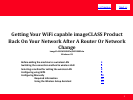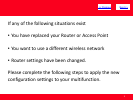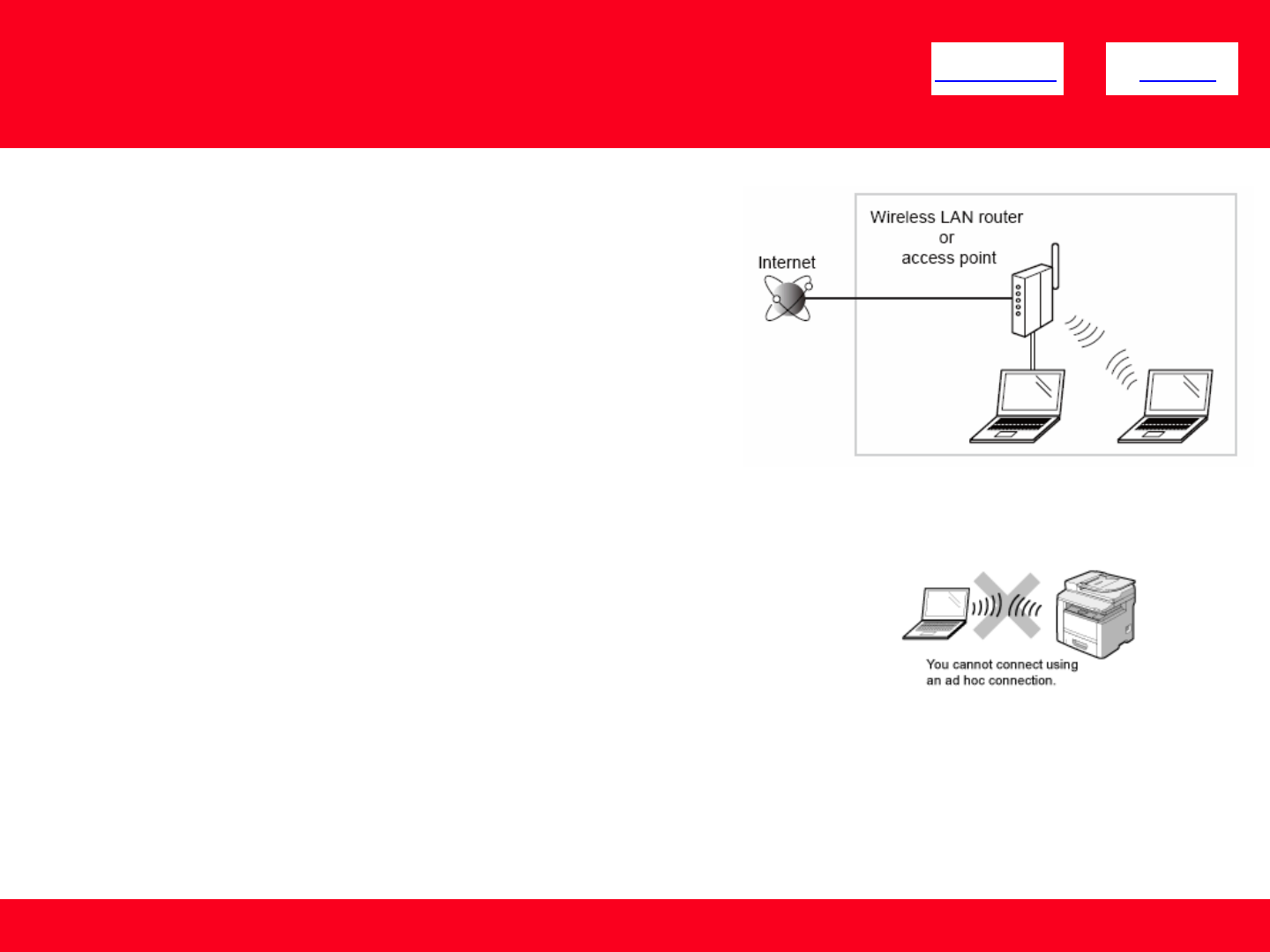
Before adding the machine to a wireless LAN
<< Previous Next >>
Check to make sure that the setup of the computer
and wireless LAN or access point are complete.
If they are not set up, you will not be able to use the machine on the wireless
LAN network even if you perform the steps outlined in this document:
• The structure of your computer or networked device, the existence of
router functions, setting methods and security settings vary depending on
your environment.
• For more information, see the instructions manual provided with the
network device you are using, or contact the manufacturer.
• This machine does not support “ad hoc connection” for direct wireless
connection with computers.
• Always provide a wireless LAN router or access point.
4
Precautions when connecting to a wireless LAN
• The configuration of your computer or networked device, as well as the
router functions, setting methods and security settings, vary depending on
your environment.
• You can connect the machine to wireless LANs or wired LANs, but you
cannot use both at the same time. When using a wireless LAN connection,
do not connect a LAN cable to the machine. This may cause malfunctions.
• If using the machine in your office, consult with your network administrator.