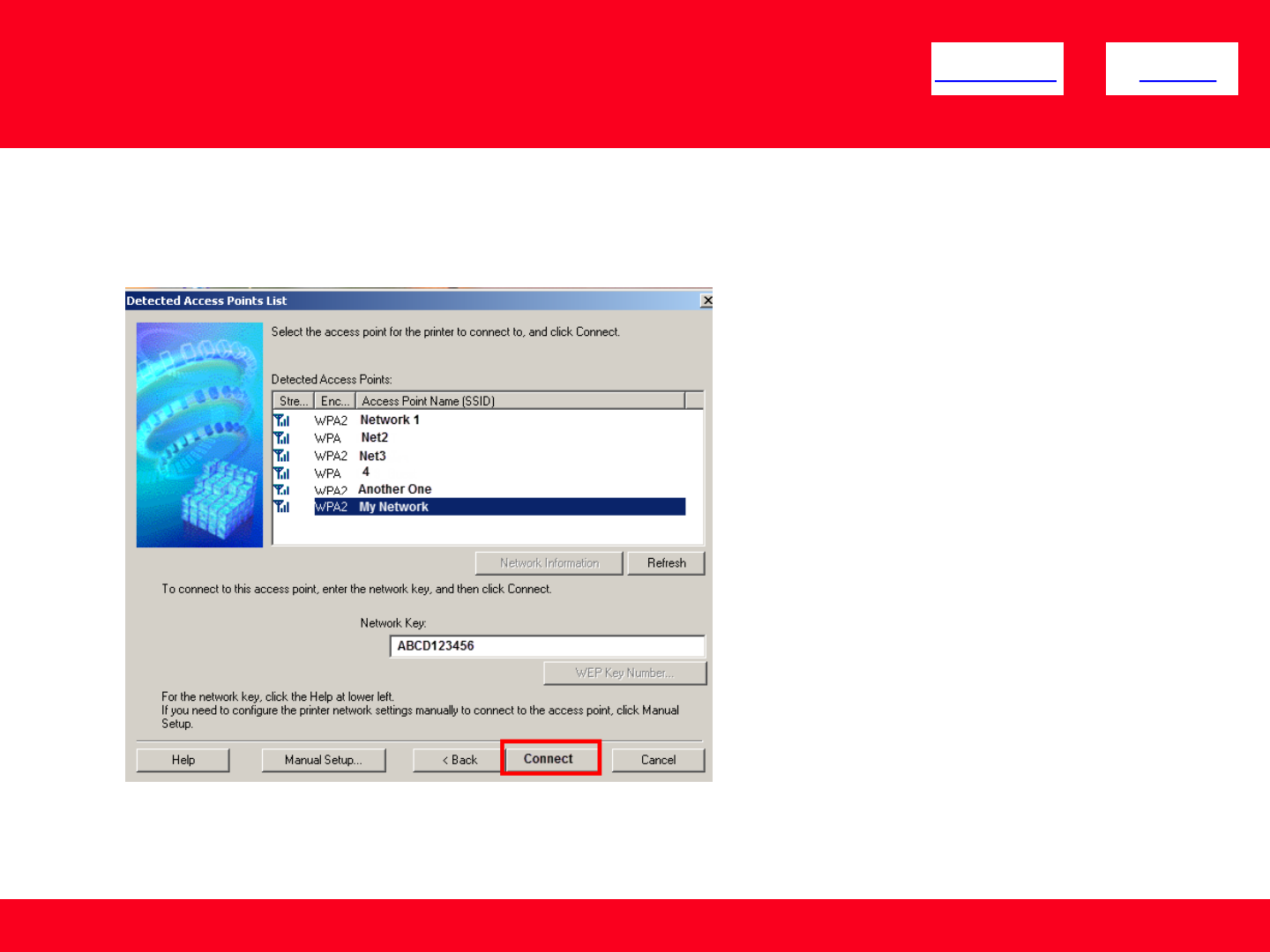
Installing the Drivers & Software
10
<< Previous Next >>
If the Detected Access Points List* appears, select the one you wish to connect to, enter the network key and click connect
*This screen normally appears if you have multiple access points or multiple access points exist in your immediate area.















