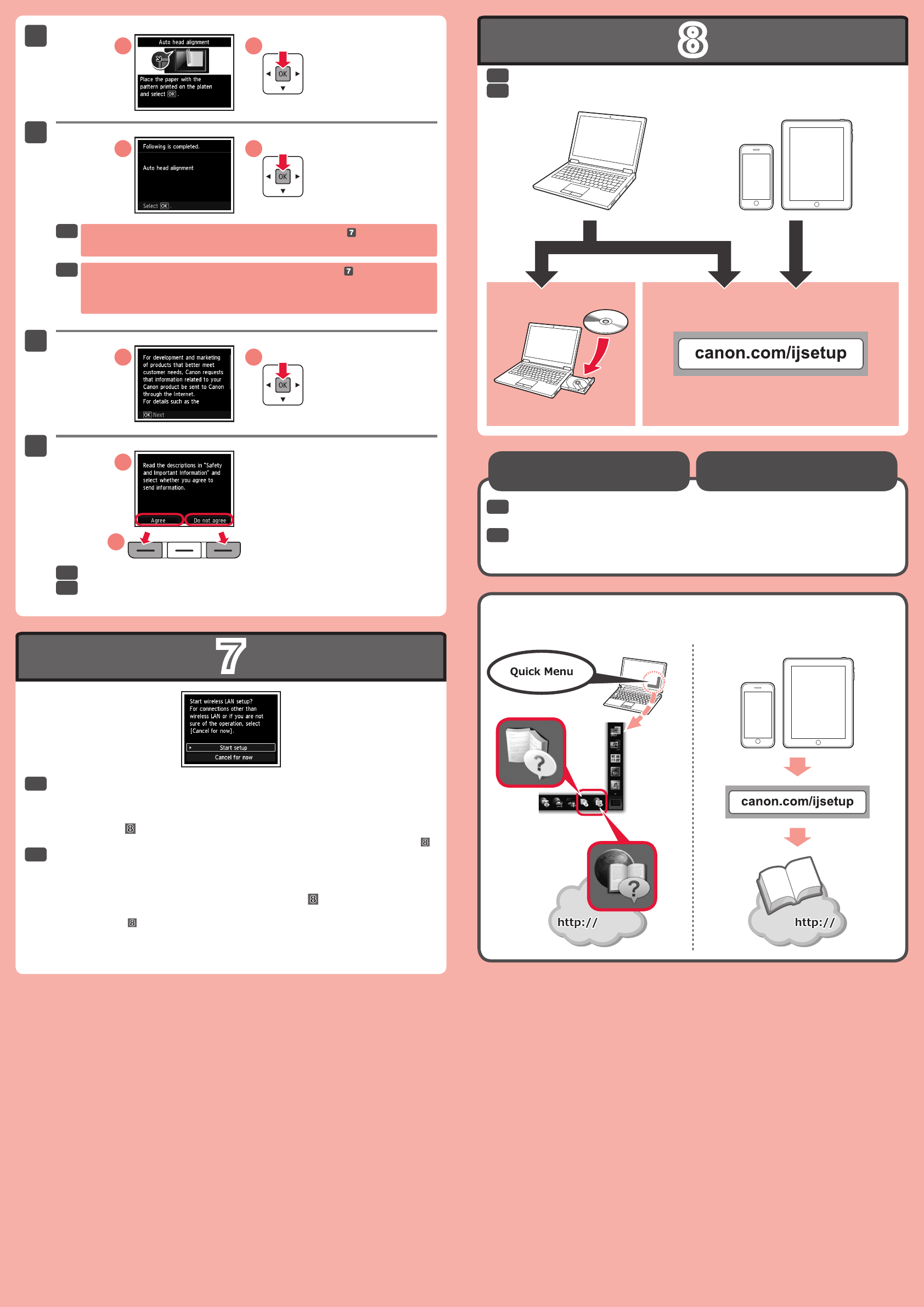
7
8
5
6
8
7
2
1
2
1
2
1
1
2
Antes de imprimir, cambie la conguración del equipo para el tipo y el tamaño del
soporte. Para obtener más detalles, consulte el Manual en pantalla o el Manual
en línea.
Antes de imprimir
Manuales
Instale el software en sus dispositivos.
Si aparece un mensaje de error, pulse el botón OK y continúe con
. Cuando nalice la
instalación, consulte el Manual en pantalla o el Manual en línea para repetir la
Alineación de los cabezales de impresión (Print Head Alignment).
Seleccione Aceptar (Agree) o No aceptar (Do not agree) pulsando el botón
Función (Function).
Para conectar una LAN inalámbrica, seleccione Iniciar conguración (Start
setup) en la pantalla y, a continuación siga las instrucciones en pantalla.
Si no desea conectar el equipo a la LAN inalámbrica, seleccione Cancelar por
ahora (Cancel for now) y, a continuación continúe con
.
Puede seleccionar la conexión USB siguiendo las instrucciones que se muestran en la pantalla
del ordenador en
.
*
If an error message appears, press the OK button, then proceed to
. After installation
is complete, refer to the On-screen Manual or Online Manual to redo Print Head
Alignment.
Before printing, change the machine settings for media type and size. For details,
refer to the On-screen Manual or Online Manual.
Before Printing
Manuals
Install the software on your devices.
Select Agree or Do not agree by pressing the Function button.
To connect to wireless LAN, select Start setup on the screen, then follow the on-
screen instruction.
If you do not want to connect the machine to wireless LAN, select Cancel for now,
then proceed to
.
You can select USB connection by following the instruction shown on the computer screen in
.*
EN
ES
EN
ES
EN
ES
EN
ES
EN
ES






