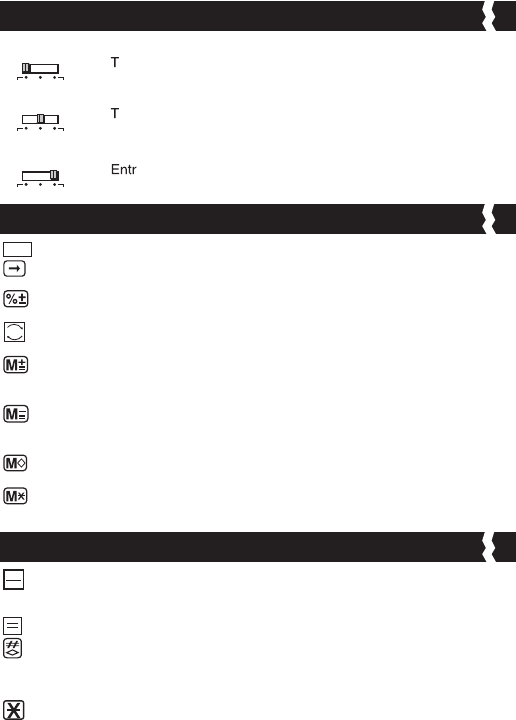
:
urns power off.
:
urns power on. Entries and results will appear on the display,
but will not be printed out.
:
ies and results will appear on the display and will be printed
out.
Used for advancing the paper.
Used for shifting and correcting an entered numeral. A
single press deletes the last digit on the right.
Used for performing percentage, add-on and
discount calculations.
Used for changing the sign (+ or –) of the displayed
numbers.
Used for obtaining a calculation result and
adding the result automatically to the memory. This key is also used for
adding number to the memory.
Used for obtaining a calculation result and
subtracting the result automatically from the memory. This key is also
used for subtracting a number from the memory.
Used for obtaining intermediate result of the
memory calculation. This key will not clear memory contents.
Used for obtaining total of memory
contents. This key will clear memory contents at the same time.
Press once to clear last entered value. Press
again to clear all entered values except memory. This key is also used for
clearing the overflow error.
Used for obtaining multiplication and division results.
Used for printing out information which does
not affect the calculation such as dates and serial numbers. Figure are
printed on the left-hand side of the paper. It is also used for obtaining
intermediate results.
Used for obtaining addition and subtraction results.


















