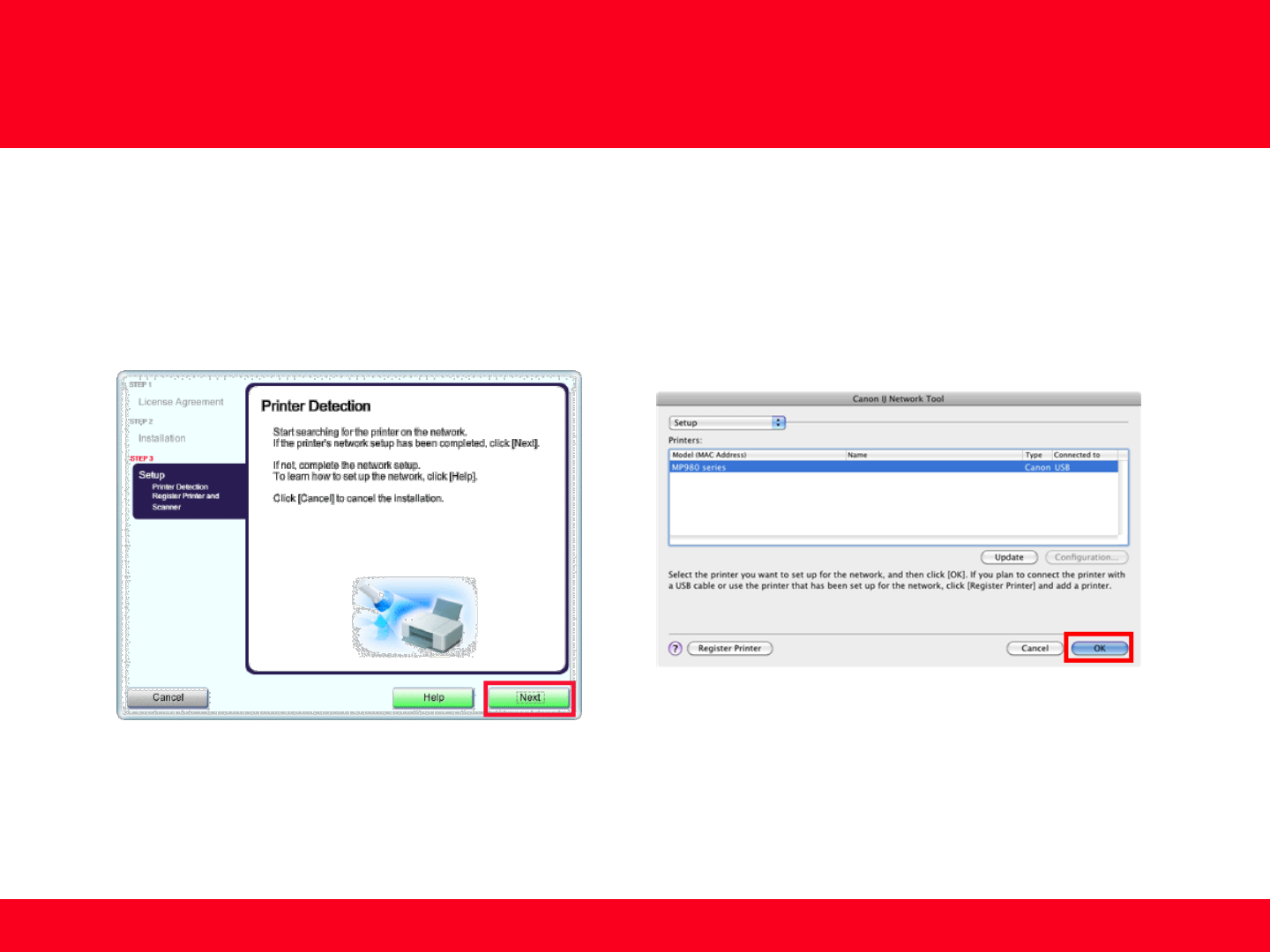
Step Ten
On the Canon IJ Network Tool screen, select MPxxx series in Printers,
then click Next. ('xxx' refers to printer model number).
NOTE:
If the machine is not detected, refer to the printed manual: Network Setup
Troubleshooting. Make sure there is no problem, then click Update.
Step Nine
When the Printer Detection screen appears, click Next.
IMPORTANT: If the Printer Detection screen is not displayed, the
connection method is not correctly selected in Step Seven. Follow on-
screen instructions and proceed with the installation. Click Exit on the
installation complete screen, then start again from step 1 and be sure
to select Use the printer on network in step 7.
20
Downloading and Installing the Drivers


















