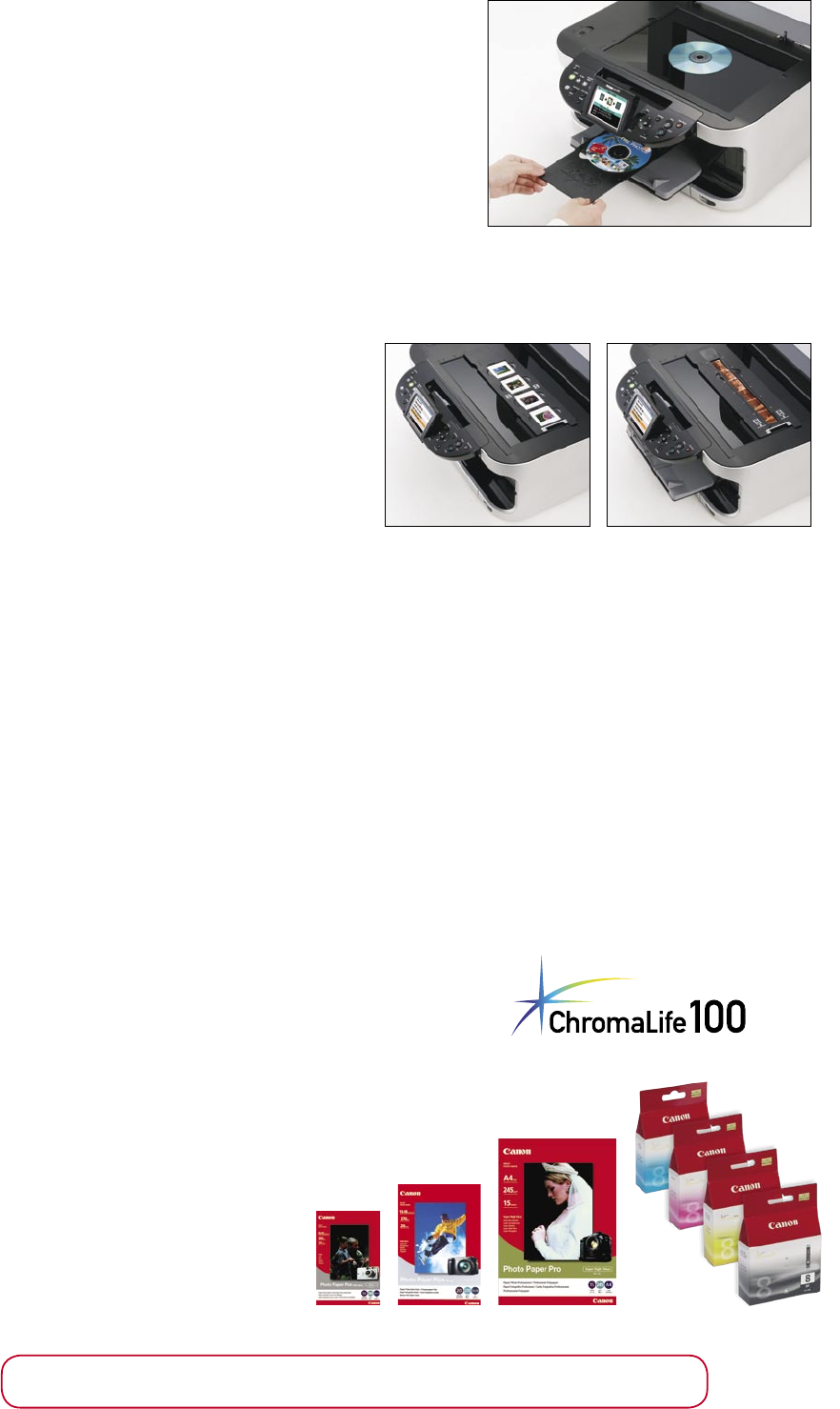
HIGH SPEED, STAND-ALONE COPYING
Copy up to 30 cpm black and 24 cpm colour.
4
Copy your favourite CD or DVD label onto a printable surface
CD or DVD – no computer required.
Automatically reduce ‘see-through’ effect when photocopying
double-sided pages with the Auto Exposure function.
Features Fade Correction Copy that allows you to revive your
old photographs.
With the 4-in-1 Copy feature you can minimise 4 A4 documents
and copy them onto one A4 page, helping reduce paper wastage.
EASY-TO-USE SOFTWARE
Easy-PhotoPrint is a user friendly application for printing out digital photos, retouching portraits
and lab quality trimming.
Easy-WebPrint* eliminates waste and frustration by automatically adjusting the size of a web page
to ensure it fits on the sheet perfectly when you print.
6
CD-LabelPrint allows you to layout label designs and print them directly onto printable CDs and DVDs.
Other included software - ArcSoft
®
PhotoStudio and ScanSoft
®
OmniPage
®
SE.
*Windows only
HIGH DEFINITION SCANNING
Scans images at up to 2400 x 4800 dpi using
CCD technology.
Includes Film Adaptor Unit that allows you to scan
up to 6 negatives or 4 mounted slides at a time.
Enhance your film or photos using scanning functions
such as Backlight Correction, Grain Correction
and Fade Correction.
Multi-photo mode allows you to scan more than one
image at a time and then save them as separate files.
5
The scan-to-PDF feature allows you to scan an image or document directly into a PDF format.
CD/DVD Label Copying
Slide Scanning
Want to know more? Visit canon.com.au
TRUE-TO-LIFE PHOTOS THAT LAST A LIFETIME
A beautiful photograph is something worth keeping forever. Now with
ChromaLife 100, the photos you print at home will maintain all their
vibrancy and colour for 100 years.
7
The combination of genuine Canon
ChromaLife 100 ink and selected Canon photo papers lets you print
long-lasting photos of unrivalled quality. Thanks to ChromaLife 100,
the precious memories in your albums will still be bright and fresh
a century from now.
Canon has a range of specialty photo papers
that’s suitable for virtually every photo size and use.
To ensure you gain all the long-lasting benefits of
ChromaLife 100, make sure you choose Canon’s
Photo Paper Pro, Photo Paper Plus Glossy, Photo
Paper Plus Semi-gloss or Glossy Photo Paper.
Film Scanning
Canon Photo Papers ChromaLife 100 Ink
CAN0822_4pp_A4_MP800.indd 3 19/10/05 9:39:10 AM






