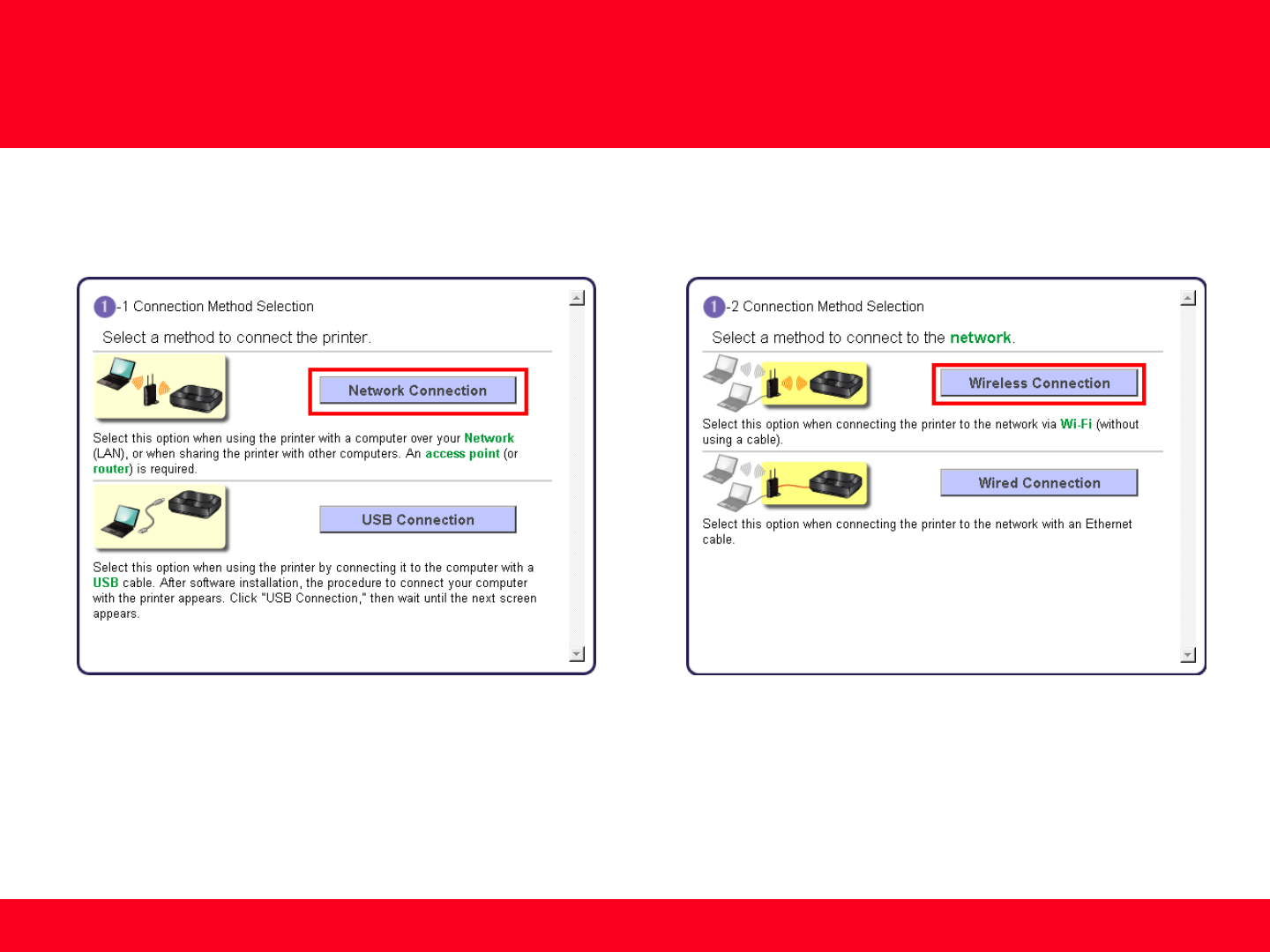
12
<< Previous Next >>
5. Follow preliminary on-screen instructions. When you get
to the Connection Method Selection screen (1-1), click
Network Connection
Connecting to the Wireless Network
6. Click Wireless Connection for the Connection Method Selection
screen (1-2)
7. Continue to follow instructions until the Setup Procedure Selection screen (3-1)appears. This is shown on the next page


















