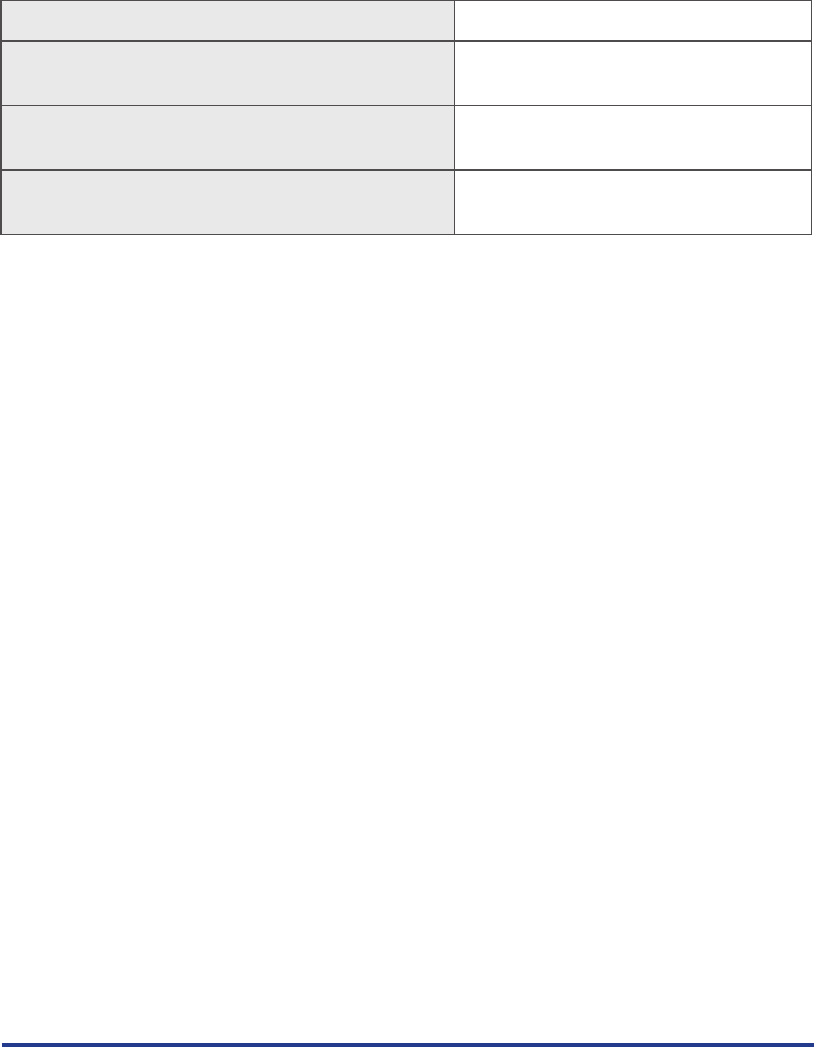
PullPrint Service Provider Settings
3-5
6.
Specify the settings below, as necessary.
PullPrint Service Provider Settings (p. 3-10) Various PullPrint Service Provider settings
Register Allowed Cross-Domain Transmissions (p. 3-11) Host name and port number settings for
cloud services or other service to add
Register Allowed Print Data Sources (p. 3-12) Host name and port number settings for
cloud services or other service to add
Single Sign-on User Settings (p. 3-13) Management Console SSO User/
Department ID settings
7.
Click [Update Setting Value] again.
8.
Log out from the Management Console.
9.
Restart PullPrint Service Provider in SMS.
The settings are now complete.


















