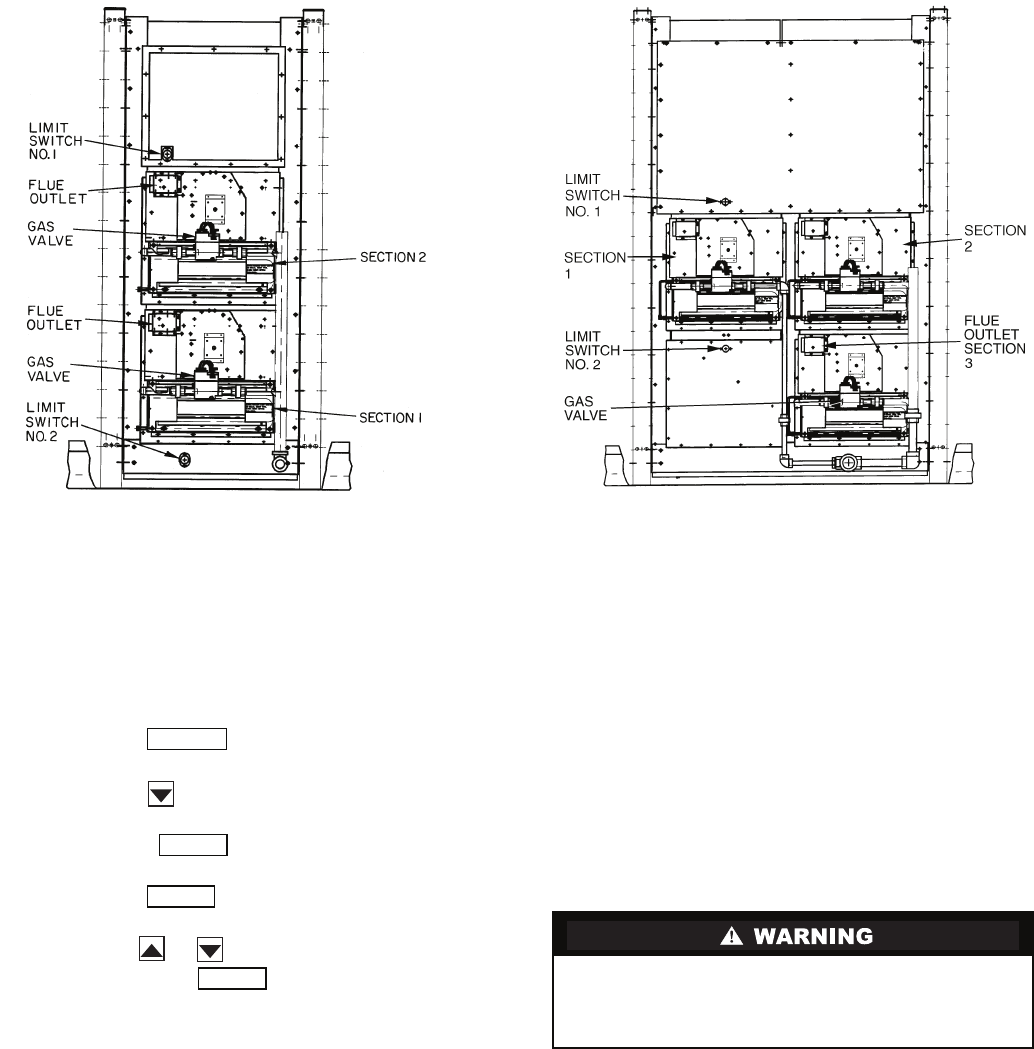
2
10. Using the scrolling marquee, enable the unit to run using
the following procedure:
a. Push the key unit a blank display screen
is shown.
b. Push the key until the SERVICE TEST LED is
lit.
c. Push the key. The display will show
STOP.
d. Push the key again. The NO/YES display
will flash.
e. Push the or key to toggle the display to NO
and then push . The unit will return to
normal operation and exit SERVICE TEST mode.
11. To test the operation of the gas section, use the scrolling
marquee Service Test routine to energize the gas outputs
and to turn on the gas. Refer to the unit Controls, Start-
Up, Operation, Service and Troubleshooting literature for
more information.
12. For normal operation, make sure that units with a conven-
tional thermostat are set to heating control temperature.
On VAV (variable air volume) and constant volume units
with a space temperature sensor, make sure that the set
points are at the normal heat set points.
ESCAPE
ENTER
ENTER
ENTER
If the main burners fail to light, or the blower fails to come
on, shut down gas heating section and call your dealer for
service. Failure to follow these requirements could result in
serious personal injury.
Fig. 1 — Heat Section Details
NOTE: High heat consists of sections 1-3. Low heat consists of
sections 1 and 2 only.
055-105 SIZES
NOTE: High heat consists of sections 1 and 2. Low heat consists
of section 1 only.
030-050 SIZES










