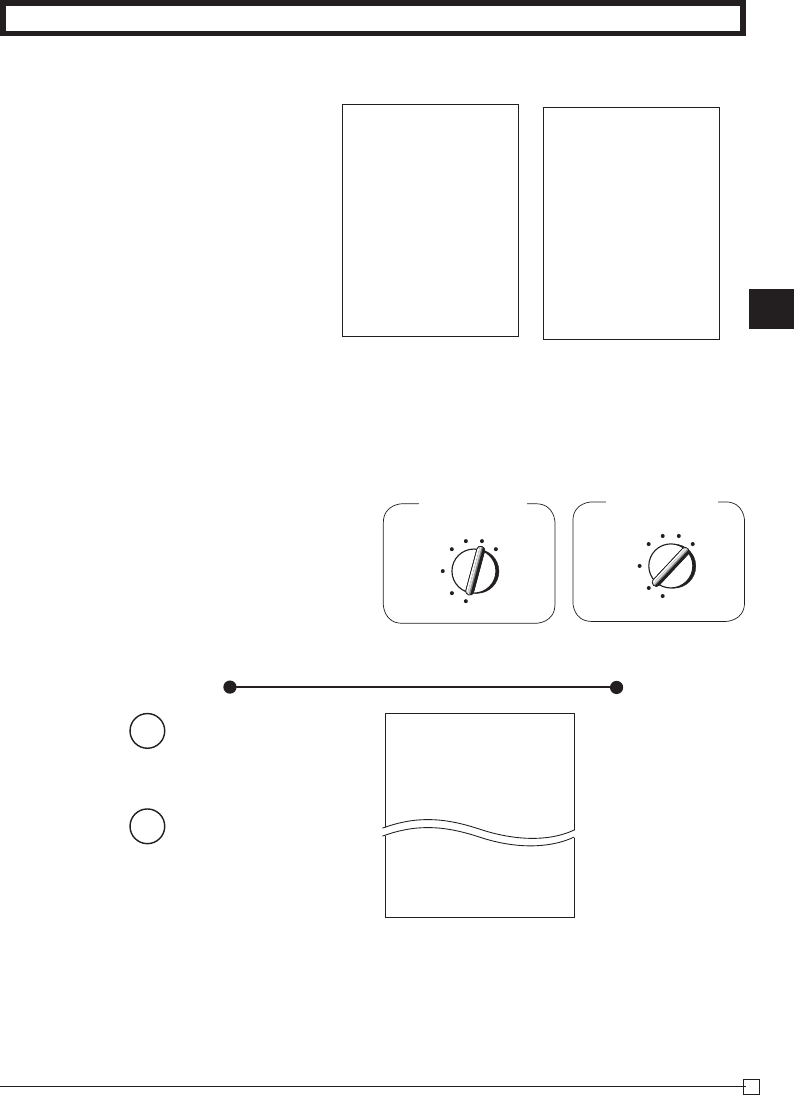
Part-2
33
E
Part-2 CONVENIENT OPERATION
Z?? G
:
X?? S
C?? G
k
M :
p
?Z p
?Z p
2-12 PLU report
Mode Switch
REG
OFF
RF
Z
CAL X
PGM
REG
OFF
RF
PGM
CAL
Z
X
Mode Switch
Operation Printout
—
Report code/Reset Counter
— PLU No./No. of items
— Amount
— PLU total count
— PLU total amount
01-08-10
19-35 0073
01 0001 Z
001 12
•12•00
002 27
100 90
•180•00
1284
•10856•89
2-11-6 Premium/ Dis-
count
• 2.5% premium/discount
(programmed to
:
key)
applied to fi rst item.
• Be sure to use
k
key when
you wish to apply a premium/
discoung to the subtotal.
• 7% premium/discount applied
to transaction total.
• For programming the
:
key
as percent minus or percent
plus, see page 19.
• For programming percent
rate, see page 17.
01 •1•00
2•5 % -
-0•03
02 •2•00 t1
01 •3•00
•5•97 S
7 %-
-0•42 t1
•1•86 T
•0•07 t1
•5•62 C
Premium
Discount
*1 Premium/ Discount Rate
*2 Premium/ Discount Amount
*3 Subtotal
*4 Premium/ Discount Rate
*5 Premium/ Disount Amount
Mode Switch to
X
(Read)
Mode Switch to
Z
(Reset)
01 •1•00
2•5 %
•0•03
02 •2•00 t1
01 •3•00
•6•03 S
7 %
•0•42 t1
•2•14 T
•0•09 t1
•6•54 C
— *1
— *2
— *3
— *4
— *5
— *1
— *2
— *3
— *4
— *5


















