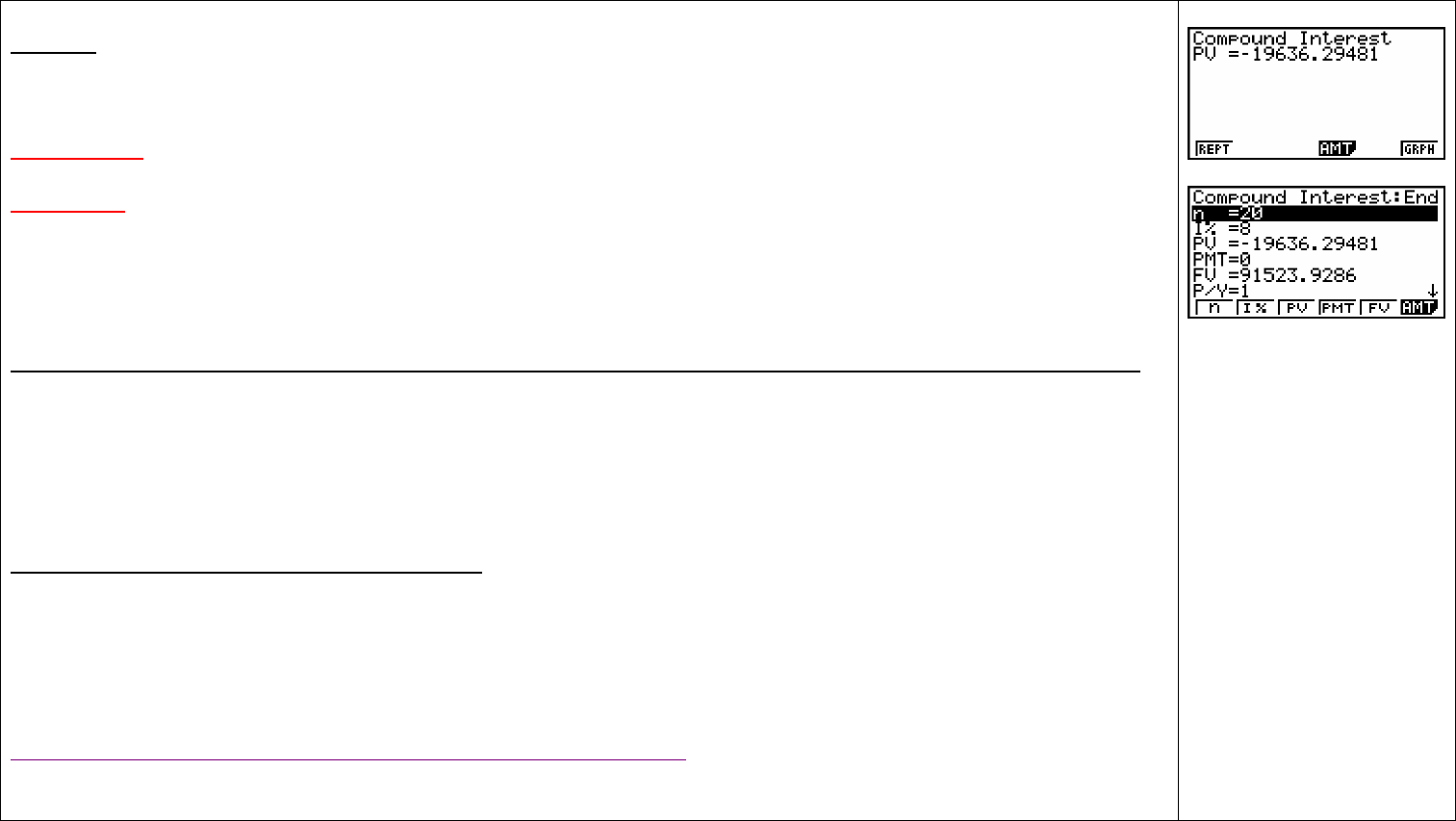
Casio 9860 Graphic Calculator Self – Guided Instructions TVM Mode © Richard Andrew / Stuart Palmer 2008 5
NOTES:
All that needs to change from the Q1a) entries is PMT to be changed to zero!
The FV for 1b) is the same FV as in 1a).
Now press F3 for PV (Present Value). See Fig12.
Press EXIT to view in original screen (Fig13)
Note that PV is negative, not positive, because the money is leaving your pocket to make the single investment.
A single investment of $19 636.29 NOW will produce the same result in 20 years.
"Don't students get confused when being taught TVM because values have to entered differently to the formulae?"
This is a question often asked by teachers learning TVM. The main difference of course, is that interest rates need to be
entered as whole-pa-percentages into TVM but as per-time-period-decimals in the formulae. From experience, when
teaching TVM protocols, if the formulae protocols are referred to simultaneously students understand quickly and with little
confusion. Over the long term these differences prove to be a very minor disadvantage when compared to the ease and
versatility of using TVM.
TVM Graded Question Series:
The 'Financial_Maths_TVM_Sheets 1-3' are an excellent, graded worksheet series with solutions designed for students to
gain practice in using TVM.
For further and more advanced information including practice questions refer to the manual 'Mathematics with a Graphics
Calculator – Casio fx-9860 AU' by Barry Kissane & Marian Kemp, available at
http://www.casioed.net.au/downloads/books/fx9860/orderBarryBook.pdf
Fig12
Fig13







