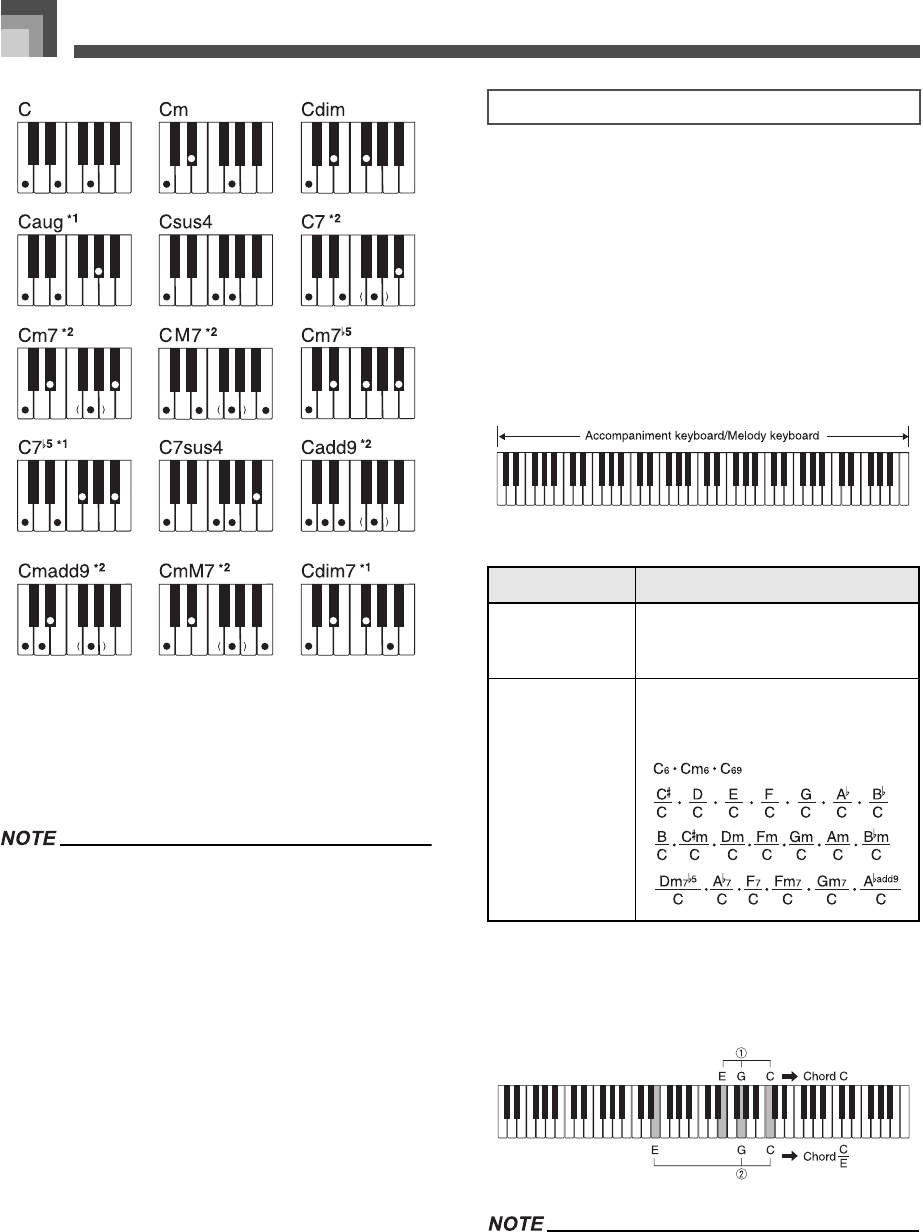
Auto Accompaniment
E-24
See the “Fingered Chord Chart” on page A-4 for details on
playing chords with other roots.
*1. Inverted fingerings cannot be used. The lowest note is
the root.
*2. The same chord can be played without pressing the 5th
G.
Except for the chords specified in note
*1
above, inverted
fingerings (i.e. playing E-G-C or G-C-E instead of C-E-G)
will produce the same chords as the standard fingering.
Except for the exception specified in note
*2
above, all of the
keys that make up a chord must be pressed. Failure to
press even a single key will not play the desired
FINGERED chord.
When the key light system is turned on, the keys of the
accompaniment keyboard light to show the chord you
played. Though the chord is the same, the form of the
chord (the keys that light) may differ from the one you used
(the keys you pressed). If you play C Major using the
inverted chord form E-G-C, for example, the keys for C-E-
G will light.
This accompaniment method provides a total of 38 different
chord types: the 15 chord types available with FINGERED
plus 23 additional types. The keyboard interprets any input of
three or more keys that matches a FULL RANGE CHORD
pattern to be a chord. Any other input (that is not a FULL
RANGE CHORD pattern) is interpreted as melody play.
Because of this, there is no need for a separate
accompaniment keyboard, so the entire keyboard, from end
to end, can be used for both melody and chords.
J FULL RANGE CHORD Accompaniment Keyboard
and Melody Keyboard
Chords Recognized by This Keyboard
Example:
To play the chord C major.
Any of the fingerings shown in the illustration below
will produce C major.
As with the FINGERED mode (page E-23), you can play
the notes that form a chord in any combination (1).
FULL RANGE CHORD
Chord Types Number of Types
Corresponding
FINGERED
Chord
15 (page E-23)
Other Chords
23
The following are examples of
chords that use C as the bass note.
641A-E-026A


















