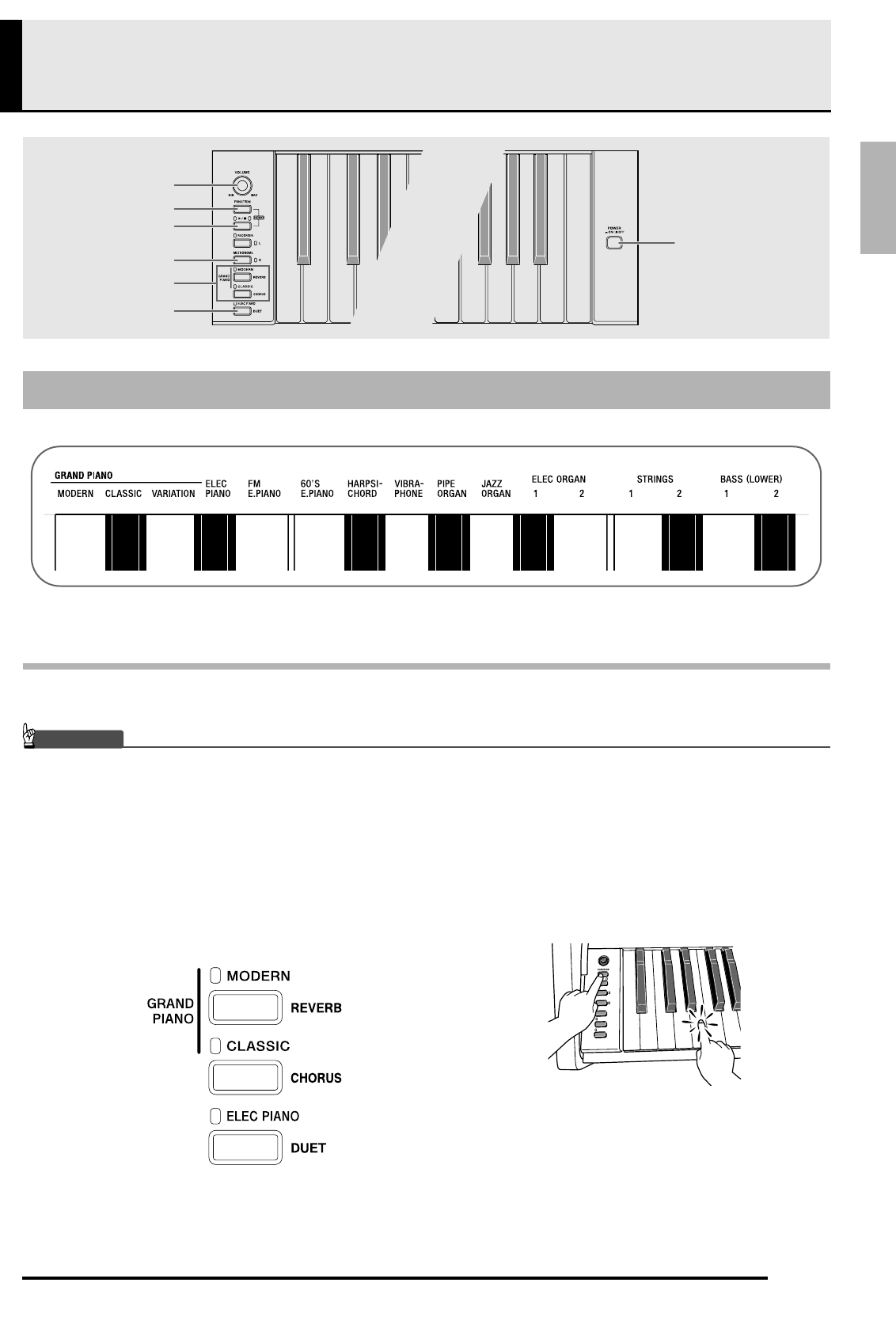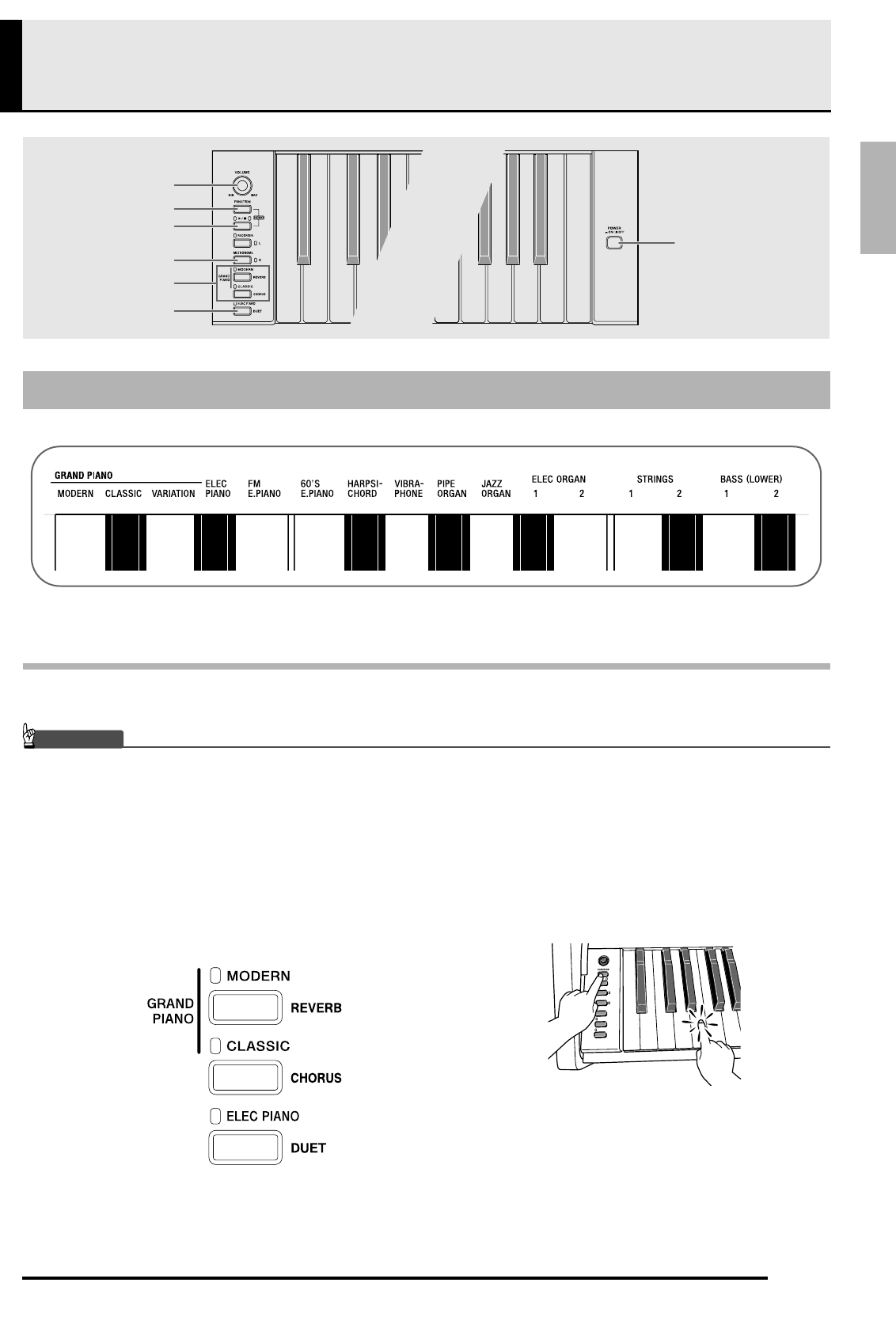
E-7
English
Playing with Different Tones
The piano comes with 16 built-in tones.
• The names of the tones are marked above the keyboard keys to which they are assigned.
To select a tone
1.
Press the POWER button.
IMPORTANT!
• When you turn on the digital piano, it performs a power up operation in order to initialize its system. During system
initialization the tone button lamps cycle on and off in the sequence for about seven seconds to let you know that
system initialization is in progress.
2.
Select the tone you want.
Selecting and Playing a Tone
POWER
GRAND PIANO
ELEC PIANO
FUNCTION
METRONOME
SONG a
VOLUME
z To select GRAND PIANO (MODERN or
CLASSIC) or ELEC PIANO
• Press one of the GRAND PIANO buttons
(MODERN or CLASSIC) or the ELEC PIANO
button to select the one you want.
• The button lamp of the selected tone will light.
z To select one of the other tones
• While holding down the FUNCTION button,
press the keyboard key that corresponds to the
tone you want to select.
AP220_e.book 7 ページ 2009年5月27日 水曜日 午後4時34分