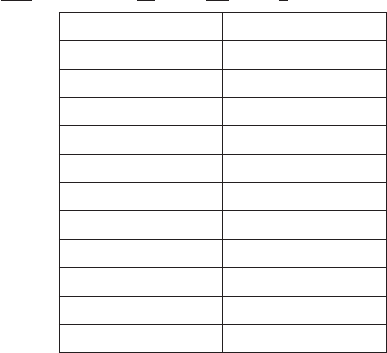
— 54 —
(20 + 10 – 5) × 2 ÷ 5 = 10 R (20 – 5 – 5) × 3 ÷ 5 =
)
01
REV
+
20.
*
1
c
01
REV CRT
+
20.
*
2
*
3
20
-
*
4
c
01
REV
-
20.
)
02
REV
-
10.
c
02
REV CRT
-
10.
5
-
c
02
REV
-
5.
)
03
REV
*
5.
)
04
REV
,
2.
c
04
REV CRT
,
2.
3
/
c
04
REV
,
3.
)
05
REV
=
5.
*
5
)
06
REV ANS
6.
*
6
*
1
Press the c key before the step you want to correct.
*
2
The CRT (CORRECT) indicator is on the display while Calculation Memory
editing is enabled.
*
3
Note that you can only edit values and command key operations (+, -, *,
/). You can edit only one step.
*
4
After you are fi nished making the changes you want, press the c key
again.
*
5
Scroll to the last step to check the new result.
*
6
The result is always produced by the calculation. You cannot change it by inputting
a value.
• While the step you want to edit is displayed, press c and then (
or ). This will cause one of the values in the displayed step to start
fl ashing. You can change the fl ashing value to another value. Move the
fl ashing between values by pressing ( or ) again. After changing
any of the values you want, press c to exit editing.
• When you edit the contents of a calculation, the rounding and decimal
place settings in effect when you make the changes affects all steps
stored in Calculation Memory.


















