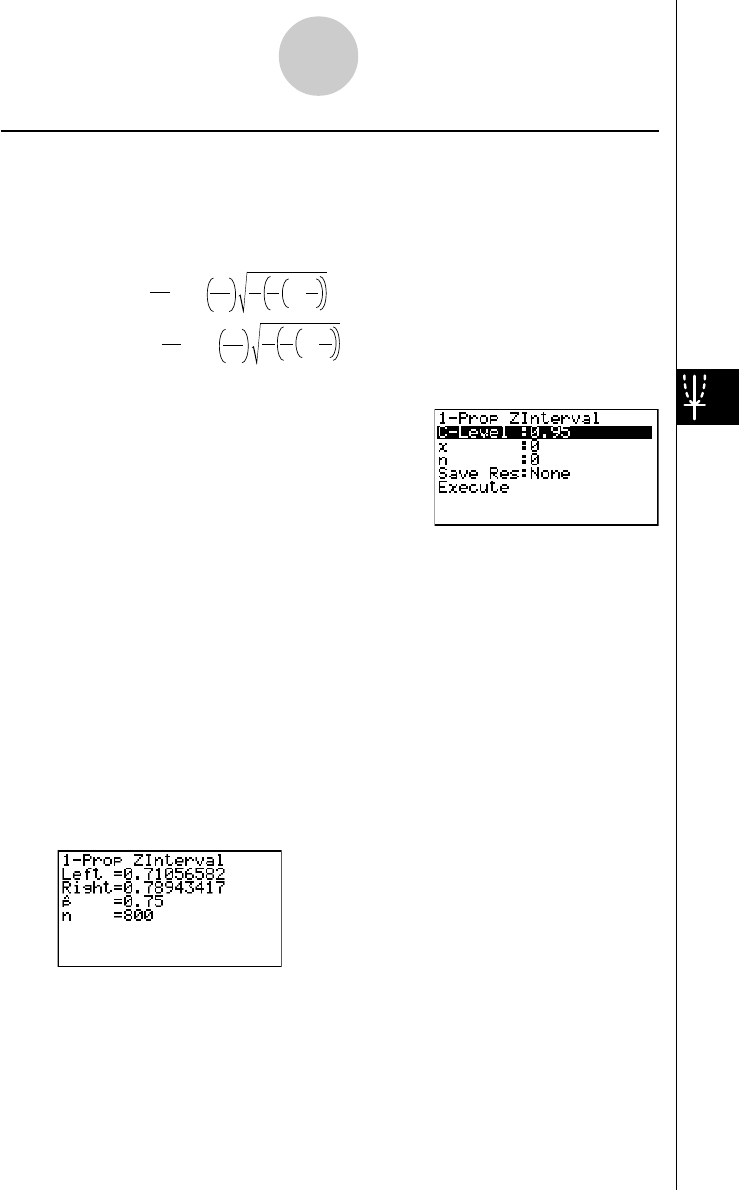
20010101
uu
uu
u1-Prop Z Interval
1-Prop Z Interval uses the number of data to calculate the confidence interval for an
unknown proportion of successes.
The following is the confidence interval. The value 100 (1 –
α) % is the confidence level.
Left = – Z
α
2
Right = + Z
x
n
n
1
n
x
n
x
1–
x
n
α
2
n
1
n
x
n
x
1–
n :size of sample
x : data
Perform the following key operations from the statistical data list.
4(INTR)
b(Z)
d(1-Prop)
Data is specified using parameter specification. The following shows the meaning of each
item.
C-Level ........................ confidence level (0 < C-Level < 1)
x .................................. data (0 or positive integer)
n .................................. size of sample (positive integer)
Save Res ..................... list for storage of calculation results (None or List 1 to 20)
Execute ....................... executes a calculation
After setting all the parameters, align the cursor with [Execute] and then press the function
key shown below to perform the calculation.
• 1(CALC) ... Performs the calculation.
Calculation Result Output Example
Left .............................. interval lower limit (left edge)
Right ............................ interval upper limit (right edge)
ˆp .................................. estimated sample proportion
n .................................. size of sample
1-3-6
Confidence Interval (INTR)
20011101


















