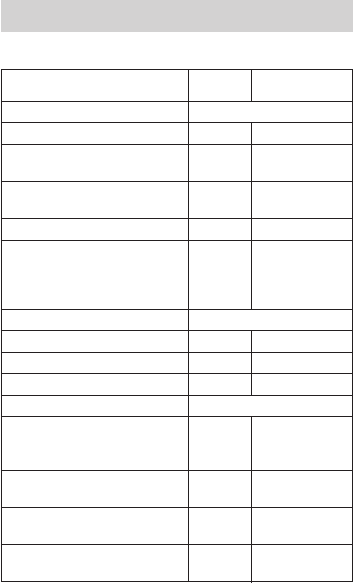
E-8
Before Starting Calculations...
k Modes
Application
Mode Mode
Name Indicator
Calculation Modes
Normal calculations COMP –
Complex number
CMPLX CMPLX
calculations
Standard deviation
SD SD
calculations
Regression calculations REG REG
Base-n calculations BASE-N b (binary)
o (octal)
d (decimal)
H (hexadecimal)
Angle Unit Modes
Degrees DEG R
Radians RAD T
Grads GRA B
Display Modes
Exponential notation
NORM1 –
(Canceling FIX and SCI
NORM2 –
specification)
Number of decimal
FIX Fix
place specification
Number of significant
SCI Sci
digit specification
Exponential display range
ENG ENG
specifications
Note!
•Mode indicators appear in the lower part of the display,
except for the Base-
n indicators which appear in the ex-
ponent part of the display.
• The ENG mode cannot be selected while the calculator
is in the CMPLX or BASE-N mode.


















