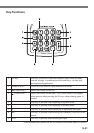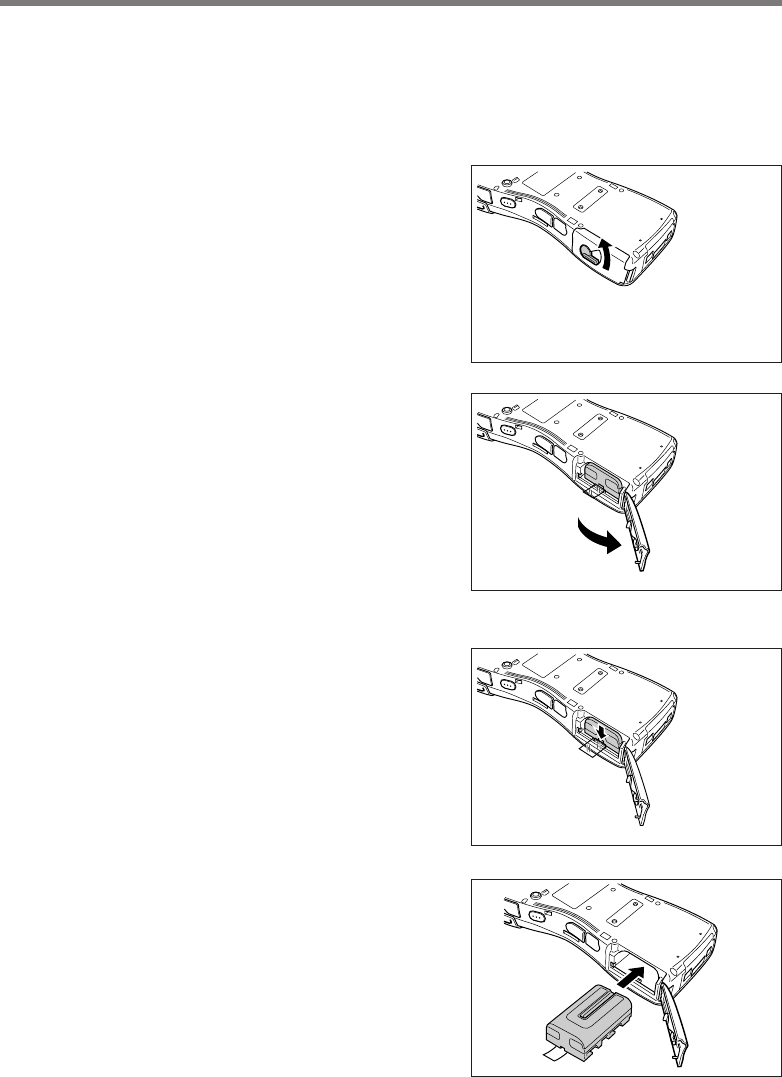
E-23
To replace the battery pack
1. Make sure that the Handheld Printer Terminal is turned off.
If the power is on, press the power key to turn it off.
2. Turn the battery pack cover lock switch
on the side of the Handheld Printer
Terminal to the “FREE” position.
3. Open the battery pack cover.
4. Remove the battery pack.
Press down the battery pack eject button
(see the arrow).
Remove the battery pack by pulling on
the tape.
5. Install a charged battery pack in the
Handheld Printer Terminal. Make sure
the battery pack is aligned correctly
when you install it.