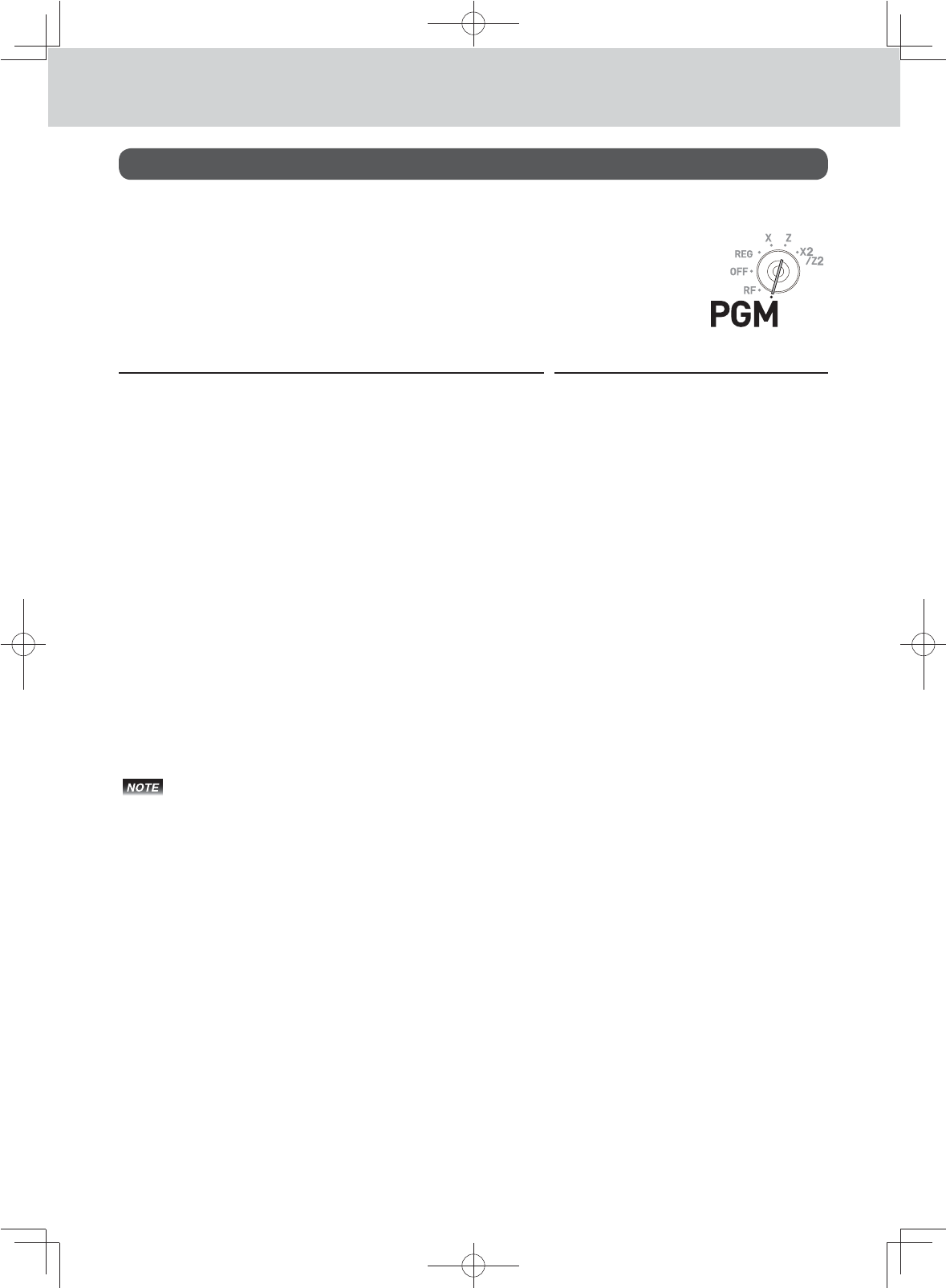
E-50
Advanced programmings and registrations
Advanced registrations
Enabling clerk assignment
By assigning a clerk, clerk number or name will be printed on receipts. The fol-
lowing operation enables the register to use the clerk assignment.
Step Operation
1 Turn the Mode switch to PGM position. The display shows
programming top menu.
2 Using ? and > keys, select [System Setting] and press
F key. [System Setting] is the last column on the pro-
gramming t
op menu and is not shown on the fi rst screen.
Keep pressing > key until it appears on the screen.
3 Enter 3 from ten key pad then press o key. This
operation sets the register in program mode.
3o
4 Enter 2722 from ten key pad and press o
key. Number 2722 is the program code for clerk assign-
ment setting.
2722o
5 Enter 4 and eight zeros from the ten key pad then press
F key. Number 400000000 is the set code to enable
c
lerk assignment.
If you wish to disable the clerk assignment feature later on,
perform these steps and enter nine zeros in this step.
400000000F
6 Press o key to complete the setting.
o
You can also program for enabling clerk operations by detail setting program. Please see page
E-71 “Set code 27”.


















