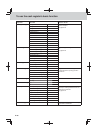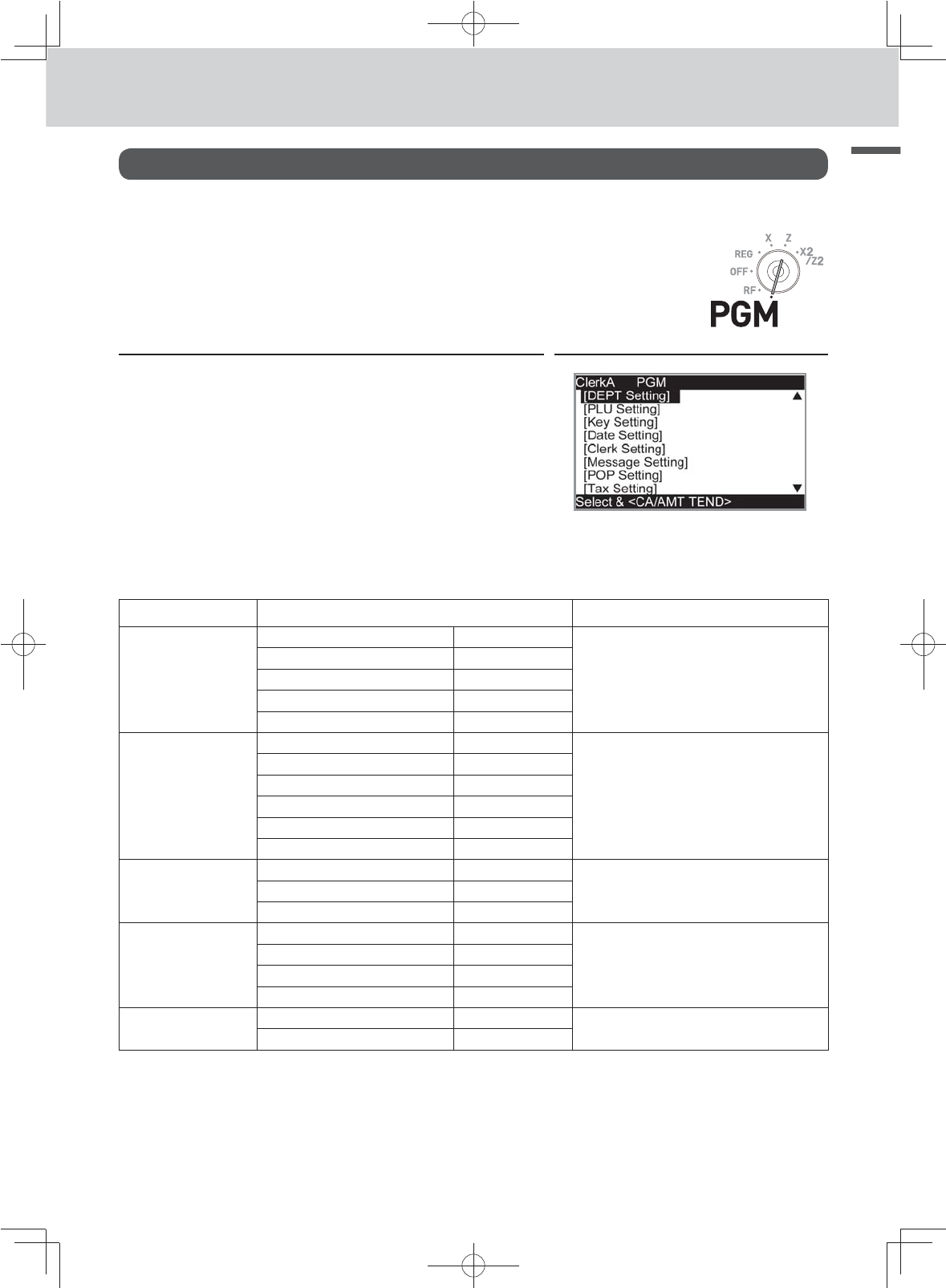
E-27
Basic function
To use the cash register’s basic function
Basic setups and registrations
To program basic settings
You can program basic settings in the PGM mode of the Mode switch.
Step Display
1 By turning the Mode switch to PGM position, the display
indicates the programming top menu.
2 Use ? or > keys to choose the item you wish to set
then press F key.
Repeat the above step until the display shows an entry
display.
3 Input values you wish to set and press F key.
The following table shows the setting items of the basic programming.
Program menus
Top menu Sub menu What is to be set
[DEPT Setting] DEPT name [DEPT0001 ] Sets name, unit price, taxable status, item
group and high amount limitation in each
department.
See page E-29.
Unit Price [ 12.00 ]
Taxable Status [1 & 2]
Group Link [03]
HAL (High amount limit) [0.00]
[PLU Setting] PLU name [PLU0001 ] Sets name, unit price, taxable status, item
group, department link and open PLU in
each PLU.
See page E-31.
Unit Price [ 12.00 ]
Taxable Status [1 & 2]
Group Link [03]
DEPT Link [003]
Open PLU [Yes]
[Key Setting] %- [ ] Sets name, taxable status, and whether to
use taxable status or not in each function
key.
- RATE [ ]
Taxable Status [ ]
[Date Setting] TIME (24 HOUR) [19:56] Sets date and time.
MONTH [12]
DAY [26]
YEAR 20[12]
[Clerk Setting] Name [CLERK01 ] Sets clerk’s name and number.
Secret No [1234]