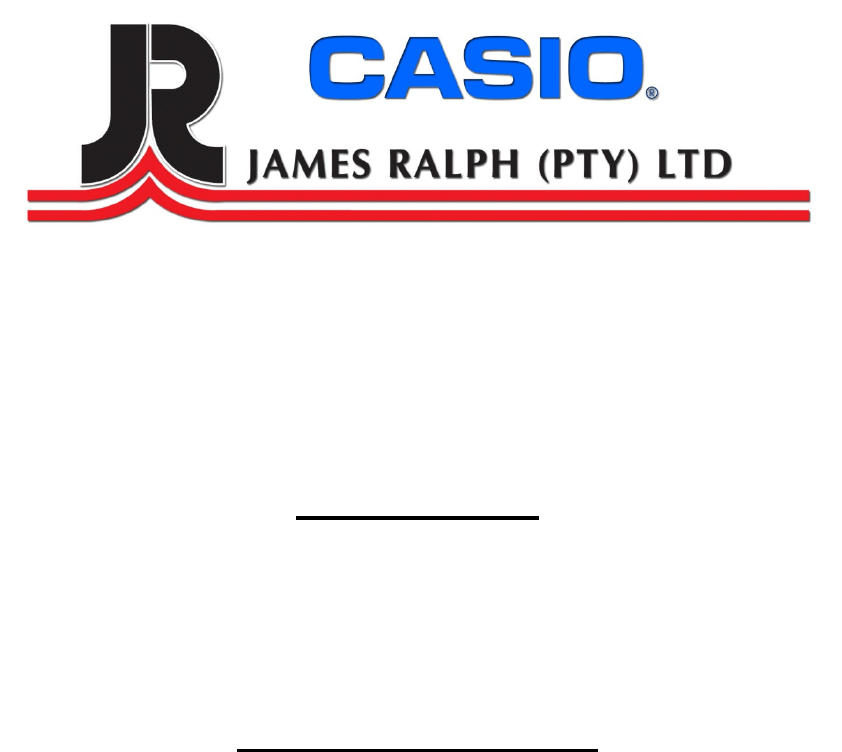
Casio SE-S10 M
Setup and Programming Steps
Cash Register Support
011-314 8888
SE-S10 M SETUP
1. Turn PGM key to PGM mode
2. Plug in Cash Register into wall socket
3. Open the printer lit and insert batteries under the paper roll
a. Batteries are not supplied with Cash Register
4. Drop the Thermal Roll inside the paper slot
SETUP TIME AND DATE
1. Enter “0” and press Cash – English
2. When the display shows blinking “ 0 “
3. Enter 2 Digits (Day) & press Cash
4. Enter 2 Digits (Month) & press Cash
5. Enter 2 Digits (Year) – Cash Register will Reset Automatically
NB: By pressing AC/C key, this procedure returns one by one
1. When the display shows a blinking “ 0 “
2. Enter 2 Digits (Hours) & press Cash
3. Enter 2 Digits (Minutes) & press Cash
Now a Receipt will be printed with the Date & Time Programmed






