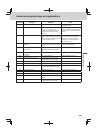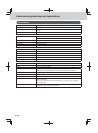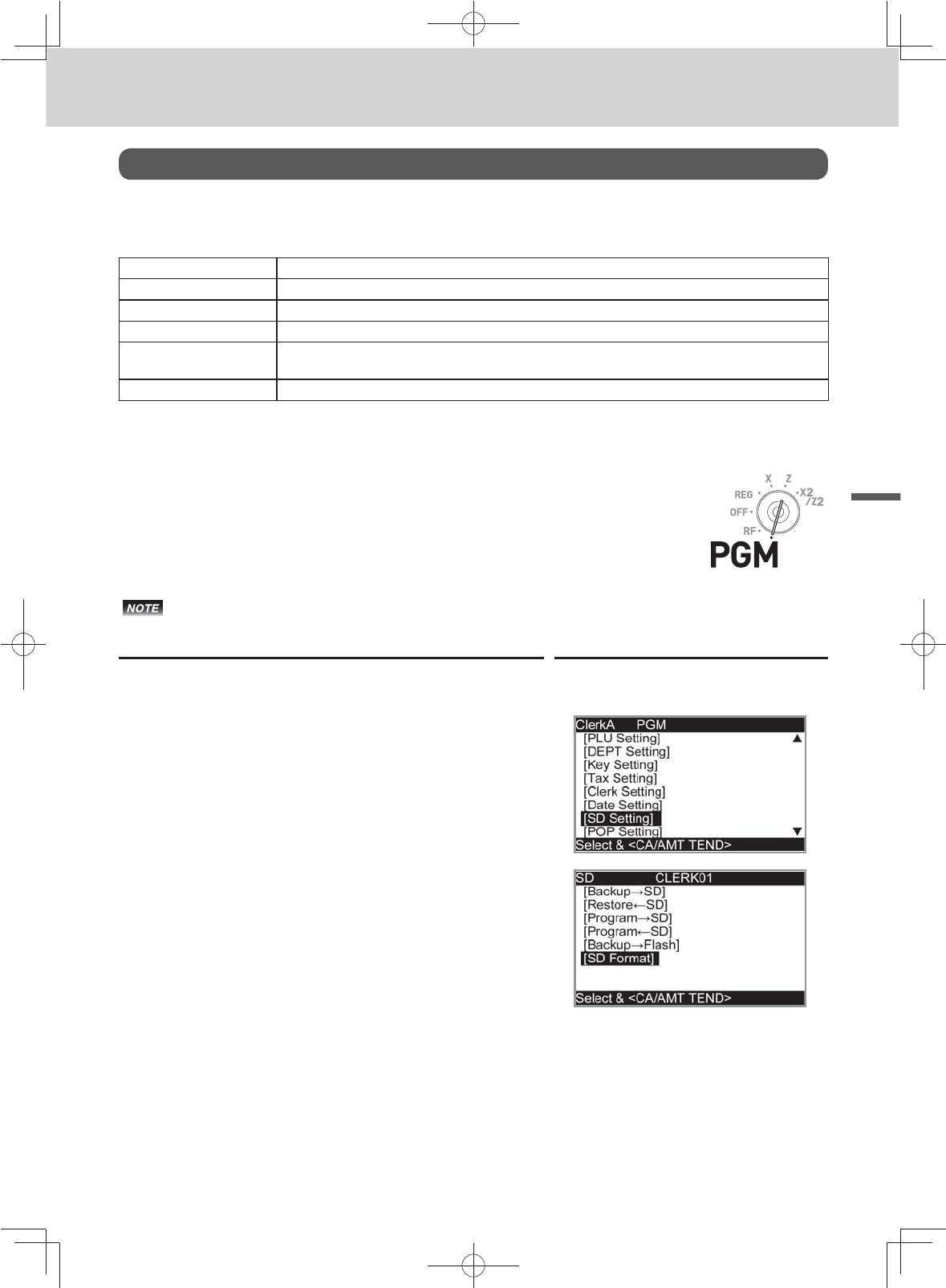
E-95
Useful features
Advanced programmings and registrations
Using an SD card
You can store sales data or program data to an SD card or you can restore the data from SD card to
your cash register.
The following table explains what you can do with an SD card.
[Backup→SD] Stores sales data and program data of register to SD card.
[Restore←SD] Restores sales data and program data from SD card to register.
[Program→SD] Stores program data to SD card.
[Program←SD] Restores program data from SD card to register.
[Backup→Flash] Stores program data into the register’s built-in fl ash memory (for a case of power failure with
fl at batteries).
[SD Format] Formats an SD for the fi rst usage.
The following sections explain the operation examples of the features using an SD card.
To format an SD card
When you use a new SD card, you must format the SD card fi rst.
All the data stored in the SD card will be cleared if you execute formatting.
Step Display
1 Insert an SD card into the SD card slot.
2 Turn the Mode switch to PGM position and select [SDcard
Setting].
3 Press F key.
Select [SD Format] on the SD card setting screen.