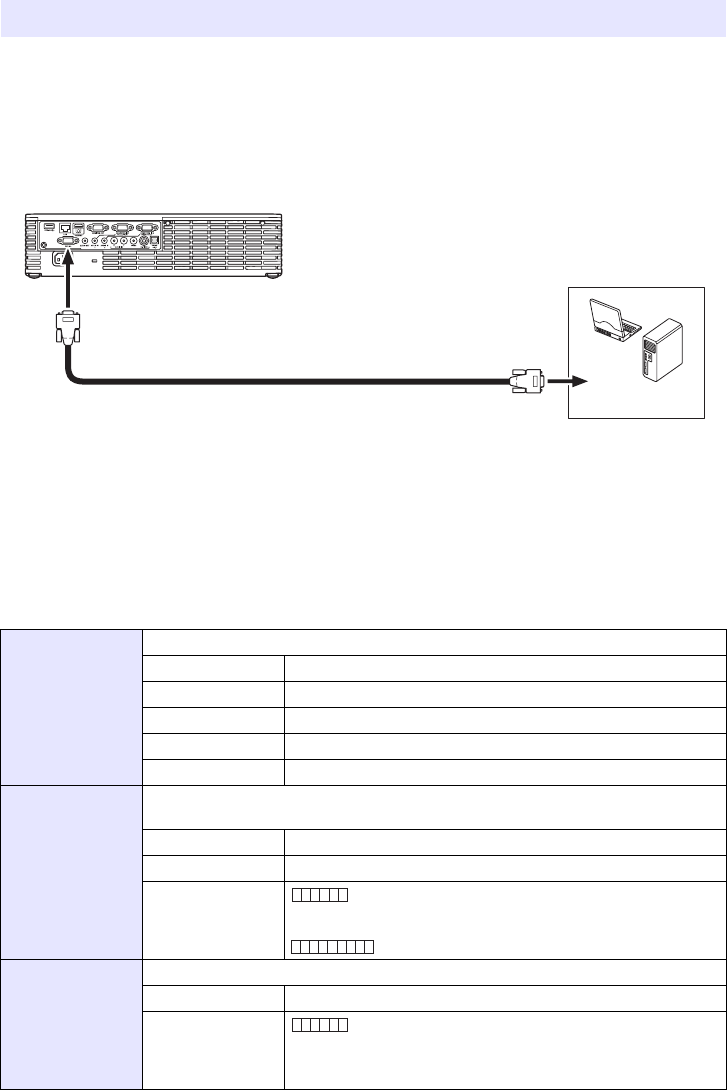
60
You can use a commercially available serial cable (cross) to connect the projector to a computer and
control the projector from the computer.
Connecting the Projector to a Computer
Connect the projector to the computer as shown in the illustration below.
* A D-Sub 9-pin (male) type connector is standard for computer serial ports, but there may be cases
where the shape of a particular computer’s connector is different. For details about connecting a
commercially available serial cable to your computer, see the user documentation that comes with
it.
Using Control Commands
This section explains the commands that are used to control the projector from a computer.
Command Send Format
Projector RS-232C Control
Communication
Protocol
Configure your computer’s serial port with the following settings.
Data Rate 19200bps
Data Bit 8bit
Parity None
Stop Bit 1bit
Flow Control None
Read Command
Send this command when you want information about the current setup of the data
projector.
Send Format (<command name>?)
Receive Format (<applicable command setting range>,<current setting>)
Command Send
Example
sent from the computer to the projector.
4
returned from the projector to the computer.
Write Command
Send this command to control the data projector (power on/off, etc.) and to write data to it.
Send Format (<command name><setting value>)
Command Send
Example
sent from the computer to the projector.
4
Projector volume setting becomes 0 (mute).
Projector
Commercially available serial cable (cross)
Computer
Serial port (RS-232C)
D-Sub 9-pin (female)
Serial port*
D-Sub 9-pin (female)
(
VOL?
)
(
0
-
30,15
)
(
VOL0
)


















