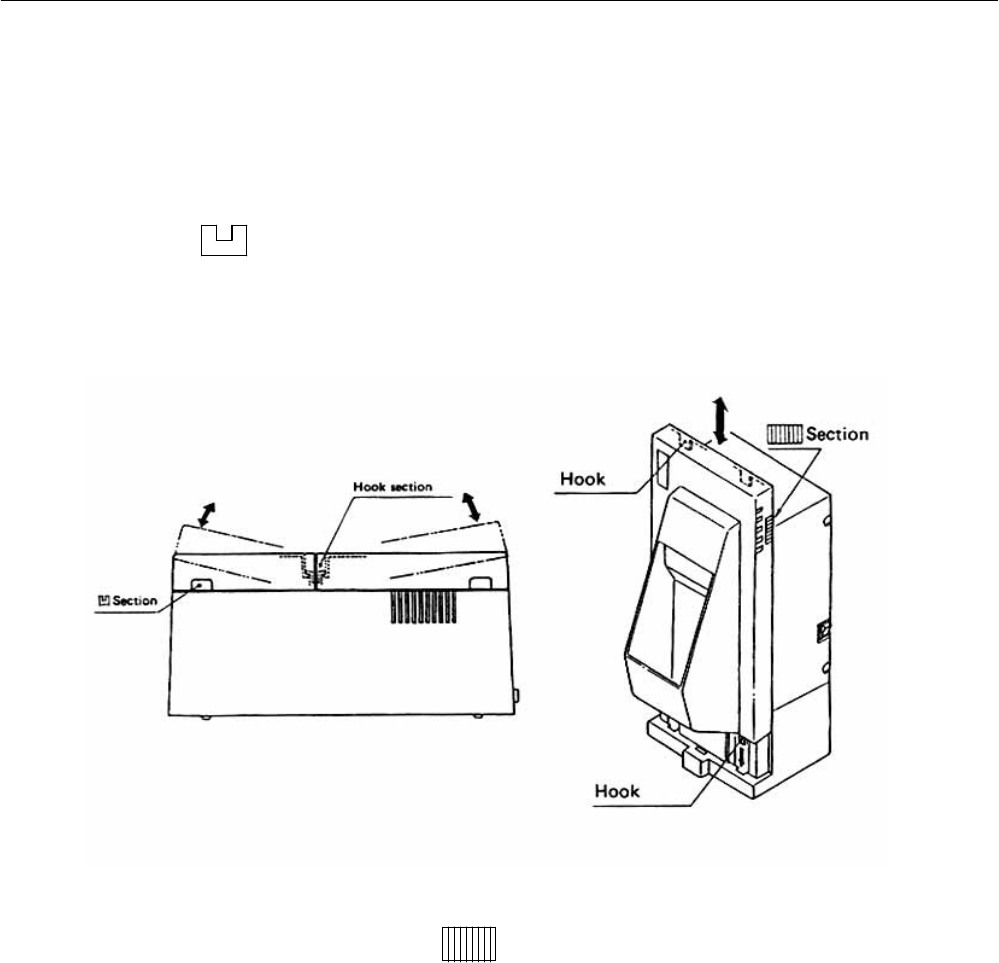
CBM-710/720/730/750 User’s Manual
12 CITIZEN
6. OPERATION
6. 1 Setting and Removing the Paper and Ribbon Covers
1) To open, grasp the sections of the cover with both hands and lift upward.
2) In order to replace the cover, engage the hook section in the middle and press downward in the direction of the
arrow.
Fig. 9 Fig. 10
3) To open the CBM-750's printer cover, grasp the (lines-engraved) section with both hands and lift upward.
4) For replacing the cover of the CBM-750, set 4 pieces of rear hooks into each square hole of the main unit, as
shown in figure 10.


















