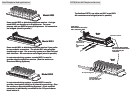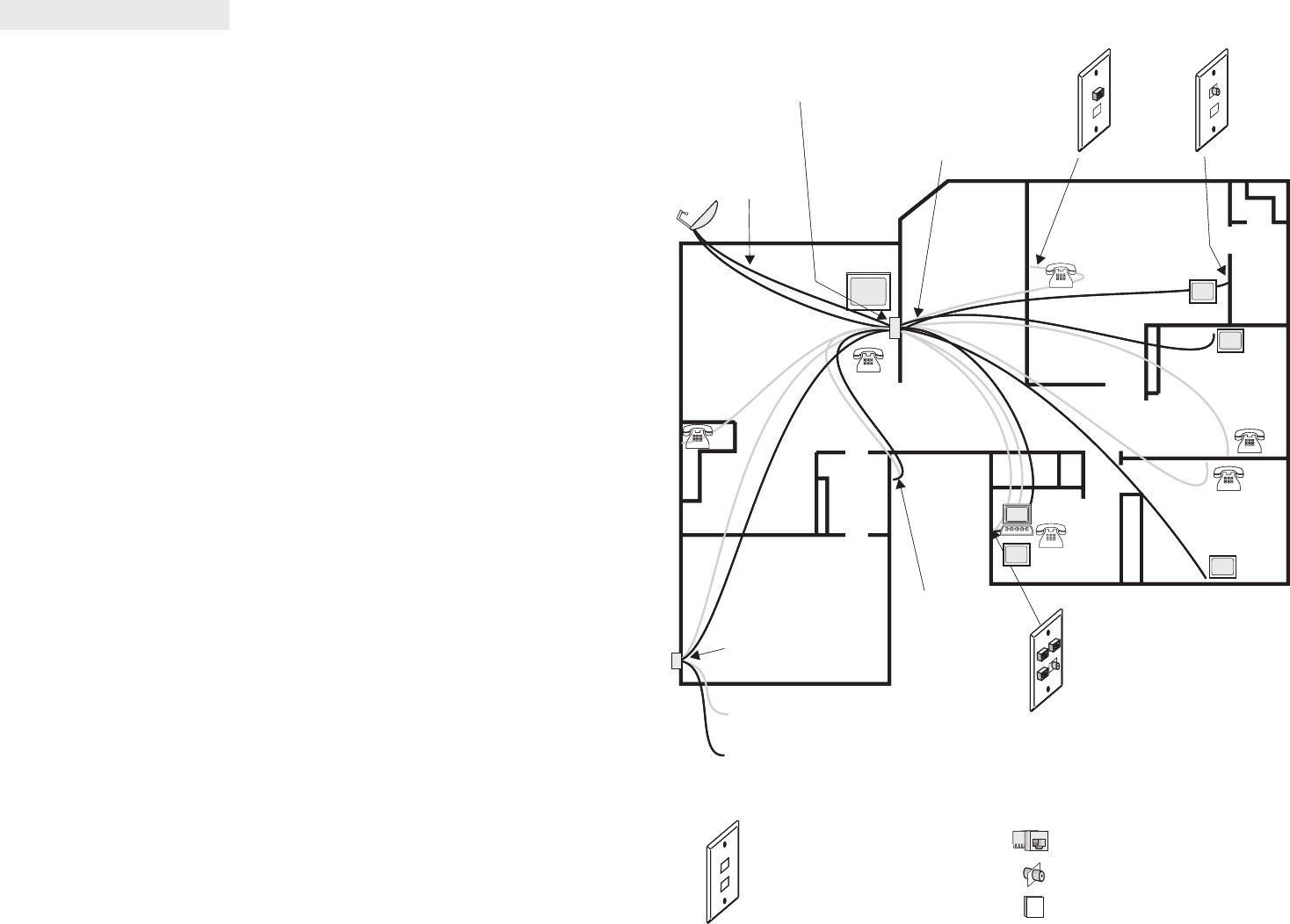
How to wire a new house
The Internet, multiple phone lines, cable television, satellite systems,
and high speed data links are bringing more and more information to
your home. The communication wiring in most houses is
overwhelmed by these requirements. It doesn’t have to be that way.
During construction, providing modern cabling is surprisingly
inexpensive.
When wiring a new house:
Standard:
1 Cat-5
1 RG-6
3 RG-6
2 Cat-5
1 RG-6
2 RG-6
Options … to the above, add any or all of the following:
1 Cat-5
2 RG-6
1 RG-6 1 Cat-5
1 RG-6
The ultimate … where cost is no object, solution:
1) Establish adistribution pointfor alldata, telephoneand coaxcables.
2) When possible,have anetwork enclosureat thislocation.
3) Run cables fromeach wall outlet back to thenetwork enclosure. This is called‘home
run ’or ‘star’ wiring.
4) When in doubt,add the extrawires. Whena house isbeing built, runningextra cables
is easy. Once thewall boardis up,that extracable willcost 10times asmuch.
Determine thewiring schemethat isright foryou:
cable toall possibletelephone andcomputer modemlocations.
coax toall possibleTV locations(except themedia niche).
coax cablesto themedia niche(to satellitereceiver, to TV,from modulator).
cables totelephone companyentry location.
coax cableto CATV entrypoint (2if youhave adual coaxcable.)
coax cablesto locationof satellitedish.
cable toall computeror printerlocations fora homenetwork.
coax toall TVlocations formodulator inputsor satellitefeed.
coax + cable tofront doorfor CCTVcamera andDoorTelintercom.
coax and bell wire to any other possible CCTV camera locations (swimming
pool, sideyard, driveway.)
Conduit toall locations. Rememberto installpull cordsin conduit.
nd
Run all wires to a network enclosure. In a typical
house, an in-wall cabinet located at the media center
will be a good choice. (Large houses may need two or
more cabinets to service all of the wires. Since these
large cabinets can be unsightly, they are usually
placed in a garage, basement, or service room.)
Phone lines
from Telco
Coax from
cable company
Utility access
cabinet
‘Home-run’ CAT-5 and coax
cables from each location
1 RG-6 and 1 Cat-5
to front door for
intercom and
camera.
2 RG-6 to location
of satellite dish
Master suite
Phone only
Typical wallplates
TV only
Family room
Media center
Kitchen
Bedroom
Bedroom
Living room
Home office
Home office wallplate has
4 telephone lines, data
line, & CATV
Wallplates
8072 - 2 holes
8074 - 4 holes
8078 - 8 holes, dbl gang
8060 - 2 holes Decora
Jacks
8010 - 6 conductor RJ-25 white
8011 - 6 conductor RJ-25 gray
8013 - 8 conductor RJ-45 blue
8030 - F connector white
8031 - F connector gray
8040 - blank white
Consult the ChannelPlus dealer catalog for other wallplate and connector options.
How to wire a new house
The Internet, multiple phone lines, cable television, satellite systems,
and high speed data links are bringing more and more information to
your home. The communication wiring in most houses is
overwhelmed by these requirements. It doesn’t have to be that way.
During construction, providing modern cabling is surprisingly
inexpensive.
When wiring a new house:
Standard:
1 Cat-5
1 RG-6
3 RG-6
2 Cat-5
1 RG-6
2 RG-6
Options … to the above, add any or all of the following:
1 Cat-5
2 RG-6
1 RG-6 1 Cat-5
1 RG-6
The ultimate … where cost is no object, solution:
1) Establish adistribution pointfor alldata, telephoneand coaxcables.
2) When possible,have anetwork enclosureat thislocation.
3) Run cables fromeach wall outlet back to thenetwork enclosure. This is called‘home
run ’or ‘star’ wiring.
4) When in doubt,add the extrawires. Whena house isbeing built, runningextra cables
is easy. Once thewall boardis up,that extracable willcost 10times asmuch.
Determine thewiring schemethat isright foryou:
cable toall possibletelephone andcomputer modemlocations.
coax toall possibleTV locations(except themedia niche).
coax cablesto themedia niche(to satellitereceiver, to TV,from modulator).
cables totelephone companyentry location.
coax cableto CATV entrypoint (2if youhave adual coaxcable.)
coax cablesto locationof satellitedish.
cable toall computeror printerlocations fora homenetwork.
coax toall TVlocations formodulator inputsor satellitefeed.
coax + cable tofront doorfor CCTVcamera andDoorTelintercom.
coax and bell wire to any other possible CCTV camera locations (swimming
pool, sideyard, driveway.)
Conduit toall locations. Rememberto installpull cordsin conduit.
nd
Run all wires to a network enclosure. In a typical
house, an in-wall cabinet located at the media center
will be a good choice. (Large houses may need two or
more cabinets to service all of the wires. Since these
large cabinets can be unsightly, they are usually
placed in a garage, basement, or service room.)
Phone lines
from Telco
Coax from
cable company
Utility access
cabinet
‘Home-run’ CAT-5 and coax
cables from each location
1 RG-6 and 1 Cat-5
to front door for
intercom and
camera.
2 RG-6 to location
of satellite dish
Master suite
Phone only
Typical wallplates
TV only
Family room
Media center
Kitchen
Bedroom
Bedroom
Living room
Home office
Home office wallplate has
4 telephone lines, data
line, & CATV
Wallplates
8072 - 2 holes
8074 - 4 holes
8078 - 8 holes, dbl gang
8060 - 2 holes Decora
Jacks
8010 - 6 conductor RJ-25 white
8011 - 6 conductor RJ-25 gray
8013 - 8 conductor RJ-45 blue
8030 - F connector white
8031 - F connector gray
8040 - blank white
Consult the ChannelPlus dealer catalog for other wallplate and connector options.