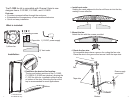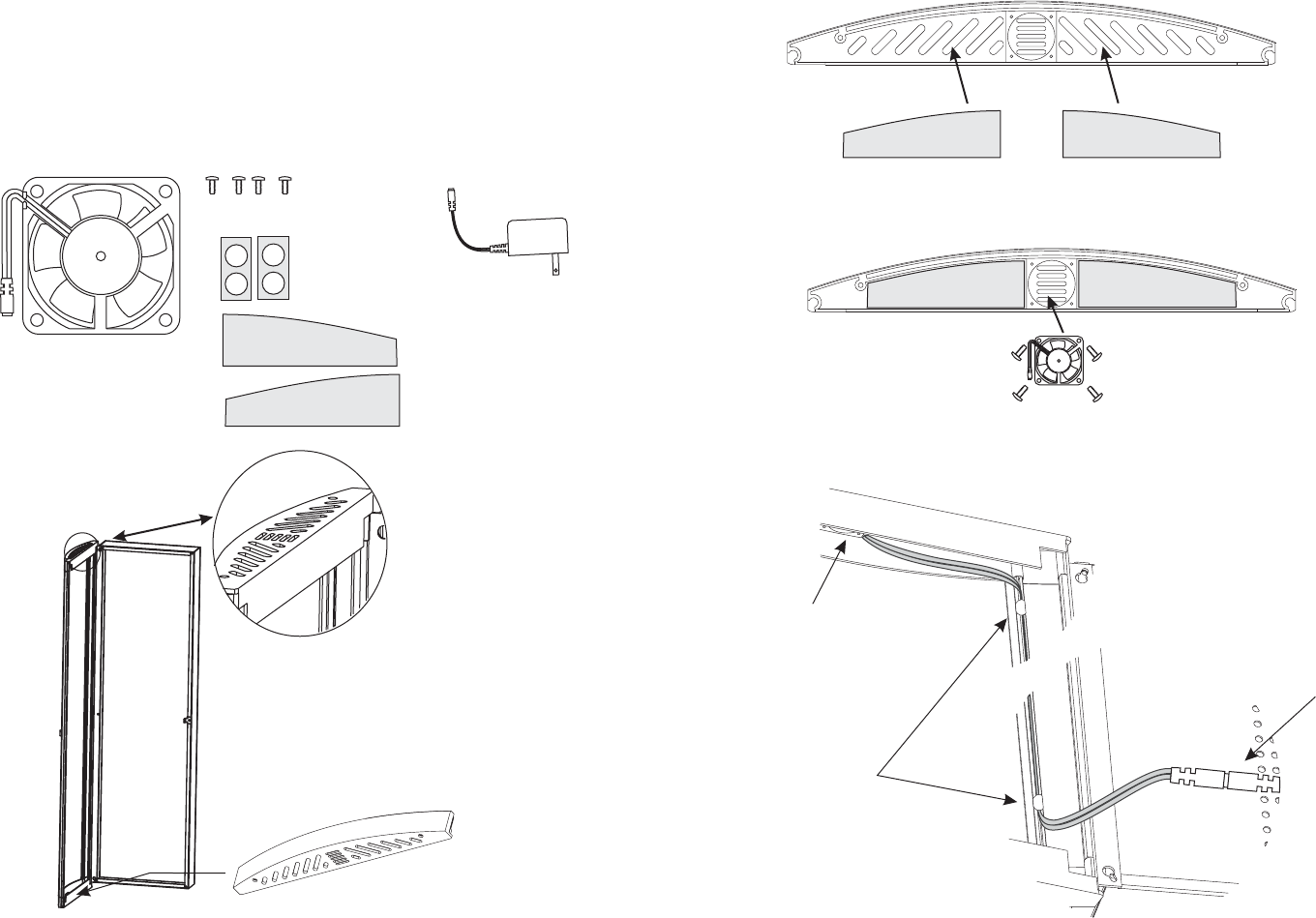
2
The C-1322 fan kit is compatible with Channel Vision’s new
designer doors: C-0128D, C-0138D, and C-0150D.
What is included:
Installation:
1. Determine the desired fan location:
The top and bottom sections of the C-0128D,
C-0138D & C-0150D are identical, allowing the
C-1322 fan kit to be installed in either the top
or bottom of the door. Mounting the fan at the
top is recommended for most applications.
Features:
!
!
!
Provides increased airflow through the enclosure
Extenends the life expectancy of heat sensitive electronics
Quick and easy installation
1) 40mm fan
4) Mounting screws
4) Tape dots
1) 12VDC power supply
2) Vent seals
Top
Bottom
C-0150D shown
for reference only
3
2
.
Sealing the vents adjacent to the fan will force air into the fan,
making it more effective.
Install vent seals:
3.
Attach the fan with the screws provided.
Mount the fan:
4.
All compatible doors have a groove for routing the fan wire.
Place the wire in the groove and secure it with the tape dots.
Route the fan wire:
Power supply
connection
Tape dots
Top
Fan
B
o
tt
o
m