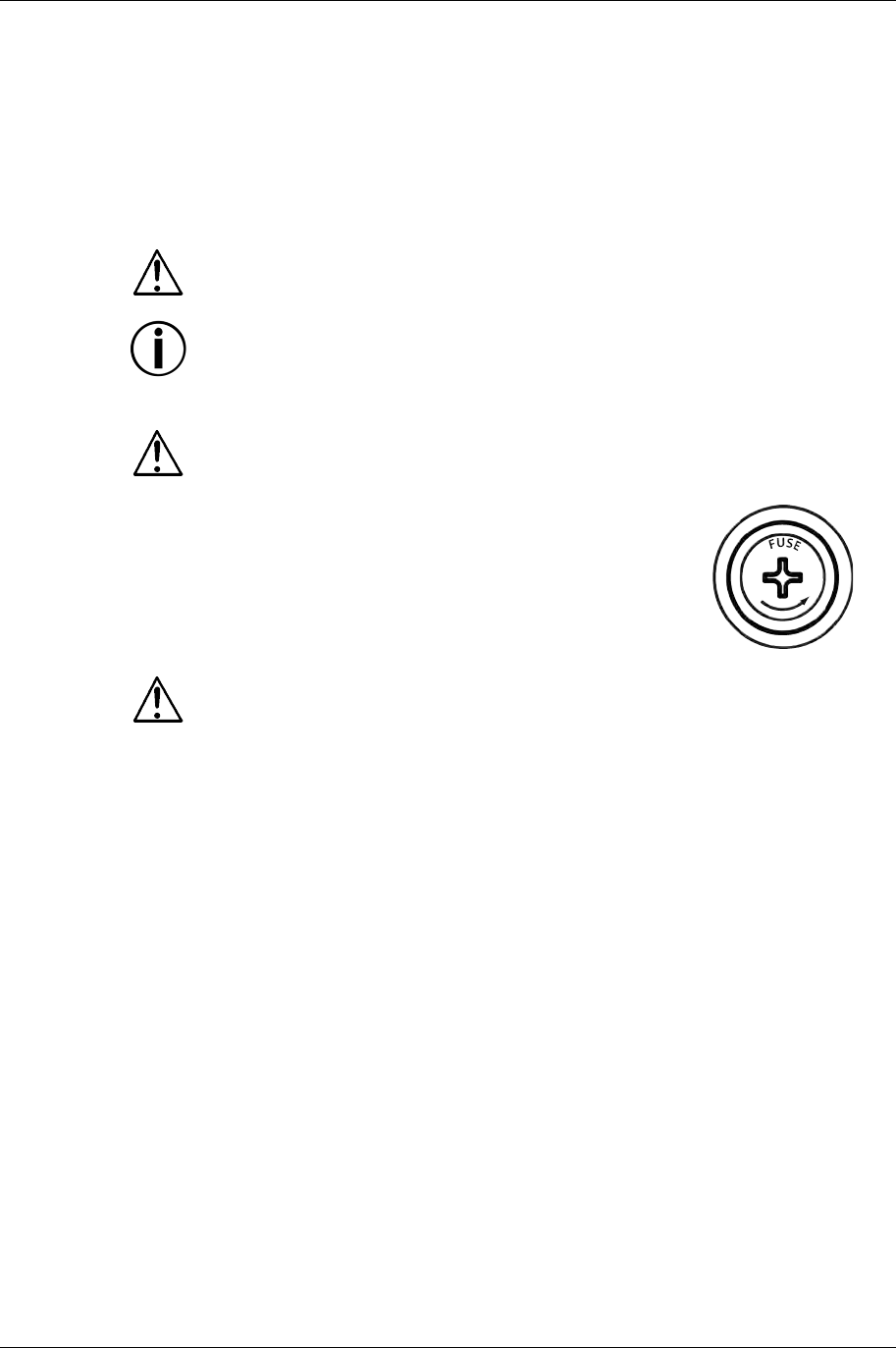
Intimidator™ Scan LED 200 User Manual (Rev. 02a) Page 7 of 22
3.
S
ETUP
AC Power
This product has an auto-ranging power supply and it can work with an input voltage
range of 100~240 VAC, 50/60 Hz.
To determine the power requirements for a particular fixture, see the label affixed to
the back plate of the fixture or refer to the fixture’s specifications chart. A fixture’s
listed current rating indicates its average current draw under normal conditions.
Always connect this product to a protected circuit (circuit breaker or fuse),
making sure that it has an appropriate electrical ground to avoid the risk of
electrocution or fire.
Never connect this product to a rheostat (variable resistor) or dimmer circuit,
even if the rheostat or dimmer channel serves only as a 0 to 100% switch.
Fuse Replacement
Disconnect this product from the power outlet before replacing the fuse.
1) Disconnect the fixture from the power outlet.
2) With a Phillips #2 head screwdriver, unscrew the fuse
holder cap from its housing.
3) Remove the blown fuse and replace it with a good
fuse of the same type and rating (F 3.15 A @ 250 V).
4) Screw the fuse holder cap back in its place and
reconnect power.
Always replace a blown fuse with a good fuse of the same type and rating.


















