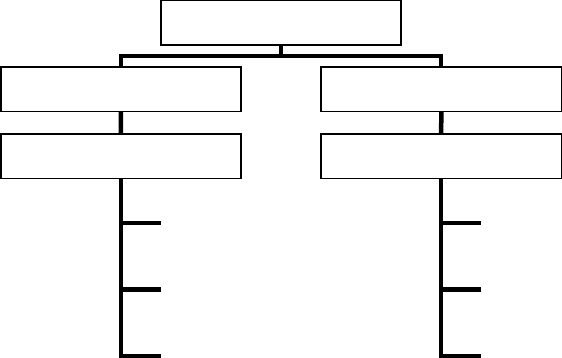
DMX-4 User Manual 6
OPERATING INSTRUCTIONS
Menu Navigation
Operating Modes
The DMX-4 can be controlled using any universal DMX-512 controller. There are also 16 preset
chase programs that a user can select for stand alone operation (Chase Mode).
Running in Chase Mode
SELECT PATTERN CHASE
1) Press the MODE button until the display reads {P:nn}, where n represents a number between 01
and 16.
2) Press the ( Button) and ( Button) to increase or decrease values representing chase
patterns.
ADJUST THE SPEED
1) Press the MODE button until the display reads {P:nn}, where n represents a number between 01
and 16.
2) Press the MENU button until the display reads {SP:nn}, where n represents a number between
01 and 99.
3) Press the ( Button) and ( Button) to increase or decrease values until the desired speed is
achieved.
ADJUST INTENSITY
1) Press the MODE button until the display reads {P:nn}, where n represents a number between 01
and 16.
2) Press the MENU button until the display reads {dnnn}, where n represents a number between
000 and 100.
3) Press the ( Button) and ( Button) to increase or decrease values until the desired intensity
is achieved.
MODE
A001~512
DMX Mode
P:01~16
CHASE Mode
MENU
A001 ~ A512
DMX Addressing
CH:01 ~ CH:04
Control Channel Mode
S – oF / S – on
Relay/Dimmer Switch
MENU
P:01 ~ P:16
Pattern Chase Select
SP:01 ~ SP:99
Chase Speed Select
d000 ~ d100
Dimmer Output Level













