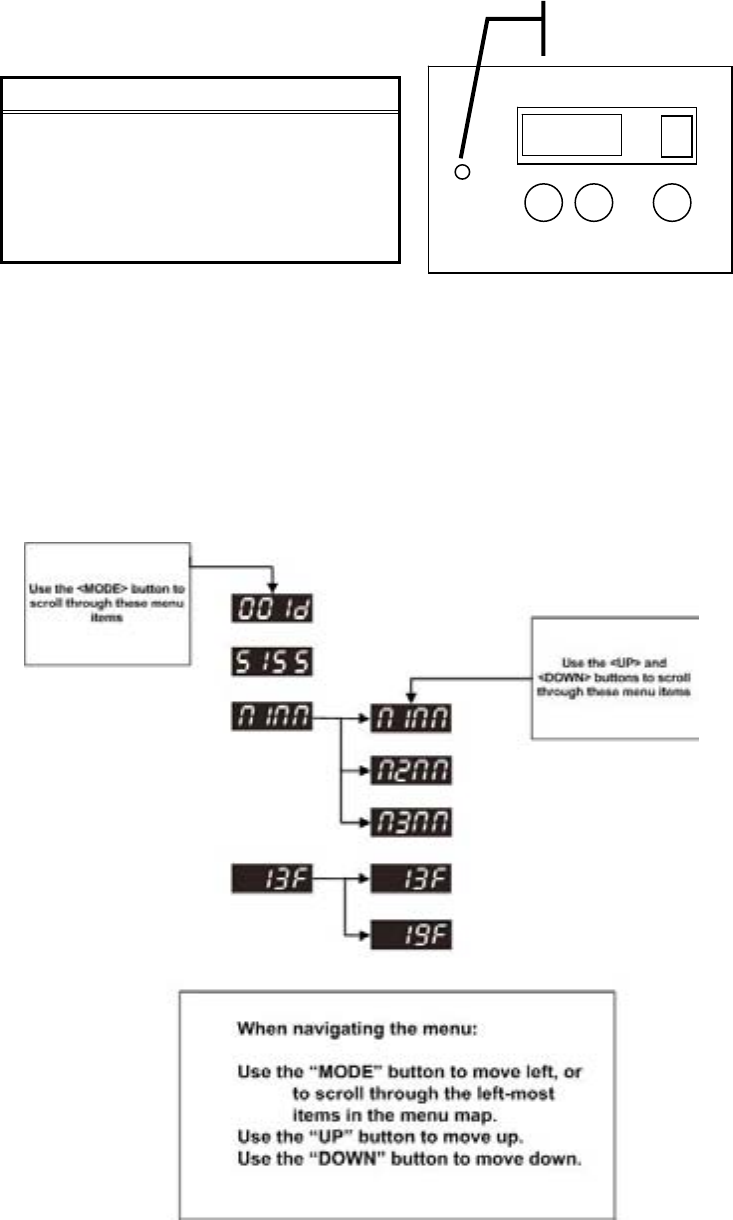
4. OPERATING INSTRUCTIONS
Navigating the Control Panel
DOWN
UP MODE
Access control panel functions using the three panel
buttons located d
irectly underneath the LCD Display.
Power/DMX
Indicato
r
Button Function
<MODE>
Used to access the menu and scroll
through to
p-level menu items.
<UP>
Scrolls through menu options in
ascending order
<DOWN>
Scrolls through menu options in
descending orde
r
The Control Panel LED Display shows the menu items you select from the menu map below. When a
menu function is selected, the display will show immediately the first available option for the selected
menu function. NOTE: the Power/DMX indicator will blink slowly if a signal is detected on the DMX
input connector, and will be solid if no signal is detected.
Press the <MO
DE> button once to activate the control panel. Pressing the <MODE> button again will
scroll through the different top-level menu options available. Use the <UP> and <DOWN> buttons to
navigate the menu options. To return to the previous option or menu without changing the value,
press the <MODE> button.
Menu Map
Constellation User Manual 11 2007-01-09/10:53


















