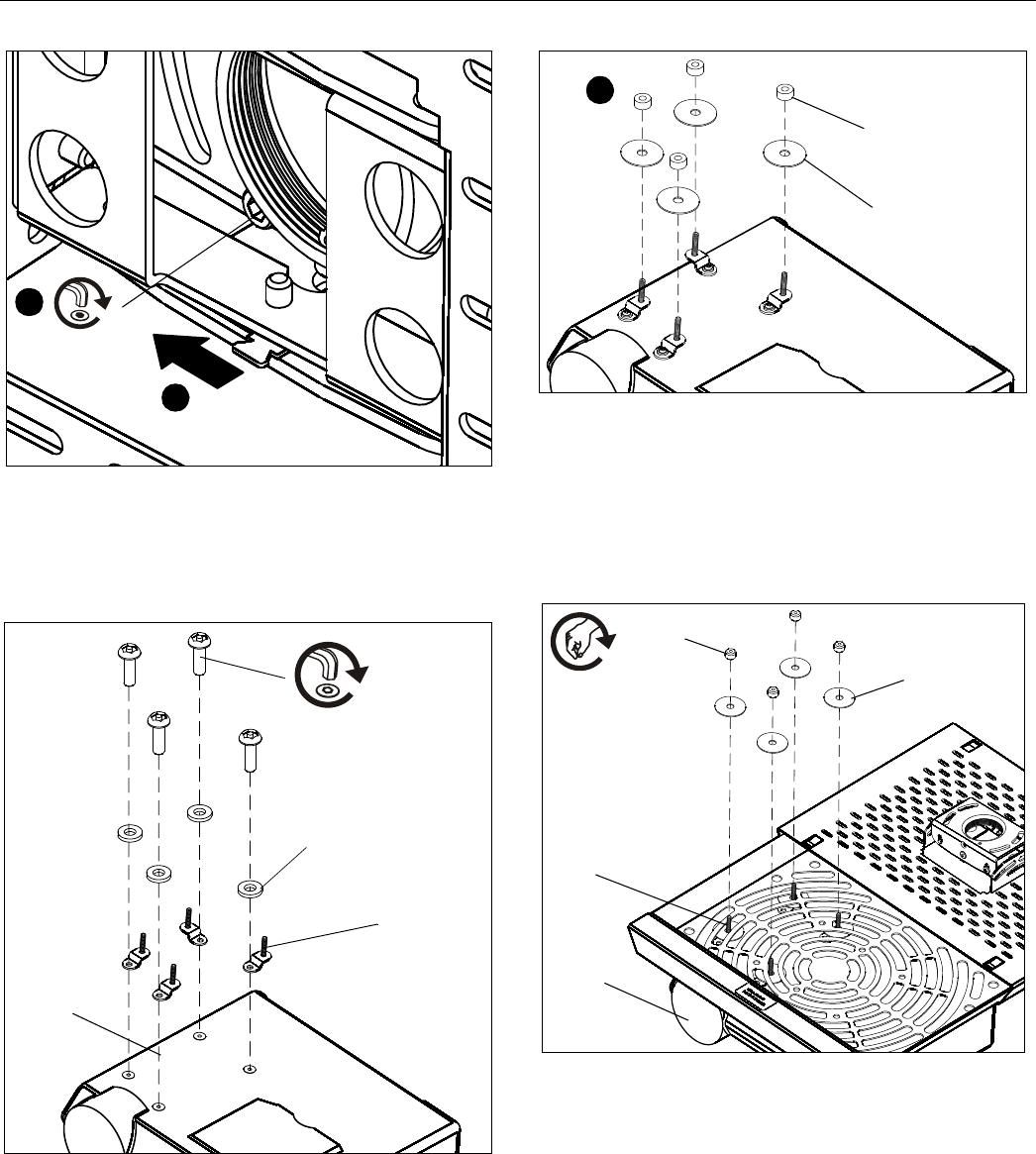
RPAA1, B1, C1 Installation Instructions
6
Figure 5
Attaching Projector Security Legs
1. Attach the projector security legs (R) to the projector, using
the correct size screws and washers for your specific
projector. (See Figure 6)
Figure 6
2. Add washers (U) to the projector security legs (R). Add
spacers (T) as necessary to the projector security legs (R).
(See Figure 7)
Figure 7
Attaching Projector to Security Mount Drawer
1. Align projector and security mount drawer so that the
projector is oriented correctly.
2. Remove the paper backing from the adhesive washers (V)
and attach projector to drawer using adhesive washers (V)
and thumbnuts (P) over the security legs (R). (See Figure 8)
Figure 8
3. Slide the security mount drawer into the RPAA1 outer
sleeve. (See Figure 9)
3
4
x 4
(M) or (N) x 4
(R) x 4
Projector
(U) x 4
(T) x 4
2
(P) x 4
(V) x 4
Security
Legs (R)
Projector










