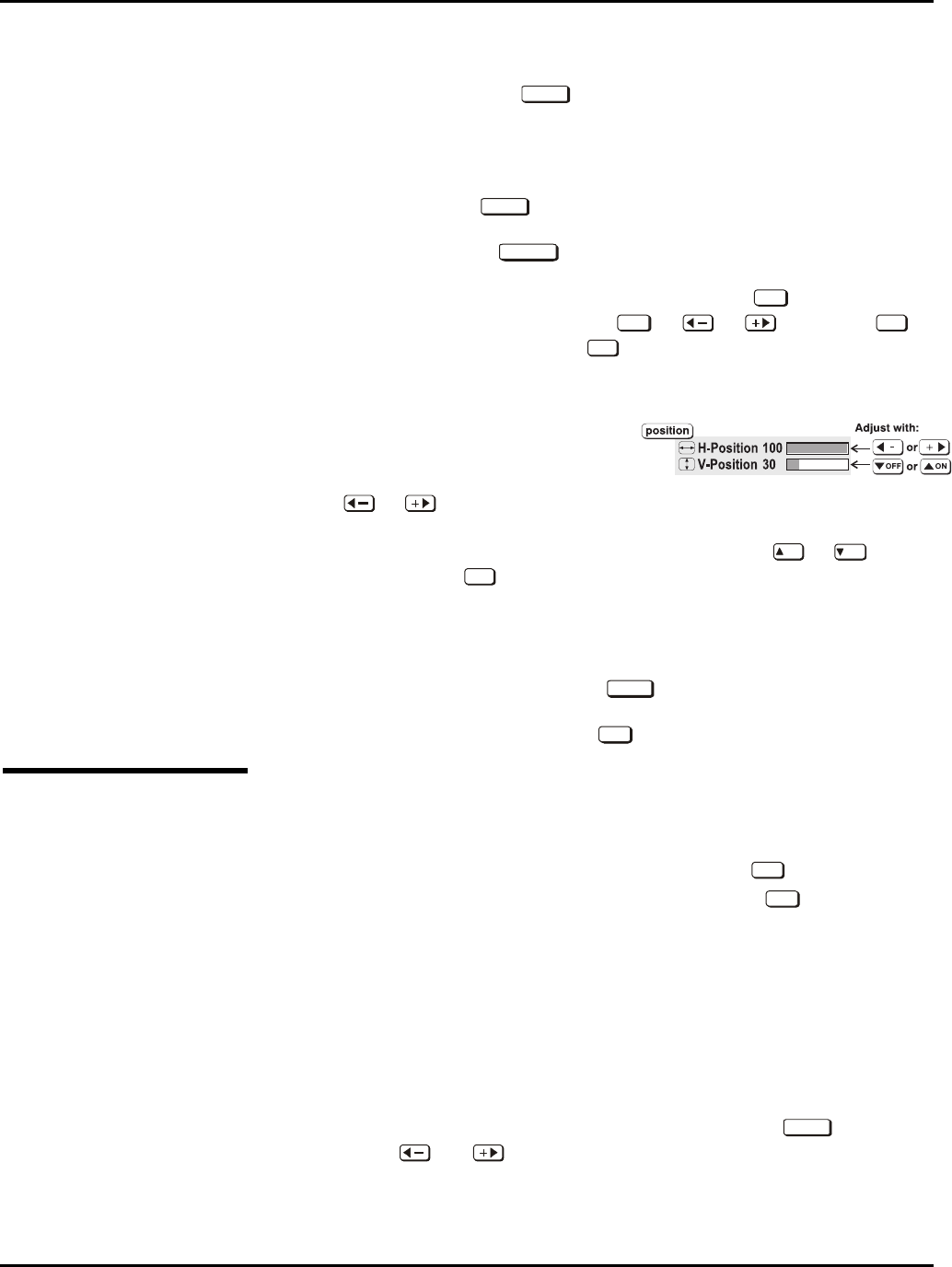
Section 3: Operation
RPMX/CX50/CX60/CX67 User’s Manual 3-7
DIRECT SLIDEBARS
There are a set of direct keys available on the keypad that allow you to
quickly access often used slidebars without having to travel the menu system.
For example, simply press
Contrast
to immediately display the same contrast
slidebar as if selected from the Image Settings menu.
The following direct slidebars are available:
• Contrast,
Contrast
• Brightness,
Brightness
Use the arrow keys to adjust a direct slidebar, or press
Enter
and enter a
specific number from the keypad, then
Enter
or or to save (or
Exit
to
cancel). When you are done, press
Exit
to save and return to your
presentation.
DOUBLE SLIDEBARS
In double slidebars, such as “position”
(see Figure 3.3.), adjust the top slidebar
with
or as desired. When you
have finished with the top slidebar
(whether changed or not), adjust the bottom slidebar with
ON
or
OFF
. When
you are done, press
Exit
to return to your presentation. For fast continuous
adjustments, hold down the desired arrow key.
The following double sidebars are available:
• H-Position or V-Position,
Position
• Pixel Tracking or Phase,
Pixel
There are two menus from which you can access most of the options required to
make an image adjustment: Size and Position and Image Settings. Both of these
items are accessible from the Main menu.
To select one of these menus from your presentation, press
Menu
,
and using the
arrow keys, highlight the menu you want to access and press
Enter
to make the
selection. In the same manner, use the arrow keys to highlight an option you wish
to access and possibly change its current setting.
Instead of traveling through the menu system for some of the most common
image adjustment options, you can quickly access them by using the “direct”
keys on the keypad. When selected, the slidebar for the option immediately
appears on the screen for modification. (NOTE: Not available for all display
options.)
For example, to quickly modify the contrast of an image, press
Contrast
on the
keypad and use
and to move the slidebar until the desired contrast
setting is achieved. The value that appears to the left of a slidebar is the current
value for that option.
Figure 3.3. Using Double Slidebars
3.3 Adjusting an Image


















