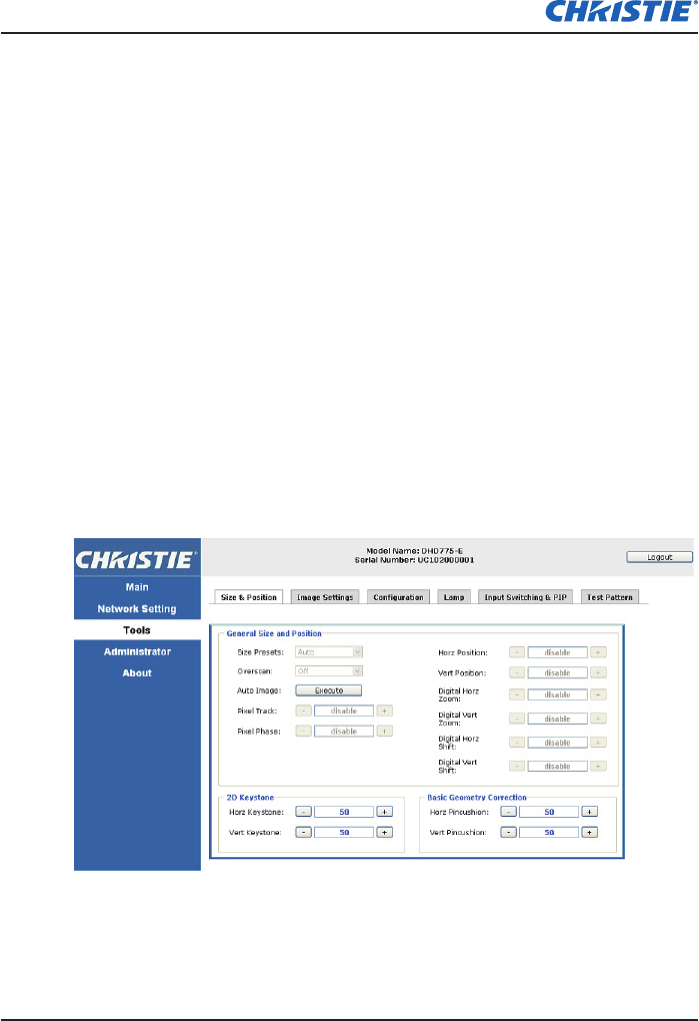
E Series User Manual
020-000515-01 Rev. 2 (03-2013)
Section 4: Operation
4-26
SNMP Location (default setting: blank) – This eld can be used -
as a description to where a projector is located in a building.
SNMP emails sent will specify this location.
Trap IP Address (default setting: 0.0.0.0) – This eld must be -
lled in to receive Traps from the projector. The Trap IP Address
should be lled in with the IP Address of the computer on which
you would like to view received traps.
Trap Email 1/2 (default setting: Blank) – The Trap Email 1 and 2 -
must be set to an email address that is congured under the mail
server that you will enter in the “SMTP Server IP Address” eld.
Email from Address (default setting: blank) – the “Email from -
Address” that will appear as the source of the SNMP emails.
SMTP Server IP Address (default setting: 0.0.0.0) – Enter your -
mail server’s IP address.
Trap Conguration Panel
y
Set the SNMP actions for the system events. The dropdown options
are: SNMP Trap + Email, Email, SNMP Trap, and Disabled.
4.9.6 Tools
Use the Tools tabbed pages to control “Size & Position”, “Image
Settings”, “Conguration”, “Lamp”, “Input Switching & PIP” and “Test
Pattern”.


















