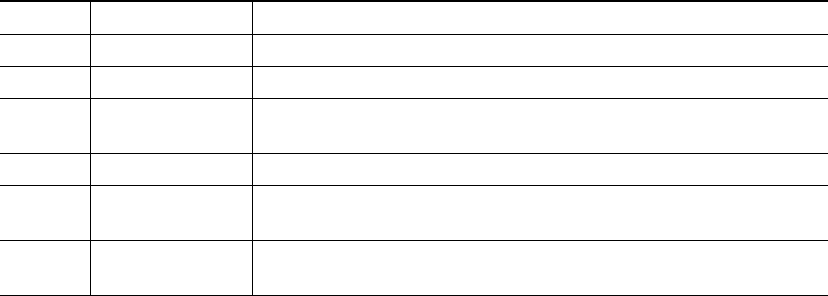
5
Cisco 1040 Port Usage
This section provides a list of ports used by the Cisco 1040, for your reference.
Selecting and Configuring a Cisco Catalyst Switch
To connect the Cisco 1040, you need a Cisco Catalyst switch with the following:
• A port that supports IEEE 802.3af standard Power over Ethernet (PoE).
• A port that is configured as a SPAN or RSPAN destination port for:
–
Ports to which phones are connected
–
VLANs
For information about configuring SPAN and RSPAN on Cisco Catalyst switches and modules,
see the following URL.
http://www.cisco.com/en/US/products/hw/switches/ps708/products_tech_note09186a008015c612.
shtml
Connecting the Cisco 1040 to the Cisco Catalyst Switch
Before you begin this procedure, see the regulatory compliance and safety information Statement
1001—Work During Lightning Activity, page 23.
Table 1 Cisco 1040 Port Usage
Protocol Port Number Service Name
UDP 53 DNS
UDP 67 and 68 DHCP
UDP 69 TFTP—Cisco 1040 uses TFTP to get a configuration file and
binary image file.
UDP 5666 Syslog—Cisco 1040 sends syslog messages to Service Monitor.
TCP 2000 SCCP—Cisco 1040 uses SCCP to communicate with Service
Monitor.
TCP 80 http—Cisco 1040 has a web-based user interface to view its
configuration


















