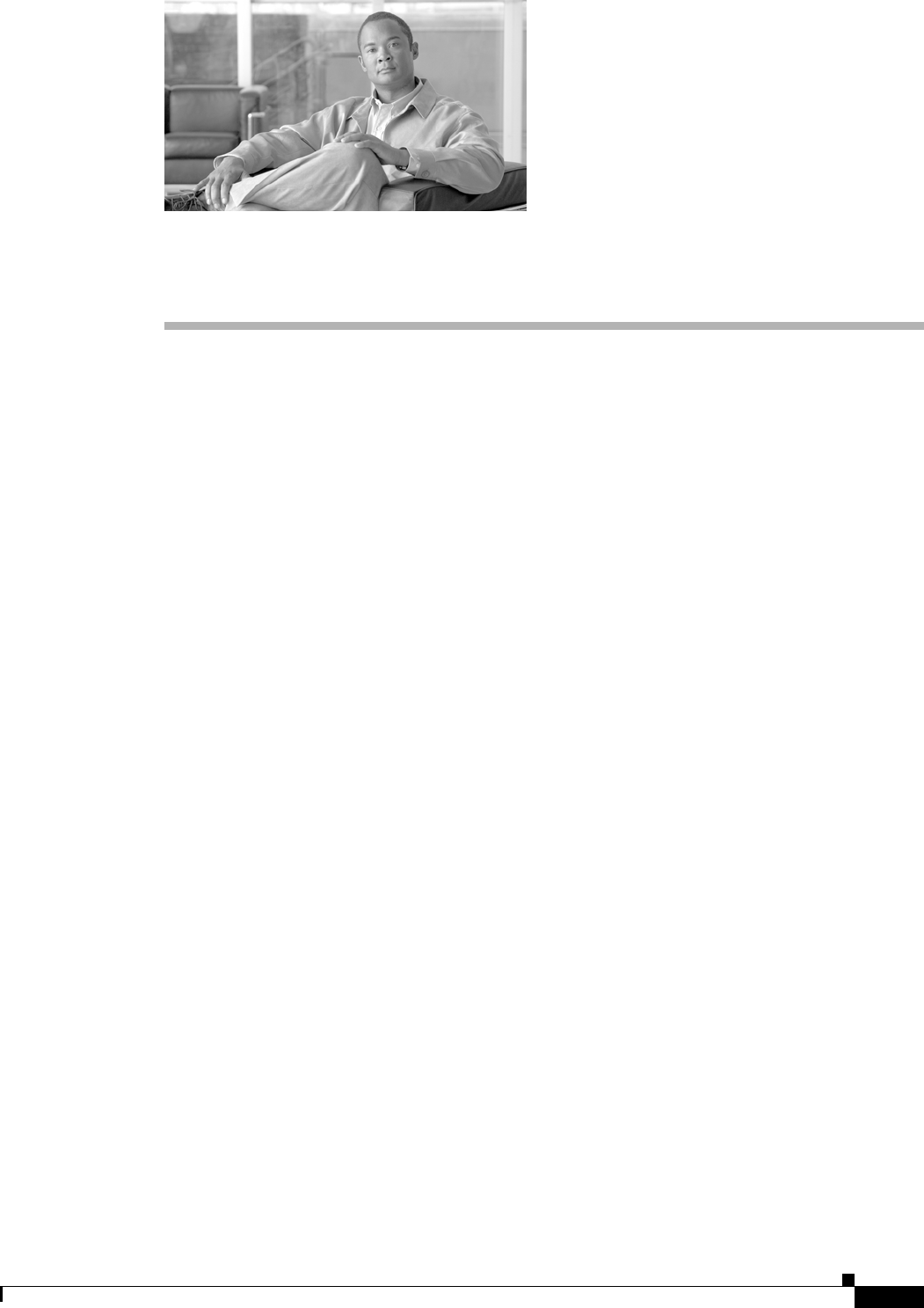
CHAPTER
4-1
Cisco Aironet 1130AG Series Access Point Hardware Installation Guide
OL-8369-05
4
Troubleshooting Lightweight Access Points
This chapter provides troubleshooting procedures for basic problems with the 1130AG series
lightweight access point (model: AIR-LAP1131AG or AIR-LAP1131G). For the most up-to-date,
detailed troubleshooting information, refer to the Cisco Technical Support and Documentation website
at the following URL:
http://www.cisco.com/en/US/products/hw/wireless/tsd_products_support_category_home.html
Sections in this chapter include:
• Guidelines for Using 1130AG Series Lightweight Access Points, page 4-2
• Checking the Lightweight Access Point LEDs, page 4-2
• Low Power Condition for Lightweight Access Points, page 4-6
• Manually Configuring Controller Information Using the Access Point CLI, page 4-8
• Returning the Access Point to Autonomous Mode, page 4-9
• Obtaining the Autonomous Access Point Image File, page 4-11
• Connecting to the Access Point Console Port, page 4-12
• Obtaining the TFTP Server Software, page 4-13


















