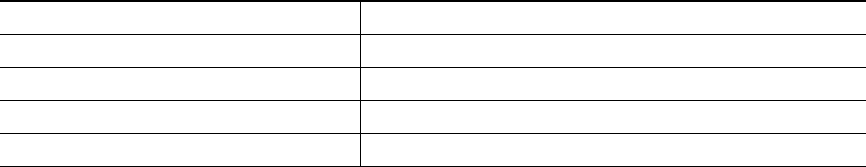
3
To Receive a Return Materials Authorization (RMA) Number
Contact the company from whom you purchased the product. If you purchased the product directly from Cisco, contact your Cisco
Sales and Service Representative.
Complete the information below, and keep it for reference.
2 Overview
This document describes the steps for installing your Cisco 1711 or Cisco 1712 Security Access router.
The Cisco 1711 Security Access router is a fixed configuration router that includes a 1-port analog modem card (WIC-1-AM)
that is installed in the WAN interface card (WIC) slot 1. The Cisco 1711 Security Access router also includes an integrated 4-port
10/100-Mbps Ethernet switch in WIC slot 0, an onboard Fast Ethernet port external interface, and a Virtual Private Network
(VPN) module in the router’s internal slot. The analog modem WIC and the switch port WIC are not field replaceable.
The Cisco 1712 Security Access router is a fixed configuration router that includes a 1-port Integrated Services Digital Network
Basic Rate Interface (ISDN-BRI) S/T interface card (WIC-1B-S/T) that is installed in the WAN interface card (WIC) slot 1. The
Cisco 1712 Security Access router also includes an integrated 4-port 10/100-Mbps Ethernet switch in WIC slot 0, an onboard
Fast Ethernet port external interface, and a virtual private network (VPN) module in the router’s internal slot. The ISDN WIC
and the switch port WIC are not field replaceable.
The Cisco 1711 and Cisco 1712 Security Access routers provide secure Internet connectivity and dial backup using the analog
modem port (on the Cisco 1711) or the ISDN port (on the Cisco 1712) in the event that your primary connection fails. The
switch ports and the onboard 10/100-Mbps Ethernet port enable you to configure a demilitarized zone (DMZ) using virtual
local area networks (VLANs) and Cisco IOS firewall features.
Additional documentation can be found on Cisco.com.
Product Serial Number Location
The serial number label for Cisco 1711 and Cisco 1712 routers is located on the rear of the chassis, to the right of the On/Off
switch.
3 Unpacking the Box
When you unpack the box containing your Cisco 1711 or Cisco 1712 Security Access router, you should find the following
items:
• One Cisco 1711 or Cisco 1712 Security Access router
• One blue RJ-45-to-DB-9 console cable
• One DB-9-to-DB-25 adapter
• One black power supply
• One black power supply cord
• Product documentation
Items You Need to Provide
Depending on your network environment, you may need to provide some of the following items so that you can install the
router:
Company product purchased from
Company telephone number
Product model number
Product serial number
Maintenance contract number














