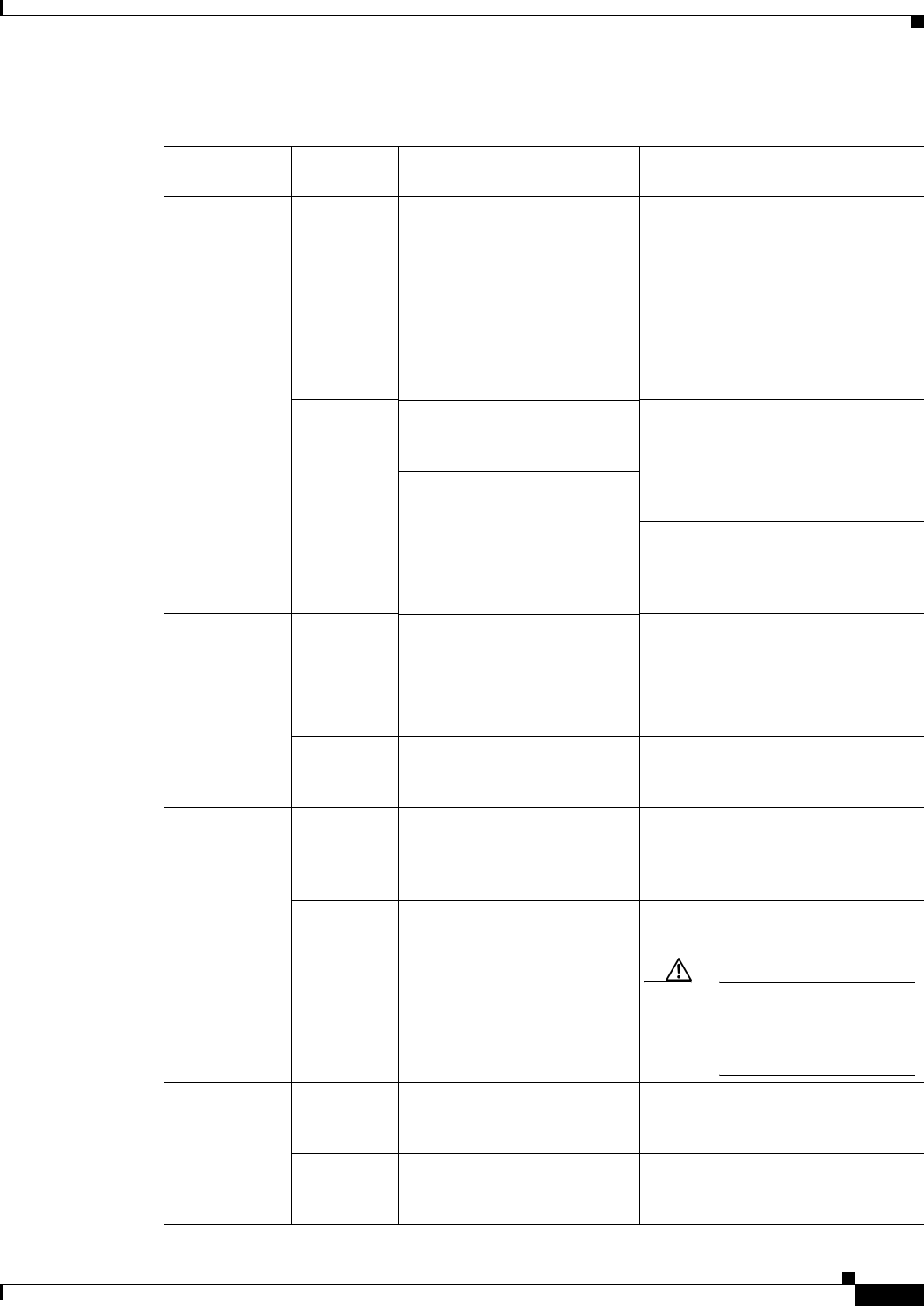
5
Troubleshooting Cisco 1800 Series Routers (Modular)
OL-5883-01
Reading LEDs
Table 1 LED Indicators on Cisco 1800 Series Routers
LED Indicator State Meaning
Possible Causes and Corrective
Actions
SYS PWR Off No output from the internal
power supply.
Power not switched on at the router.
Power not available from source.
Faulty input power wires or
connections.
Failed power supply in the router. To
replace the internal power supply,
call your Cisco technical support
representative.
Solid green Router is receiving power, and
the internal power supply is
functional.
Normal indication. No action is
required.
Blinking
green
During bootup, router is
booting up normally.
Normal indication. No action is
required.
After bootup, router is
operating in ROM monitor
mode.
Refer to the router rebooting and
ROM monitor information in the
Cisco 1800 series software
configuration documentation.
SYS ACT Off No packet transfers are
occurring.
Interface card connections are not
functional.
Router is not configured properly.
Check configuration, and make
corrections as necessary.
Blinking System is actively transferring
packets and monitoring
internal activity
Normal indication. No action is
required.
CF
(CompactFlash
Busy)
Off The CompactFlash memory
card is not being accessed.
Normal indication. No action is
required. It is okay to remove the
CompactFlash memory card if the
CF LED remains off.
Blinking
green
The CompactFlash memory
card is being accessed.
Normal indication. No action is
required.
Caution Do not remove the
CompactFlash memory
card while it is being
accessed.
FDX Off Fast Ethernet port next to the
LED is operating in
half-duplex mode.
Indication is for information only.
Solid green Fast Ethernet port next to the
LED is operating in full-duplex
mode.
Indication is for information only.










