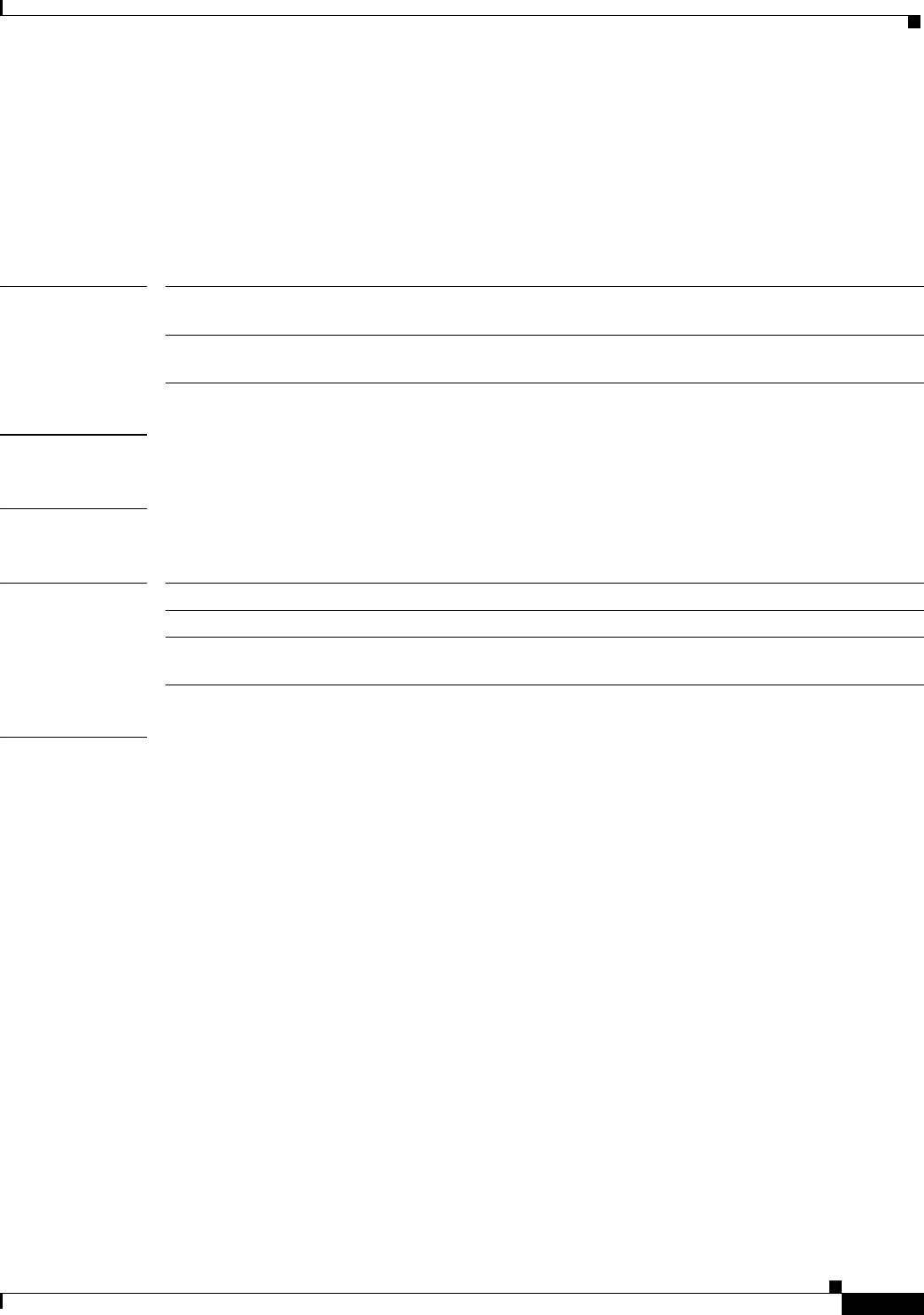
V.110 Support for Cisco 3600 Series Digital Modems
show modem
5
Cisco IOS Release 12.1(5)T
show modem
To display a high-level performance report for all modems or a single modem, use the show modem
EXEC command.
show modem [slot/port | group number]
Syntax Description
Defaults There are no default behaviors or values for this command.
Command Modes EXEC
Command History
Examples
Router# show modem
Codes:
* - Modem has an active call
R - Modem is being Reset
D - Download in progress
B - Modem is marked bad and cannot be used for taking calls
b - Modem is either busied out or shut-down
Avg Hold Inc calls Out calls Busied Failed No Succ
Mdm Time Succ Fail Succ Fail Out Dial Answer Pct.
* 0/0 00:21:01 132 0 0 0 0 0 0 100%
* 0/1 2d01h 1 0 0 0 0 0 0 100%
0/2 00:00:34 130 0 0 0 0 0 0 100%
* 0/3 00:21:53 126 1 0 0 0 0 0 99%
* 0/4 2d01h 1 0 0 0 0 0 0 100%
0/5 00:00:33 131 0 0 0 0 0 0 100%
* 0/6 00:21:12 131 0 0 0 0 0 0 100%
0/7 00:00:34 131 0 0 0 0 0 0 100%
b 0/8 00:00:00 0 0 0 0 0 0 0 0%
b 0/9 00:00:00 0 0 0 0 0 0 0 0%
!.
!.
!.
b 0/29 00:00:00 0 0 0 0 0 0 0 0%
Total: 00:18:25 783 1 0 0 0 0 0 99%
slot/port (Optional) Specifies the location of a slot and modem port. Remember to
include the forward slash (/) when entering this variable.
group number (Optional) Specifies a modem group to which a specified modem belongs.
The group number range is 1 to 200.
Release Modification
11.2 This command was introduced.
12.1(5)T This command was modified to show the output display indicating V.110
support on Cisco 3600 series platforms.


















