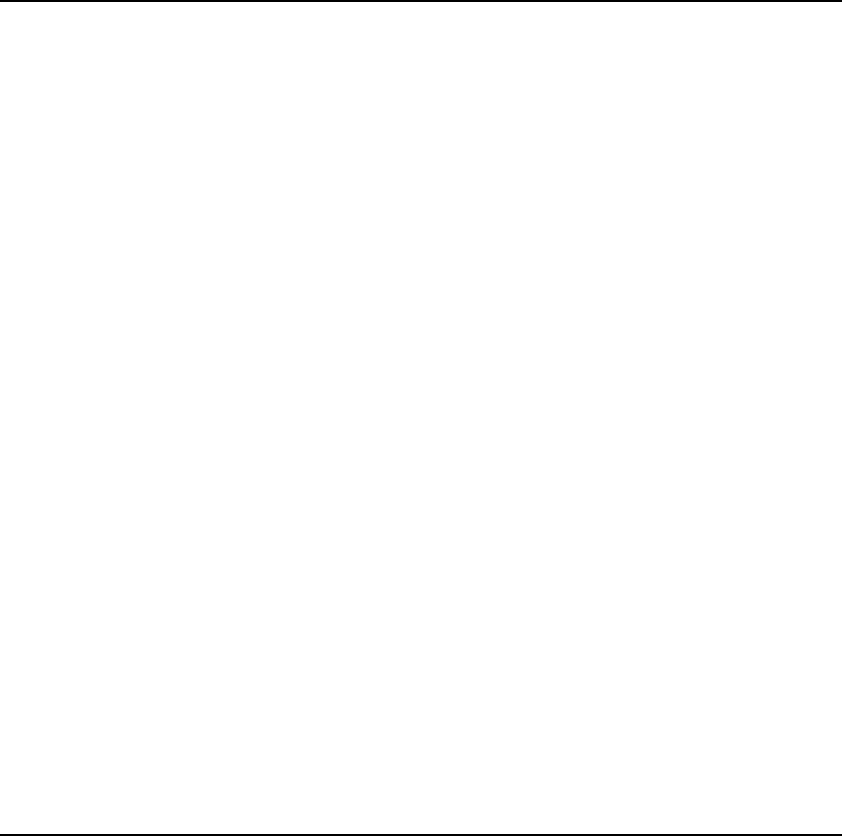
94 OL-30824-01
Monitor Gateway Status
Status Wireless Page Description
Use the following table to review the status of your wireless network.
Section Field Description
Wireless
Network
MAC Address
Displays the MAC Address of your gateway's local wireless access point
Radio Band
Displays one of the following radio band frequencies currently in operation:
2.4 GHz
5 GHz
2.4 and 5 GHz
Note: Not all products support the 5 GHz radio band.
Network Name (SSID)
Displays the name or service set identifier (SSID) of your wireless access
point
Channel Width
Displays the channel bandwidth setting selected on the Basic Wireless
Settings page
Wide Channel
Displays the Wide Channel setting selected on the Basic Wireless Settings
page
Standard Channel
Displays the Standard Channel setting selected on the Basic Wireless
Settings page
Security
Displays the security method used by your wireless network
SSID Broadcast
Displays the status of the gateway's SSID Broadcast feature


















