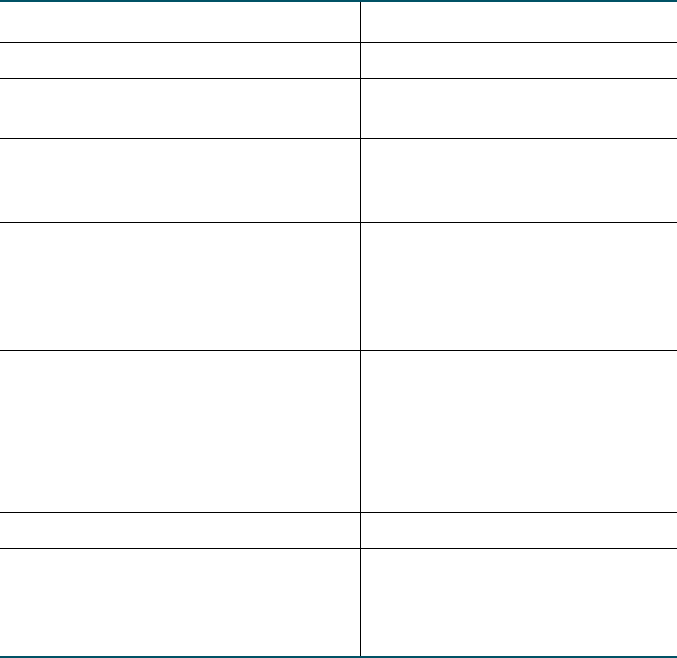
500 Series Stackable Managed Switches 13
Stack Configuration Options
The following describes some typical stack configurations:
Example Stacking Scenarios
NOTE Speeds listed below that use
xx
-auto mean auto-detection of the
SFP speed.
For the SG500X-24, SG500X-24P, SG500X-24MPP, SG500X-48, and
SG500X-48P, and SG500X-48MP devices, the following information
applies:
Stacking Option One (default option):
• Ports XG3/S1 and XG4/S2 are configured as stack ports
–Speed—1G, 10G, 1G/10G-auto
–5G is not available
Possible Stack Configuration Stack Ports Speed
SG500Xs in Native Stacking mode. 1G/10G or 1G/5G
Sx500s in Native Stacking mode. 1G/5G (default) or 1G Copper/
SFP (Combo)
SG500Xs and Sx500s in Basic
Hybrid mode, where either device
can serve as master, backup, or slave.
1G/5G
SG500Xs and Sx500s in Advanced
Hybrid mode, without backup.
•Master: SG500X
•Slaves: Either type of device
1G/5G
SG500Xs and Sx500s in Advanced
Hybrid mode.
•Master: SG500X
•Backup: SG500X
•Slaves: Either type of device
1G/5G
SG500XGs in Native Stacking mode. 10G copper/SFP+
SG500XGs and SG500Xs in
Advanced Hybrid XG mode, where
either device can serve as master,
backup, or slave.
SG500X: SFP+
SG500XG:10G copper/SFP+


















